ftlum
USA
Asked
— Edited
Hi All.
I can't figure out why this is not working for me.
It recognizes the command to enable and disable speech ok, so I don't seem to have a microphone issue.
I got it to say a phrase, but only once. I don't think I changed anything to make it stop working.
I can move my servo manually in the vertical servo panel (no problems with the servo), but I can't get it to move by voice, even using the exact phrase in the example (i.e. Servo(D14, 25)), with the servo obviously plugged into D14.
I even tried unplugging and reconnecting the EZ-b.
Can someone help me figure out what's wrong? It'd be nice to be able to see if the EZ-b is recognizing the speech at all.
thanks in advance,
Frank
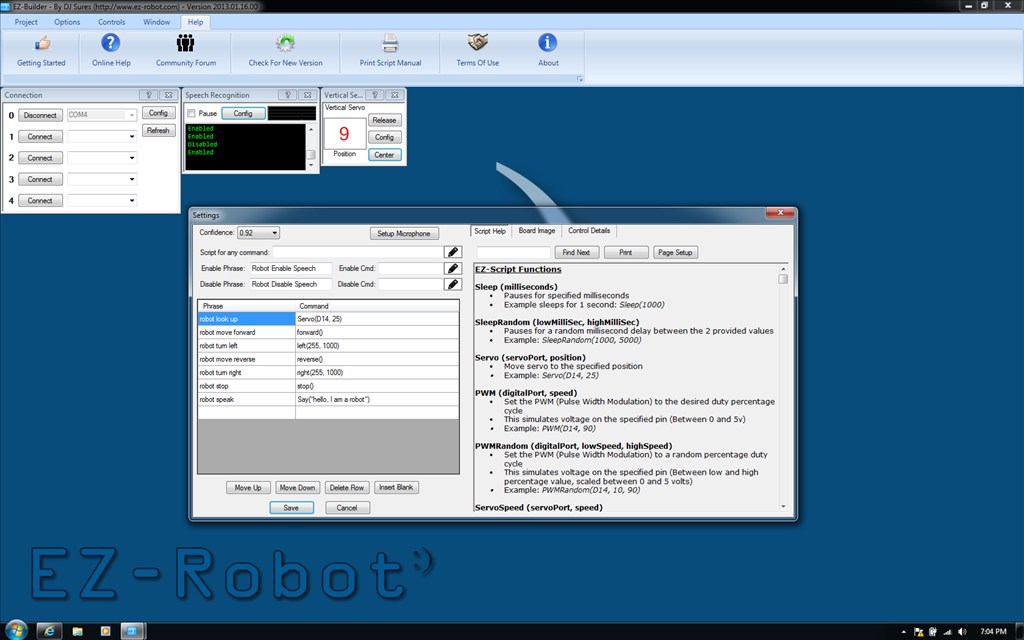

First make sure the Pause box isn't checked on the speech recognition control Make sure your mic is plugged in, switched on, set up and that you have carried out the training from Windows Speech Recognition. If all has been done, check the black box next to config when speaking, it should give a "squiggly line" when speaking. If it doesn't you need to go in to Windows settings and set up the mic again, recording volume etc.
Thanks!
I had not yet set speech recognition up in Windows-- that did the trick .
.
Frank
You're more than welcome.
You will want to run through the speech recognition training a few times to get Windows used to your voice so it works better with the VR control. It only take about 10 minutes each time, the more you do it the better it gets.
It also helps if you train yourself on how to speak to the computer/robot so it understands you better too. Playing with it all does wonders
Rich, thanks! PS, give him the speel about the ? button next to the X
Hi, I've done all of this and my speech recognition does not work to move my robot in any way. I am using an HBridge PWM Movement panel. Arrow key movement works fine. Wii controller movement works fine. Joystick Movement works fine. Touch Pad movement works fine. Speech recognition works on my Windows 7 Laptop perfectly and has for years to control my computer and do dictation.
The Speech Recognition in ARC can also recognize the command to enable and disable speech ok, just like ftlum's did. I have never been able to get speech recognition to work since I received my EZB V3 at the beginning of this year 2013. I have installed over 10 versions of ARC and it has not worked in any of them.
Again, Speech recognition has been enabled and works in Windows 7 Pro 64 bit perfectly. I have over 10 hours of speech recognition training in it also.
What could be the issue?
Post your project, I'd guess it's something with the commands set up in the sr control if everything else works OK.
Thanks Rich. What is the SR Control and how do post my project?Multiplo3WheeledRobotClone.EZB I just uploaded the EZB file. Is that how I post the project?
Yep that's how...
I'll have a look when I get a second (I had a quick look and it all seems fine... but it was only a quick look and no test). About to get some sleep though so it'll be tomorrow - unless someone else has any ideas or checks it out.
One thing I can think of is the voice recognition country setting, it must be on USA, I had problems as mine was on UK. It may be worth checking that out in Windows control panel.