Louis T
I started testing some alternative MP3 Sound Modules, my goal to get similar functions but at 50% less than the cost of MP3 Trigger ($50 + s/h). This could help people with low budget that want to get into robotics or just wanted to build a low cost robot. I choose these two modules in theory from reading their data sheet should work with EZ-B thru very simple sendserial command already built into ARC:
This MP3 module im testing and is working very well with EZ-B, it supports 40 MP3 files, 6 outputs:
This MP3 module supports 199 MP3 files and 8 outputs but I can't get it to work because it required baud rate of 4800 which ARC doesn't support but i would like to have it working because it supports 199 MP3 files and have better features than the above module:
However both modules needs an audio amplifier but for the price you can't beat for small to large robot projects that don't need a lot of sound files.
I have already got it working well with my Wall-E project, there is just one problem because the volume reset once power is disconnected so i found a way around that by using a init script at connection to change to max volume and a start up sound. All costs less than half price of MP3 Trigger.
Here is a rough wired pic using Wall-E own speaker, MP3 module, and a dual 3W amplifier. I will post more details soon but still i would like to be able to use the 199 mp3 module, nice thing is both module output stereo sound and you are not limited to small speakers, just use bigger amp for bigger speakers and blue color matching EZ-B board
More details on wiring and custom scripting coming soon...might make a demo video if i have some free time.
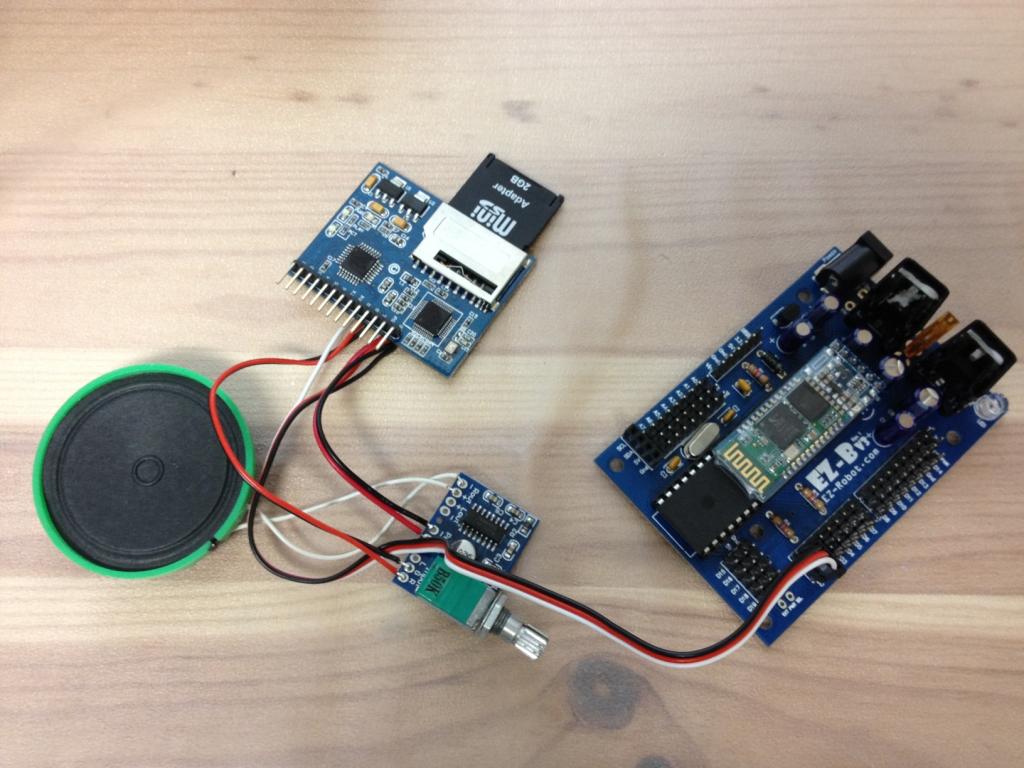

Nice
Here is my example EZ-B test project file. I figured it is easier this way.
MP3_Module.EZB
Make sure your SD Card is formatted in FAT in Windows (not a camera or any other devices), name your MP3 files to 01.mp3, 02.mp3,...40.mp3, drag and drop each file one by one to ensure they are playing back in the correct order.
The files are being read by the index not by file name or what you see in Windows explorer, you may even just leave the file name don't have to rename but i haven't test this, best rename or leave it short. Any questions, feel free to ask.
Perfect. I was looking at those last night on e-bay. I'm was looking for cheaper mp3 units as well for my omnibots project.
So they work ok, just need a cheap amplifier.
i see a small drawback on this item,EZB only has one TTL port,so if you need it to interface to another robot and need sound wont work,i found one that has I2C I/O that many I2C can be attached on one port and cost $25
@Lumpy That's good to know, i've been at it for a while and just now able to test it some more. There is only one problem i didn't like was the volume control and the order are read by index hex instead of file name, it could be tricky to get it working right. For the volume, you can't set it to a certain volume because it'll reset once the power is disconnected, at default it is not loud enough, but the init script i provided get around that, just need to have a start up sound, can even be a dummy Mp3 silent file if you don't want noise at connected. Let me know how it works out for you.
@robotmaker Sorry for my lack of knowledge but I don't fully understand why it wouldn't work with another robot. I dig around the forum first for an alternative MP3 module but didn't find any real details or instruction for ARC, just useless stuff. Can you post details on how you get it to work? which model did you use?
Found the post:
synthiam.com/Community/Questions/846
i2c mp3 board it use simple i2c commands
EZB only has one TTL PORT so if you are using that port for like ROOMBA or other robots or modules that uses A TTL port it wont work most good for for some robots,that TTL port is good for other computer boards I THINK IF using a second EZB you need that port its not the module is bad its that the EZB ONLY HAS ONE TTL PORT
@robotmaker the EZ-B has 20 TTL ports. only one of those can do 115,200. You can read more about the EZ-B on our FAQ page: https://synthiam.com/About
@Louis_T, those are fantastic mp3 player findings. Thank you very much for the ground work. I'll see which modules we can get and use for our EZ-Bit. I had one module selected for an EZ-Bit, but it required a seperate control chip for the 2-wire interface. Be careful, some devices say 2-wire serial interface and appear to be i2c, but they are not. They are not addressable like i2c, and therefore have similar connectivity method (clock/signal) but the signal is different.
i thought they was only digital I/O PORTS AND PORT 2 IS FOR TTL irobot ROOMBA DJ WHY does port 2 only for roomba only