Hello, i have follow Problem, the ARC Software dont works when i make a Photo. The ARC dont work by the follow Command: ControlCommand("Kamera", CameraSnapshot)
here is the complete script:
ControlCommand("Leben", PauseOn) ControlCommand("Speech Recognition", PauseOn) ControlCommand("Kamera", CameraObjectTrackingDisable) ControlCommand("Kamera", CameraMultiColorTrackingDisable) ControlCommand("Lichtspiel", AutoPositionAction, "Sprechen") SayEZBWait("ich zähle jetzt bis drei und dann mache ich ein Foto") ControlCommand("Lichtspiel", AutoPositionAction, "Dauerlichtspiel") Sleep( 500 ) ControlCommand("Lichtspiel", AutoPositionAction, "Sprechen") SayEZBWait("eins") ControlCommand("Lichtspiel", AutoPositionAction, "Dauerlichtspiel") Sleep( 500 ) ControlCommand("Lichtspiel", AutoPositionAction, "Sprechen") SayEZBWait("zwei") ControlCommand("Lichtspiel", AutoPositionAction, "Dauerlichtspiel") Sleep( 500 ) ControlCommand("Lichtspiel", AutoPositionAction, "Sprechen") SayEZBWait("drei") ControlCommand("Lichtspiel", AutoPositionAction, "Dauerlichtspiel") Sleep( 500 ) ControlCommand("Kamera", CameraSnapshot) Sleep( 500 ) ControlCommand("Leben", PauseOff) ControlCommand("Speech Recognition", PauseOff) ControlCommand("Kamera", CameraMultiColorTrackingEnable) ControlCommand("Kamera", CameraObjectTrackingEnable)

By "crash", do you mean the program just disappears or is there a popup error message?
If there is a popup, which is what "should" happen, there will be a DETAILS button with an error message. You can press the details button, select the details, copy the details, and paste them here.
For copy and paste may require a right click of the mouse, or using the windows short-cut keys CTRL-C
I duplicated the crash on my Windows 7 machine using the same one line ControlCommand script.
Attaching screen shot and the three Windows application event logs that should give you good debugging information.
I am upgrading a Windows 10 machine with the latest ARC now and will try there and report back whether I duplicate there or not.
Alan
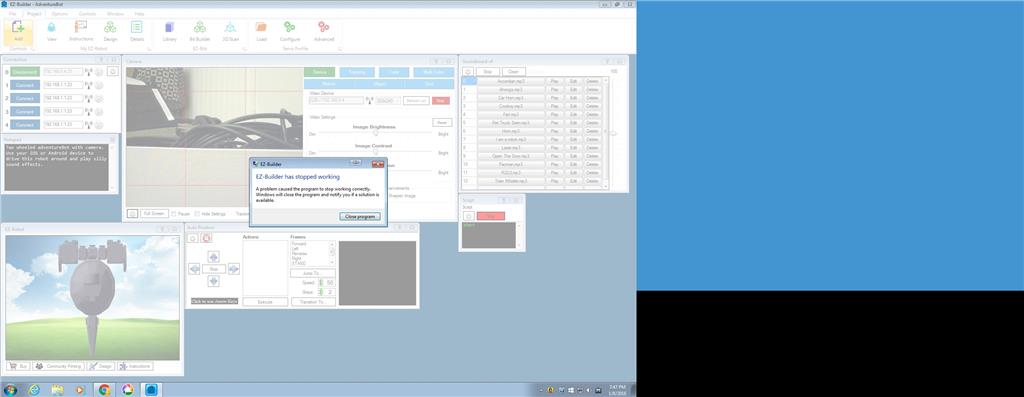
ezcrashwindows7events.zipI do NOT duplicate the issue on Windows 10. Camera works fine in windows 10. Crashes ARC hard in Windows 7.
Alan
Spoke too soon. Second time I tried on Windows 10 it did crash. I'll attach relevant files to this post in a few minutes.
screen shots and windows event log events attached. One more event on Windows 10, but I also have Visual Studio installed, so it offered me a debug window which I took as far as I understood, so included screen shots.
Alan
-635878734599561004.png)
windows10crashevents.zipJust for completeness.. I also tried with both an old and new EZ-B camera, and the same occurs with both, so it is not device specific.
Alan
Interesting - looks like an aforge update issue. I'll look into their opensource and see what's up.
Fix: https://synthiam.com/Community/Questions/8860
The snapshot feature is working as is the video. I ran this script and got a video as well as 3 snapshots - it works great!
Thanks for fixing that all up DJ. Take the weekend off and work on your BB-8!