physh
Hi, I'm Graham in Vancouver. I have been trying to connect a Dagu 4 motor H bridge controller. I'm begining to think I made the wrong choice in buying it. I can't find any information or diagrams to assist me. I am new to EZ B although I have lots of knowledge of radio control. I have a radio control board I can use on my Dagu Rover 5 4WD Tracked Chassis. I have mounted wheels instead of tracks and it performs really well on all terrain except carpet. I am ready to give up on trying to connect to the EZ B as I have tried all methods of control and connections and can't get it right. Should I forget 4 wheel drive and use of this motor control board. If so what motor control board should I buy? confused stress Can anyone help or direct me to an existing post on this. Thanx, Graham. Here is a pic of Physhy in EZ B configuration.....
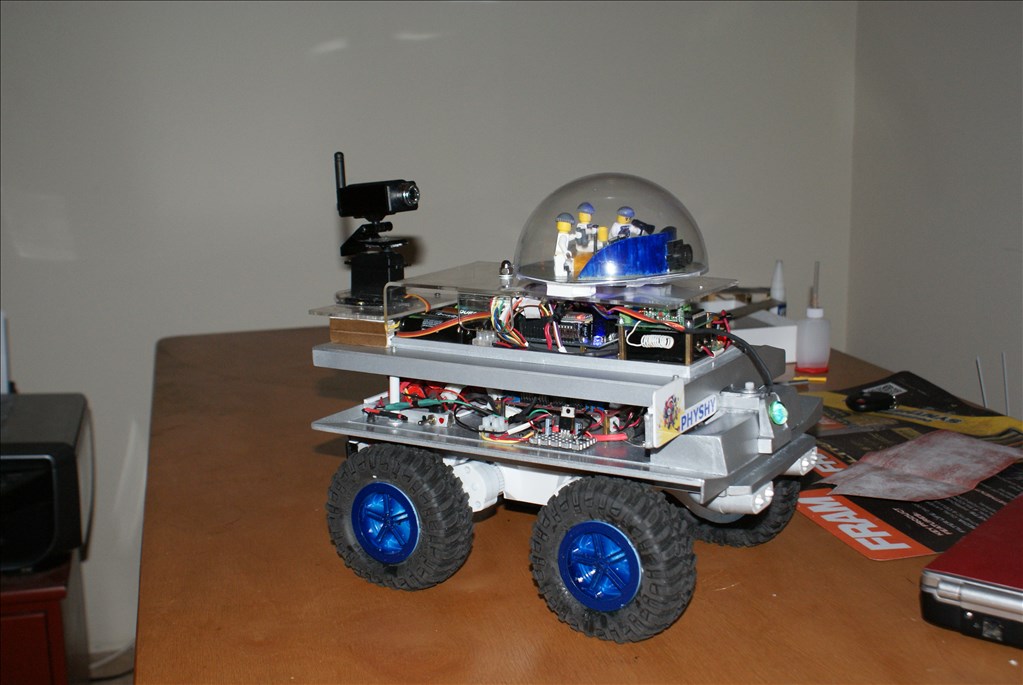

Fear not, the Dagu 4 Channel Controller can work with ARC and I have written detailed instructions on how to do it in the past.
This topic covers the long discussion about it and how to wire it up.
This file should work to test it out and see if it's working after connecting it up.
Hope that helps but if not please say so and I'll try and explain it all again
@Graham, your the only person on this Forum from Vancouver as far as I know and that makes us neighbors as I reside on Salt Spring island You will find many amazing projects and !people! on the forum. I have only been on the forum for about 8 months and have been inspired many times by people's ideas and generosity. Keep uploading pics and vids!
Happy roboting
Glen
You will find many amazing projects and !people! on the forum. I have only been on the forum for about 8 months and have been inspired many times by people's ideas and generosity. Keep uploading pics and vids!
Happy roboting
Glen
The Dagu 4 motor controller does work with the ez-b. You have to wire it correctly and use a custom Movement Panel to control it. Mine works fine with treads. The custom Movement Panel and wiring are the key factors. It took me a while to work out the wiring. The links Rich posted should get you started. The wheel encoders don't work with ez-b. The motor current sensors should work, but I haven't used them on my robot. Be sure to supply +5Volts from the ez-b to power the hbridge on the Dagu board as well as supplying motor power direct from battery.
The motor current sensors will work, you need to connect them to the ADC ports and monitor the ports via script or ADC controls. A simple script to check every 5 seconds would look a little like (this is untested, please speak up if it doesn't work);
You can adjust the code in the IF statements to run another code, turn off the motor that has high current, output to LCD, whatever you want to do really. You could also replace with one IF which monitors all 4 at once and just gives a general error if any one of the four are high.
Thanks everyone for your speedy replies and assistance. Rich your past topics on this subject gives me a better idea on how to proceed. I have removed all my present wiring and starting from scratch. It mentions connecting the EZ B ground to the motor supply ground. I have this separate at the moment this may be causing some problems. It might take me a little time to rewire everything but I will let everyone know as I progress. Thank you again for all the help. Graham.
You can add in a fly lead from one to the other, you you just need a common ground. If you use the same battery for both the motors and the EZ-B you needn't link them - if that makes it any easier for you.
@physh , Awesome! Looks like Rich was able to help you here. Do you mind marking your thread as answered so we can clear it out of the Que? Thanks in advance - Josh
Sorry! new to the forum. Yes the information was very helpful and I was making good progress untill I made a wrong connection. This resulted in some unwanted smoke from the board. So I am replacing it with a L298 H Bridge dual bidirectional driver. Thanks everyone for your help and I will let you know how I progress. Attached is a picture of Physhy my robot. Graham. No picture! It got lost in the smoke I guess!