PRO
afcorson
Australia
Requested
 Completed
Completed
 Get ARC Pro
Get ARC Pro
Is there any way of disabling buttons on the Mobile Interface when a script is running? My robot has real issues when kids press one button, then another and another in quick succession. I have tried setting a variable such as $ScriptRunning to 1 when a button is pressed, and then skipping to the end of code if another button is pressed when this value is still 1. In other words, the script for a button only executes when $ScriptRunning = 0. But even this doesn't always work when the Stop button is pressed repeatedly and more buttons pressed in between. Being able to lock all buttons would be ideal. Any ideas would be appreciated.
Related Hardware
EZ-B v4

Think I have a solution that will work for you. Stay tuned
BTW, the kids I am referring to are school groups, notorious for ignoring whatever you tell them.
Sounds like "man-kind" in general
Here you go: https://synthiam.com/Products/ARC/Releases/ARC-2021-03-19-00-Early-Access-Runtime-20439
This will be perfect for what I need. Using a combination of button attributes, users will only be able to operate one button at a time. Well done with this new feature. Thanks again.
Just tried this feature in the new release. Got this error after running my code...
SCRIPT: ControlCommand("Interface2", "visible", "Floss", false)
RESULT: Start
Is there something I need to do to get this new feature working?
Is that EZ-Script? I believe it is because the word false needs to be in quotes, such as this...
EZ-Script can be a bit of a pain to work with IMO. I generally prefer JavaScript because it's much faster.
Here's an example: User Interface Example Project.EZB
Yes, the quotes work. I thought I'd tried that but obviously not correctly. Thanks.