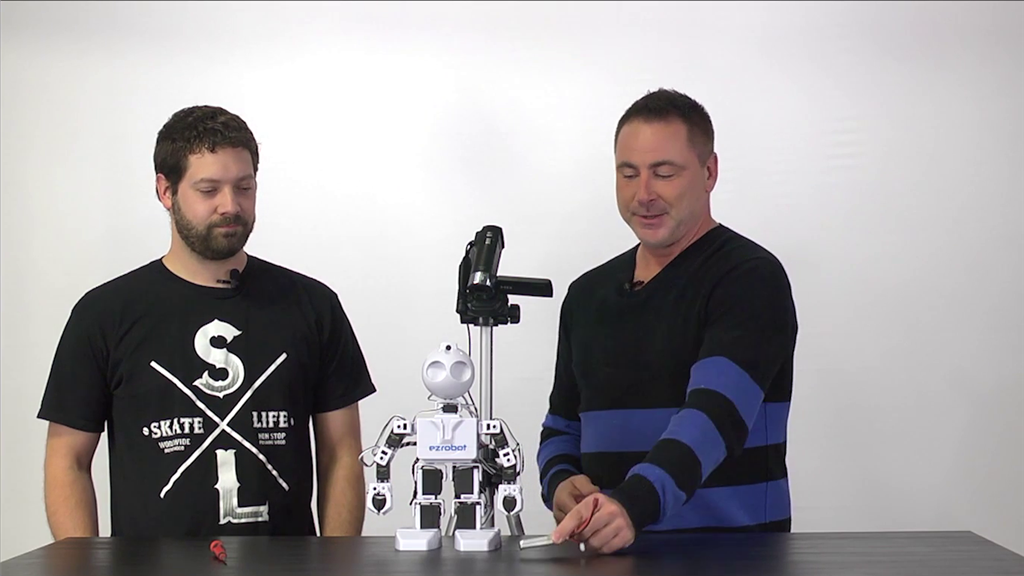Description
This lesson demonstrates how to replace JD's battery in case it has worn out and no longer holds a charge. The reader will learn how to properly change the battery, if instructed to do so by EZ-Robot customer support. Follow along with The Robot Program Episode 016: Changing JD's Battery.
View the video episode here: https://www.ez-robot.com/Tutorials/Lesson/26
Professor E's Overview
Note: this is a maintenance tutorial and should not be expected for general operation of Revolution JD. This process should only be executed if EZ-Robot customer support has instructed you to do so.
This lesson explains the process for changing the Revolution JD battery, if necessary. However, the JD battery will last many years if the robot is powered off when the battery monitor alert is triggered.
Power off the robot and lay it face down. Using a #1 Philips screwdriver, loosen the body assembly screws and remove the body casing.
Gently disconnect the old battery, being sure not to pull on the wires. Match the cable colors and connect the new battery.
Replace the battery carefully, sliding the cables into the designated channel. Be sure not to pinch any wires.
Reassemble the body. Power on the robot and listen for the chime to indicate success.