Change Release Notes
global application exception handling for better error diagnostic
added a priority to the controls when a project is loaded so the camera always loads before anything that binds to its new frame event (https://www.ez-robot.com/Community/Forum/Thread?threadId=10974)
new control: Sentiment Detection (https://www.ez-robot.com/Tutorials/Help.aspx?id=235)
ARC Downloads
ARC Free
Free
- Includes one free 3rd party plugin robot skill per project
- Trial cloud services
- Free with trial limitations
For schools, personal use & organizations. This edition is updated every 6-12 months.
ARC Pro
Only $8.99/mo
- 2 or more PCs simultaneously
- Includes unlimited skills
- Cloud backup
- And much more
Experience the latest features and bug fixes weekly. A Pro subscription is required to use this edition.
Runtime
Free
- Load and run any ARC project
- Operates in read-only mode
- Unlimited robot skills
- Early access fixes & features
Have you finished programming your robot? Use this to run existing ARC projects for free*.
- Minimum requirements are Windows 10 or higher with 2+gb ram and 500+MB free space.
- Recommended requirements are Windows 10 or higher with 8+gb ram and 1000+MB free space.
- Prices are in USD.
- ARC Free known-issues can be viewed by clicking here.
- Get more information about each ARC edition by clicking here.
- See what's new in the latest versions with Release notes.
Compare Editions
| Feature | ARC FREE |
ARC PRO |
|---|---|---|
| Get ARC for Free | View Plans | |
| Usage | Personal DIY Education |
Personal DIY Education Business |
| Early access to new features & fixes | Yes | |
| Simultaneous microcontroller connections* | 1 | 255 |
| Robot skills* | 20 | Unlimited |
| Skill Store plugins* | 1 | Unlimited |
| Cognitive services usage** | 10/day | 6,000/day |
| Auto-positions gait actions* | 40 | Unlimited |
| Speech recongition phrases* | 10 | Unlimited |
| Camera devices* | 1 | Unlimited |
| Vision resolution | max 320x240 | Unlimited |
| Interface builder* | 2 | Unlimited |
| Cloud project size | 128 MB | |
| Cloud project revision history | Yes | |
| Create Exosphere requests | 50/month | |
| Exosphere API access | Contact Us | |
| Volume license discounts | Contact Us | |
| Get ARC for Free | View Plans |
** 1,000 per cognitive type (vision recognition, speech recognition, face detection, sentiment, text recognition, emotion detection, azure text to speech)
Upgrade to ARC Pro
Stay on the cutting edge of robotics with ARC Pro, guaranteeing that your robot is always ahead of the game.
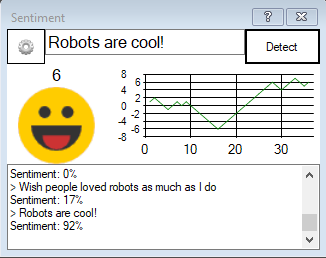

I like the new sentiment detector. I can use that to simulate an emotional status based on conversation. I am hoping the help/tutorial page gets fleshed out a little bit. How do I pass the sentiment value via scripting? The Cheat Sheet only shows how to pass a variable to the control.
I don't understand the question - can you give me an example?
Right now I can only get the sentiment value to display in the plugin window. How can I take that sentiment % that is displayed and assign a variable name to it so I can use that value in scripts.
I am wondering if I need something like this;
You would use a variable. I believe the variable for this control is $SentimentPercentage. You can find out more about variables using this great The Robot Program episode...
You can view variables by using the Variable Watcher. Please consult the manual to recognize that the variable watcher is a debug tool and not meant for everyday use of your robot project in a production environment: https://synthiam.com/Support?id=179
For more episodes on programming, check out The Robot Program and select your product - have fun!
PS, there's additional information on using this control in its manual page here: https://synthiam.com/Support?id=235
Great! Thanks a lot DJ.
Anytime excited to see what you do with it!
excited to see what you do with it!
Hey DJ, I watched that video earlier today on program logic variables and it is great to see that as I was figuring it all out by myself over the last 6 months. I still sometimes make my scripts over complicated and then get frustrated when it won't do what I want properly. Then wait a few days to calm down ,see the mistakes, correct and then simplify the script. I am mainly writing the logic in windows ,then modify for mobile use on my cell phone to control the robot at different locations. The mobile sonar scripting is always more difficult for the cell phone but am becoming more expert after much trial and error,testing. Just wanted to say keep up those great tutorial videos,they really help!