Change Release Notes
Get ready for a power-packed update! This release brings debugging tools, performance optimizations, and AI-enhanced scripting to make your robot-building experience smoother than ever. Let’s dive into the latest and greatest!
Debugging Gets an Upgrade
- Log Robot Skills for Debugging: We’ve added a log of robot skills to help diagnose project issues. If something’s acting up, Synthiam support can now check which robot skills are present in your project to quickly pinpoint potential troublemakers. Less guessing, more fixing!
Performance & Stability Enhancements
Stream Mechanism Reliability Boost: Under-the-hood improvements to the ARC framework’s stream system mean fewer unexpected freezes in those rare cases of disconnects. More stability, fewer headaches!
Fix for Camera Object Training Error: No more annoying object disposed error logs after training the camera! Everything is handled more smoothly now.
Improved GUI Response with Invoker Helper Library: A big win for GUI performance! The Invoker Helper Library has been optimized, making ARC’s interface more responsive and fluid than ever.
JavaScript & Python Scripting Stability Boost: Both JavaScript and Python scripting engines got some love in this update, ensuring scripts run more reliably without unexpected hiccups.
Project File Safety First!
- ARC Project File Locking: Have you ever worried about accidentally corrupting your project file? Worry no more! ARC locks the project file while it’s being saved or loaded, preventing multiple instances from clashing and causing data loss. Safety first!
A Splashy New Startup Experience
- New Startup Splash Messages: Now when ARC is booting up, you’ll see a step-by-step breakdown of what’s happening in real time. Located in the bottom-left corner of the splash screen, this gives you insights into ARC’s loading process. More visibility = fewer surprises!
Control Commands Get Smarter
Right-Click ControlCommand Return Types: The right-click menu now displays return types for control commands that support the new ControlCommand engine. This makes scripting easier and removes guesswork when working with return values. If a command returns a Boolean, you’ll see "Returns: Boolean (True/False)" right in the menu. No more surprises!
New Auto Position Command -
AutoPositionActionWait: No more script loops just to check if an Auto Position action has completed! This new blocking ControlCommand will wait until an action finishes before continuing execution. Cleaner, easier, and far more reliable.Auto Position robot skill Action Descriptions: Each Auto Position action now has a Description field! This is crucial if you’re using AI-assisted autonomous programming, allowing ARC’s AI to understand what an action does and when to use it. The more detailed, the better!
Accessibility & Readability Tweaks
Improved Help Hover Boxes: Hovering over question marks now displays cleaner, more readable help boxes. Better accessibility, easier learning!
Script Collection & Script Descriptions: Every script in the Script Collection now has a Description field. Even better you can hover over a script label to quickly read its description. This is essential for AI-driven self-programming, helping the AI understand what each script does and how to use it effectively.
Update Now and Experience the Future of Robotics!
This update is all about boosting reliability, enhancing scripting, and making ARC even smarter. Whether you’re debugging, scripting, or automating with AI, these features make your projects more powerful and intuitive than ever.
Thank you for being a part of the Synthiam ARC community - we can’t wait to see what you build next!
ARC Downloads
ARC Free
Free
- Includes one free 3rd party plugin robot skill per project
- Trial cloud services
- Free with trial limitations
For schools, personal use & organizations. This edition is updated every 6-12 months.
ARC Pro
Only $8.99/mo
- 2 or more PCs simultaneously
- Includes unlimited skills
- Cloud backup
- And much more
Experience the latest features and bug fixes weekly. A Pro subscription is required to use this edition.
Runtime
Free
- Load and run any ARC project
- Operates in read-only mode
- Unlimited robot skills
- Early access fixes & features
Have you finished programming your robot? Use this to run existing ARC projects for free*.
- Minimum requirements are Windows 10 or higher with 2+gb ram and 500+MB free space.
- Recommended requirements are Windows 10 or higher with 8+gb ram and 1000+MB free space.
- Prices are in USD.
- ARC Free known-issues can be viewed by clicking here.
- Get more information about each ARC edition by clicking here.
- See what's new in the latest versions with Release notes.
Compare Editions
| Feature | ARC FREE |
ARC PRO |
|---|---|---|
| Get ARC for Free | View Plans | |
| Usage | Personal DIY Education |
Personal DIY Education Business |
| Early access to new features & fixes | Yes | |
| Simultaneous microcontroller connections* | 1 | 255 |
| Robot skills* | 20 | Unlimited |
| Skill Store plugins* | 1 | Unlimited |
| Cognitive services usage** | 10/day | 6,000/day |
| Auto-positions gait actions* | 40 | Unlimited |
| Speech recongition phrases* | 10 | Unlimited |
| Camera devices* | 1 | Unlimited |
| Vision resolution | max 320x240 | Unlimited |
| Interface builder* | 2 | Unlimited |
| Cloud project size | 128 MB | |
| Cloud project revision history | Yes | |
| Create Exosphere requests | 50/month | |
| Exosphere API access | Contact Us | |
| Volume license discounts | Contact Us | |
| Get ARC for Free | View Plans |
** 1,000 per cognitive type (vision recognition, speech recognition, face detection, sentiment, text recognition, emotion detection, azure text to speech)
Upgrade to ARC Pro
Discover the limitless potential of robot programming with Synthiam ARC Pro – where innovation and creativity meet seamlessly.
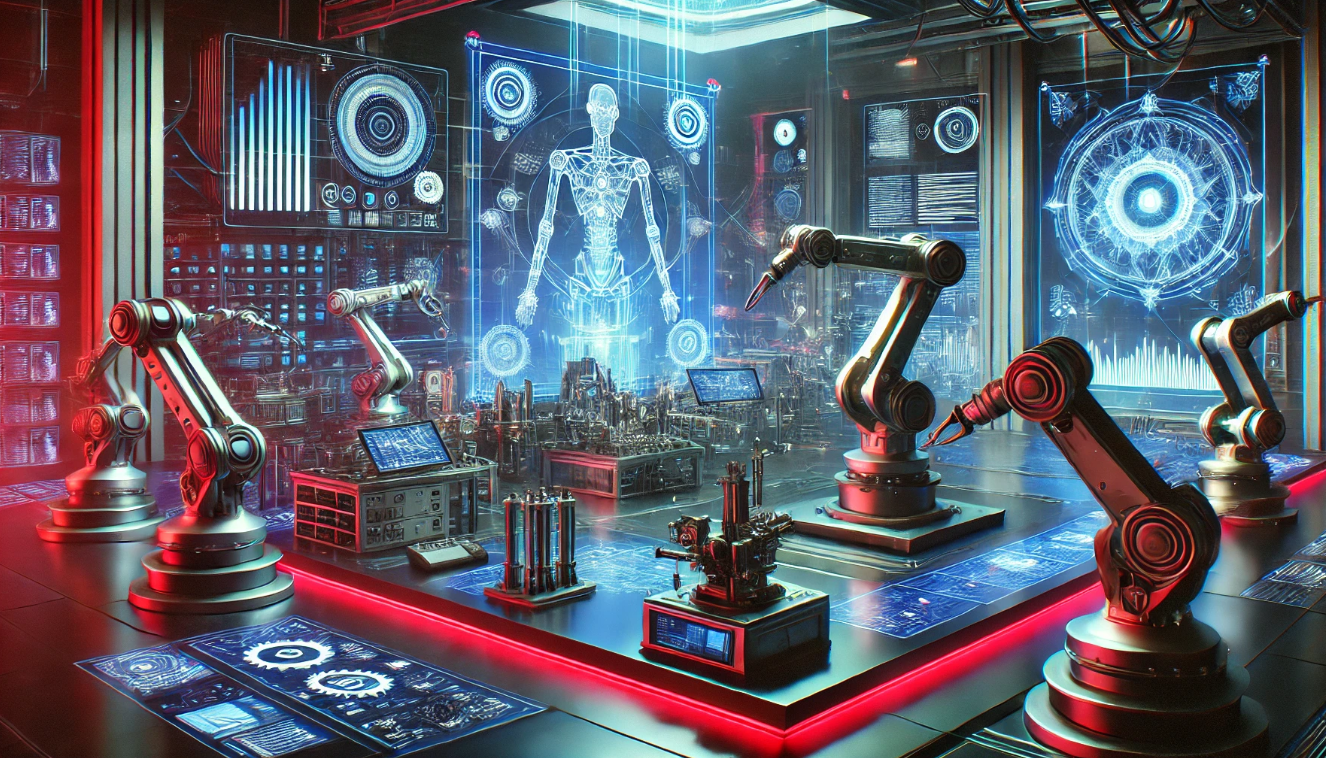

Thank you. Lots of cool and needed stuff here. I once had a project file get corrupted when I was shutting down. My fault. If I remember I tried to save the project while ARC shutdown was in process. It was a bad experience and I lost a few days work. ARC Project File Locking looks like it would have saved my project back then.
ARC Project File Locking looks like it would have saved my project back then.