Add More Voices
Add another script and then save
Then check your "Speech settings" voices - all the ones you added will be there Add another script and then save
for this scrip:
your computer's audio
code: ( you can say anything here) I just put:
Say("Hello to all, how are you") sleep(50) Say("I am fine")
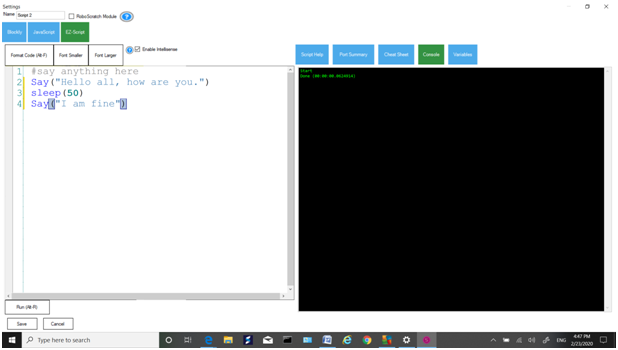

Nice - your first tutorial
:) I trying, lol
All great things start with trying
over 100 views, I hope someone likes it, lolk
Thanks for the tutorial, I'm going to try this. My only comment would be that it's a little hard for me to read the scripts in the pictures. Could you perhaps also type them out either above or below the picture? Other than that, nice job!
ok I will, thanks - it is done!
2nd step and I'm lost. (Who saw THAT one coming?... ugh...) I'm not seeing any Speech Synthesis button.
Bobsheaux
do you mean in arc?