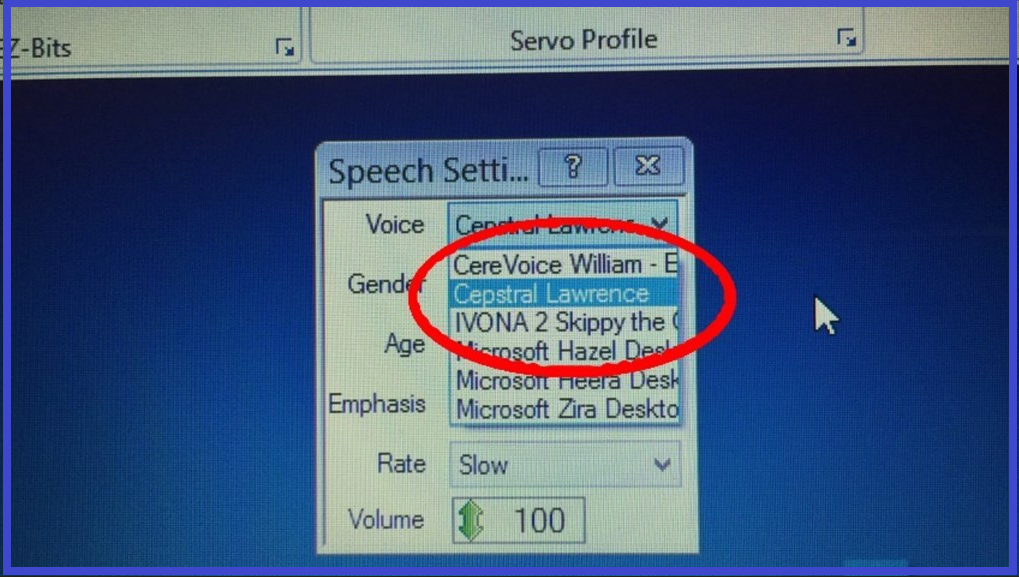Step 3
Now exit the system files and go back to your "Home screen" or "Desktop". Time to test if the changes have worked. Open ARC and do the following...
3.) Click on "Project"
4.) Then click on "Add Controls"
5.) And then click on "Audio"
6.) Click on "Speech Synthesis Settings" and select the Cepstral voice you want to use from the drop down menu.