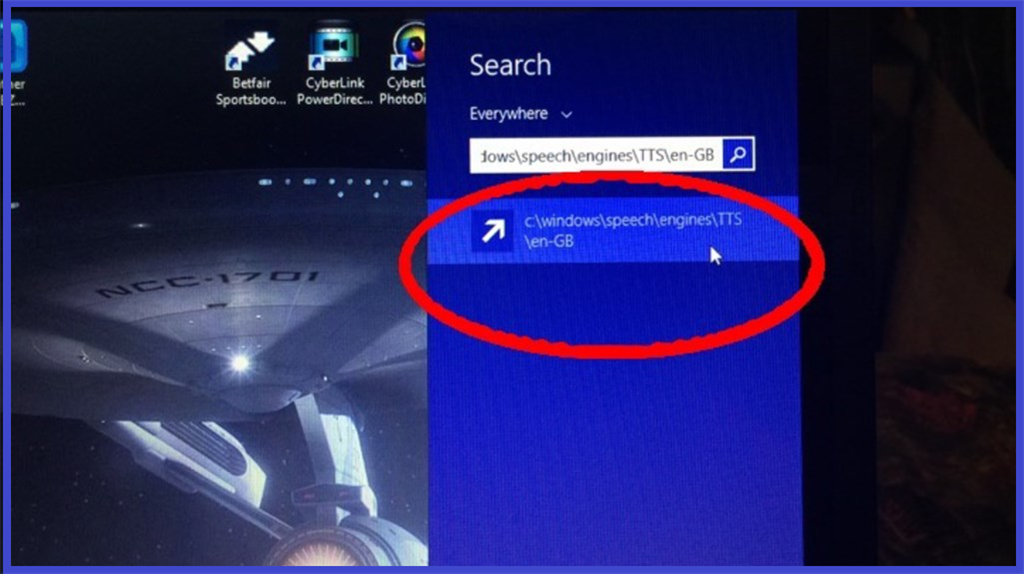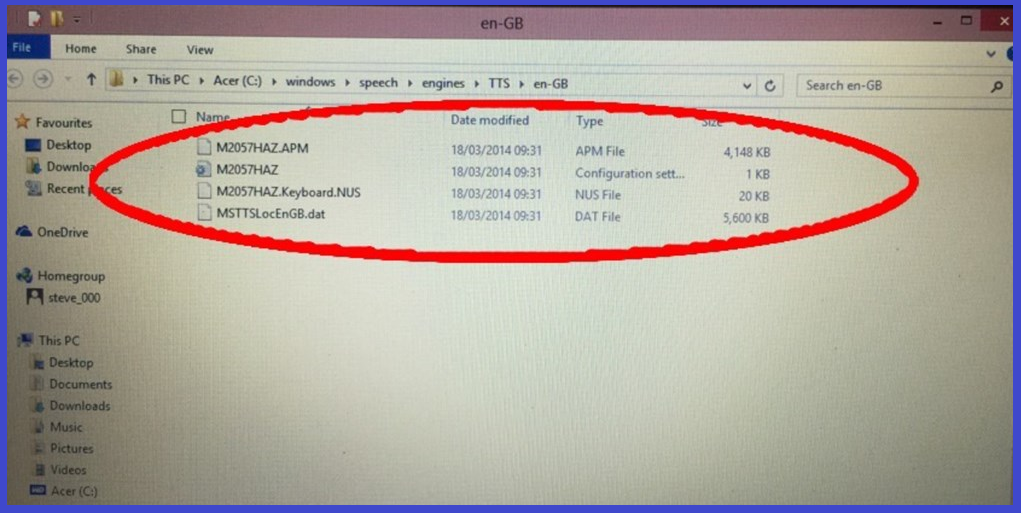Step 2
2.) Click on the folder (seen below).
This will now show the four files for Microsoft Hazel. Right click on each file and delete these files one by one. These files will now go to your "Recycle Bin". It's up to you if you empty the bin or keep the files there for a while, it won't make any difference either way to get your voices working. If you want you can make a copy of these files and save them to an external drive such as a thumb drive or memory card.
These are the four files that should show up, and the should be deleted...
M2057HAZ.Keyboard.NUS M2057HAZ MSTTSLocENGB.dat M2057HAZ.APM