Other robots from Synthiam community

Johnnybib's Ezrobot Elasitc Band Turret
Elastic band turret DIY build with tricky aiming and fun design, filmed on a Galaxy S II X
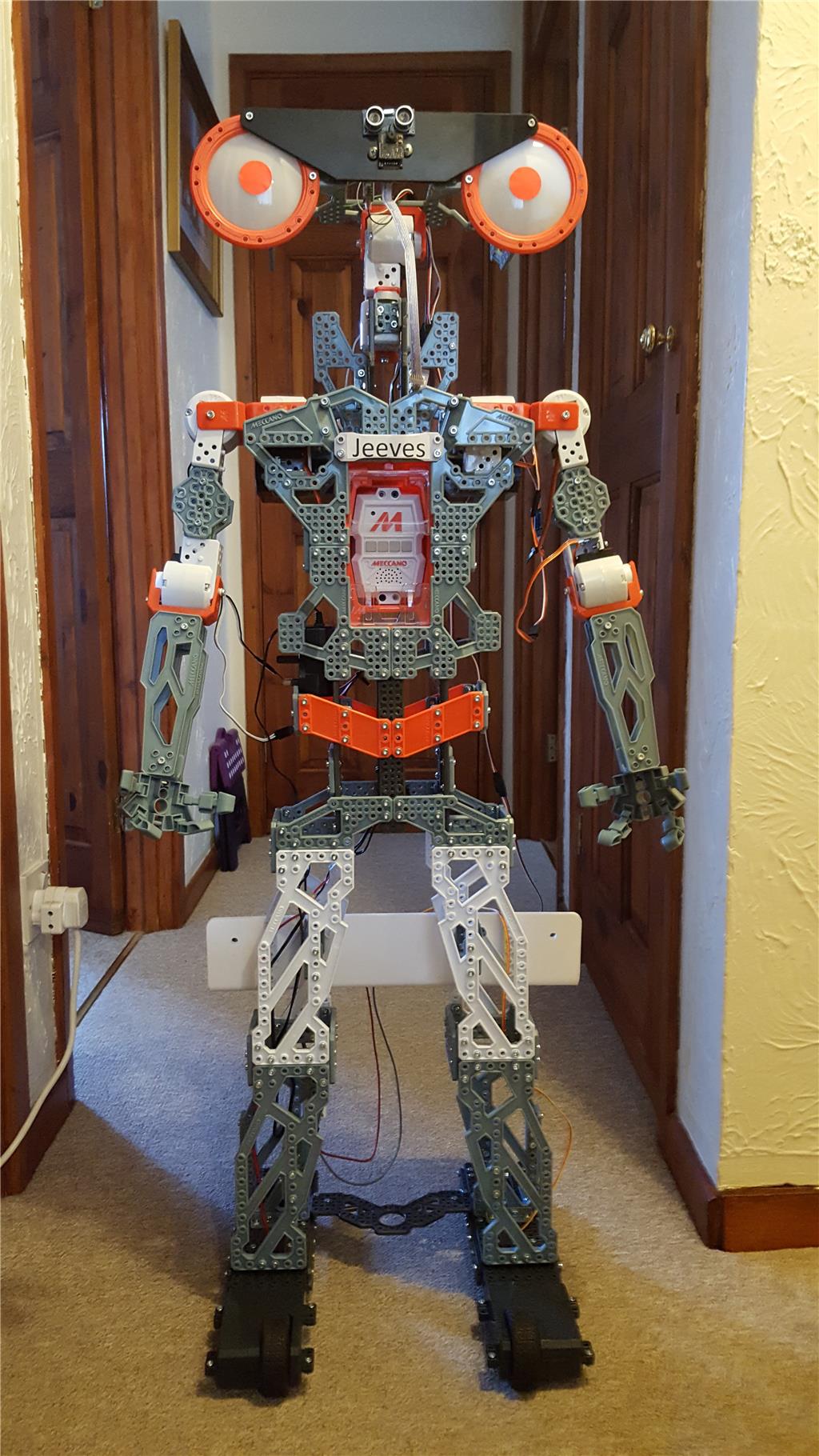
Tezsmith's Giving A Meccano G15 Ks An Ez Makeover
EZ-Robotified G15 KS Jeeves: EZ-B v4 servo control, Sabertooth-powered drive, camera + HC-SR04 obstacle sensing, Emotiv...

Jstarne1's Building A Giant 3D Printer 720X350x~400Mm Build...
Build a giant FT-6 3D printer: 720×350×400mm print area, 50m resolution, dual-color bowden, heated bed, Marlin...



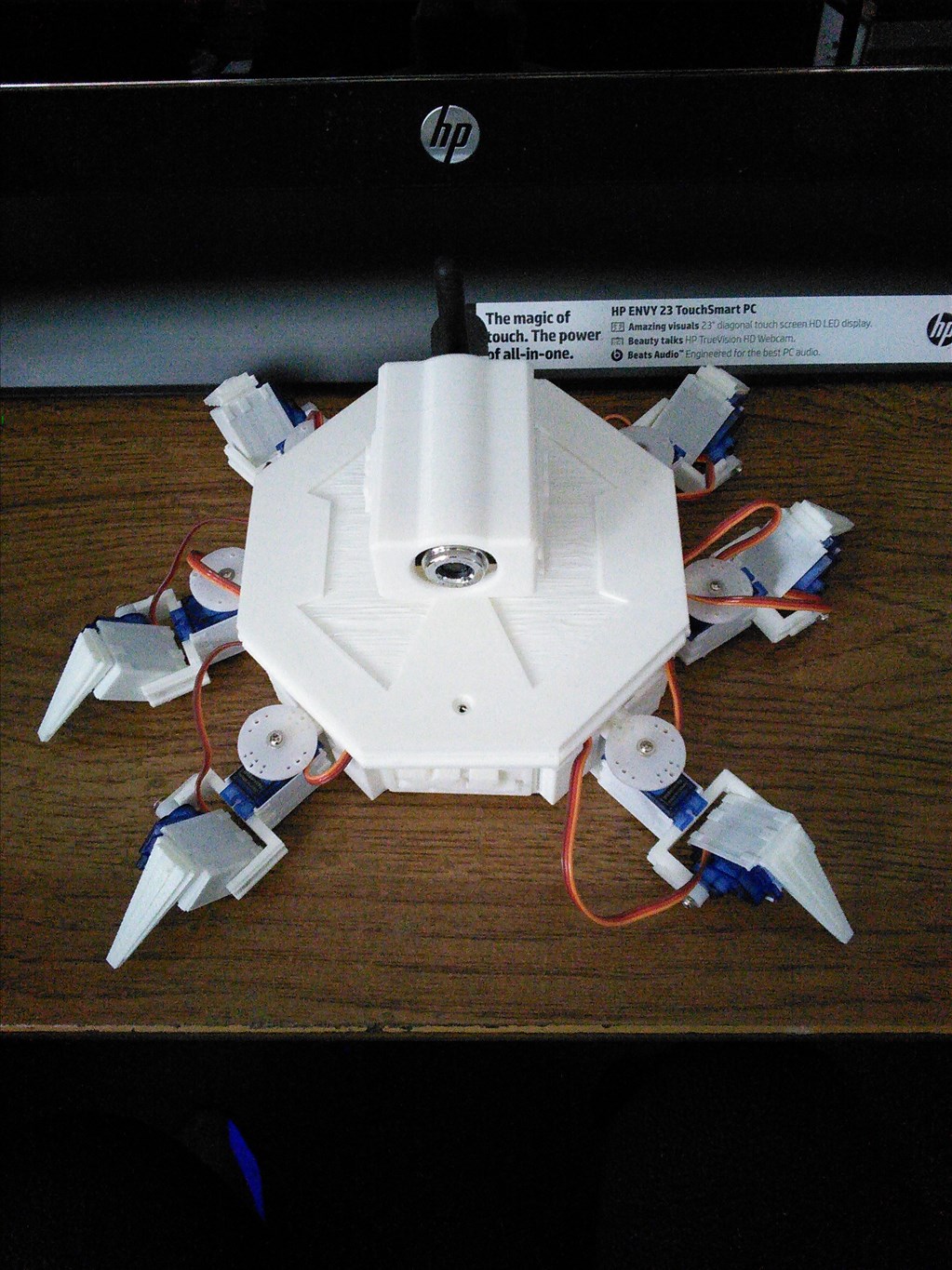

-635260592782323404.jpg)
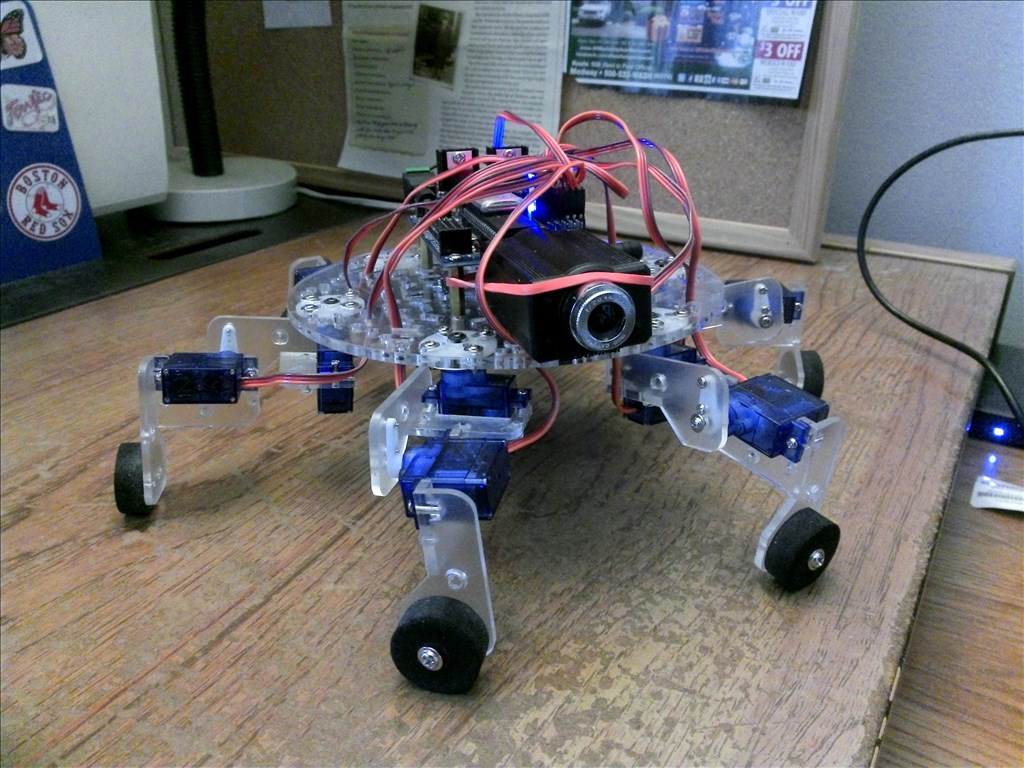
-635260594142255894.jpg)
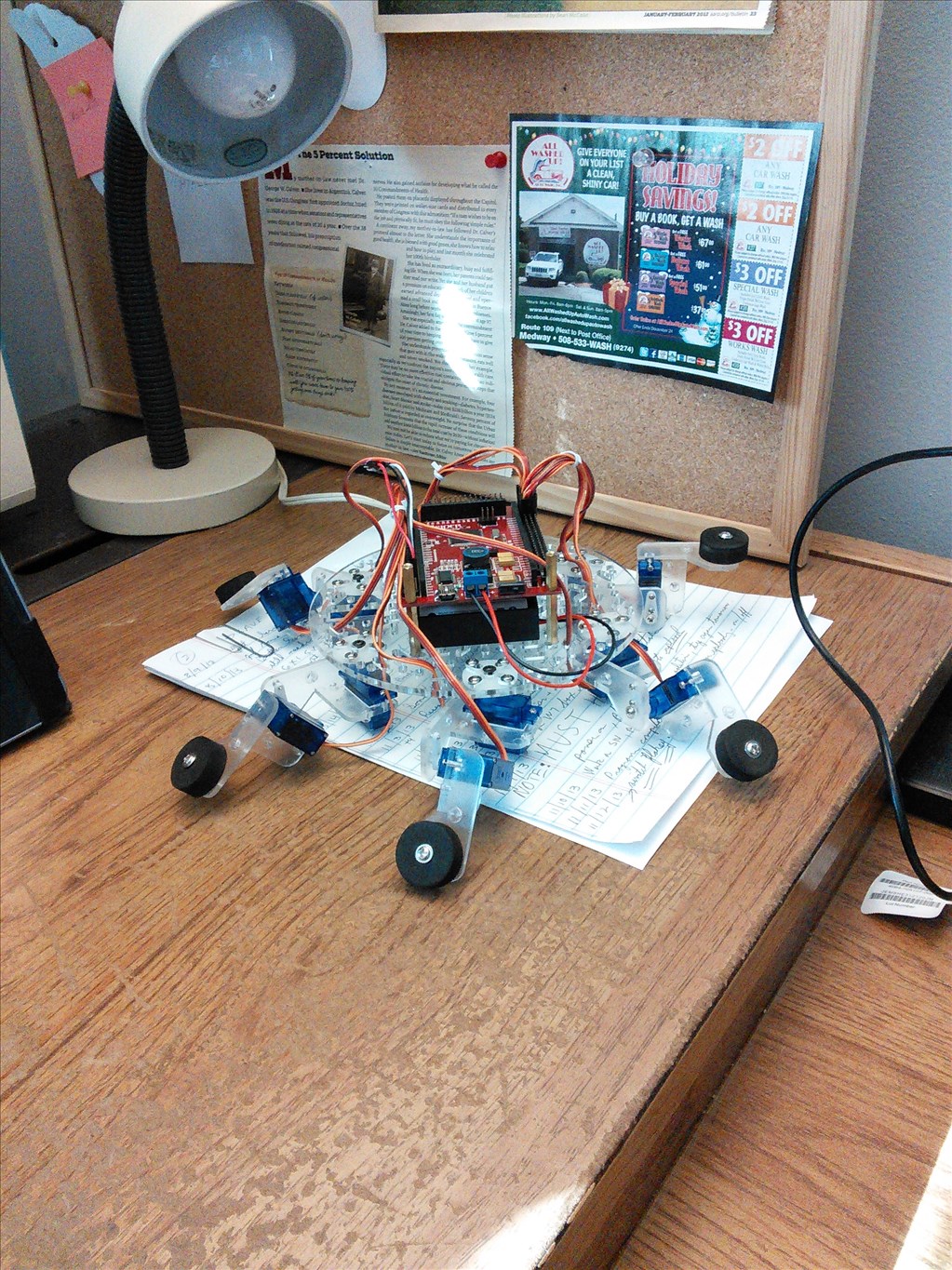
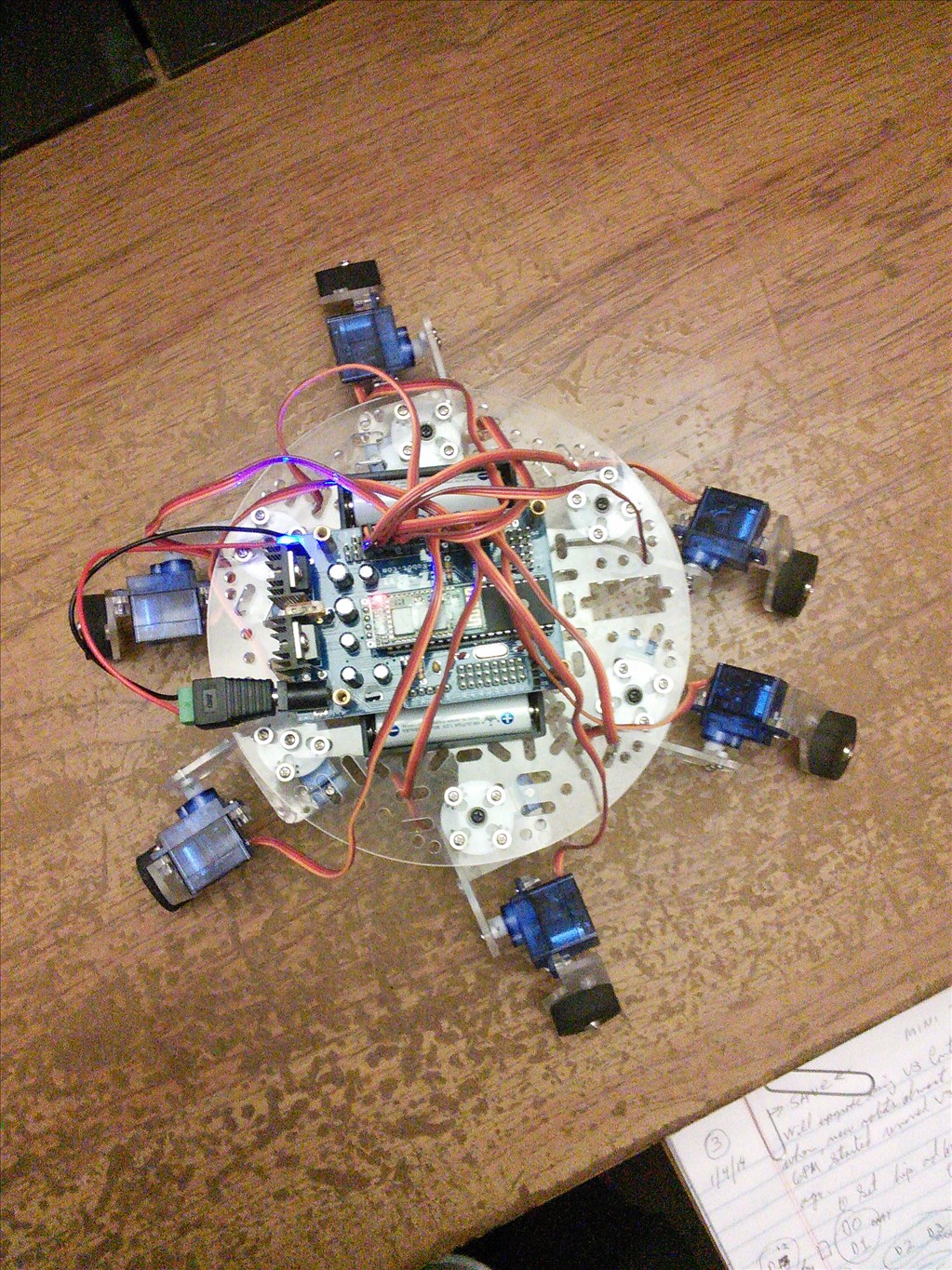
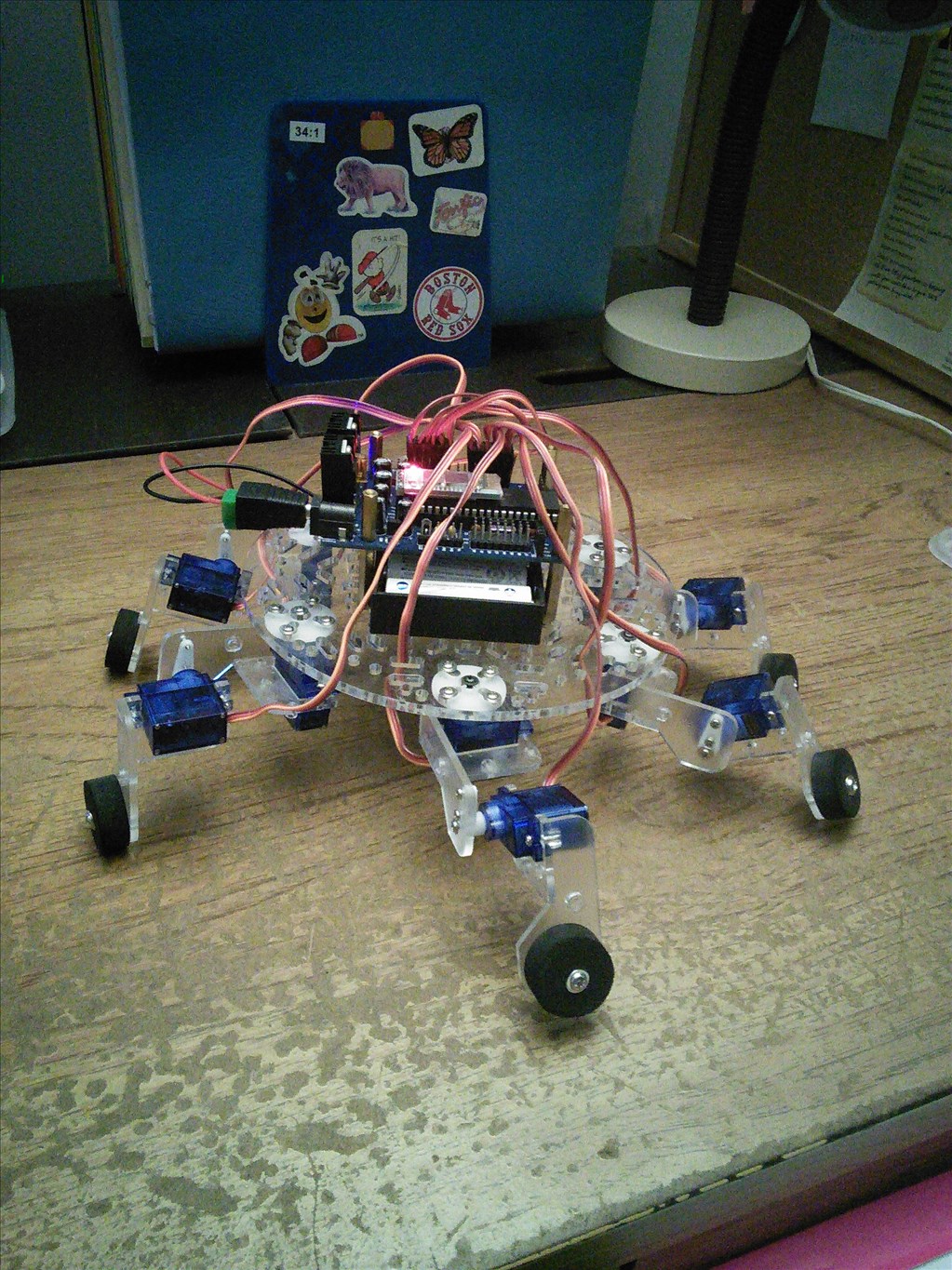

Oh that's a neat platform! I'd like to see a video of him working
will make video this afternoon or evening.
:)

 j
j
updated with very short video.
see video. j
see mini-zip do pushups, learning actions and frames.
:)

 j
j
New and improved mini-zip.
battery holder mounted on bottom of chassis.
lowered ez-b to chassis and added bluetooth camera.
without camera.
:)

 J
J
Thank you very much for the kind words!
@DJ Sures thanks. Keep up the great work.
:)

 j
j