Robot's needed be mobile, walking, talking beings... so I plan to do something I doubt has been thought of before... I'm turning my staircase in to a robot Well, JARVIS is controlling it to be more specific. (Note: The title may say Add-On #1 but it's actually idea #127 - yes there really have been 126 other ideas before this one, and more since too... needless to say my ideas don't always come to light)
The History: When walking up or down the staircase I want something that looks insanely awesome... So, I had the idea of fitting LED strip to the underside of the stair rail, routered in to the rail so it is not visible at all until turned on and then just a wash of light coming from the rail. Easy to do, it doesn't even need an EZ-B or ARC... You know what, that's not insanely awesome, it's just pretty awesome... Not good enough for me so back to the drawing board.
What if it looked kinda like runway lights when they turn on, you know one pair either side of the runway come on, then the next, then the next and so on. That would be pretty damn awesome right? But still not quite insanely awesome...
What if they were automatic? Pretty cool right? So we have cool and awesome but not insanely awesome...
What if they were totally automatic, direction dependent? You know, get to the bottom of the stairs and the trail lights from bottom to top. Get to the top and it lights top to bottom. Yeah that's pretty insane, we're on the right tracks now.
But what about turning off? What about changing your mind about going up?.. Sorted... ARC can do that...
So something insanely awesome? You tell me. I think so
The Plan: Take sections of LED strip, fix to the underside of the stair rail, sensors top and bottom to detect movements, LED strips switched by the Digital ports of the EZ-B, Sharp IR sensors for the proximity detection, EZ-Script to set the dance in motion...
However since drawing it up I have found (thanks to Tony) some better IR sensors which would work much better and be less demand on ARC. So, as always, this is a work in progress, it will be adjusted throughout but it's a start.
What will happen is Sensors 1, 2 & 3 (3 is needed for coming down from up) will be triggered, EZ-Script will detect this, turn each section one one at a time with slight delay between. When the other sensor the other end (i.e. Sensor 2 if coming from downstairs or Sensor 1 from up) is triggered it knows you're done and will turn off the lights after a small delay (3 or 4 minutes).
If you trigger Sensor 1 then Sensor 1 again it will cancel the action.
If Sensor 1 is triggered and neither Sensor 1 or Sensor 2 within a minute or two then it alerts of a problem.
Photos, schematics, scripts etc. all will follow
Other robots from Synthiam community

Cardboardhacker's Technopro Wall-E Project

Dunning-Kruger's My Inmoov Bartender



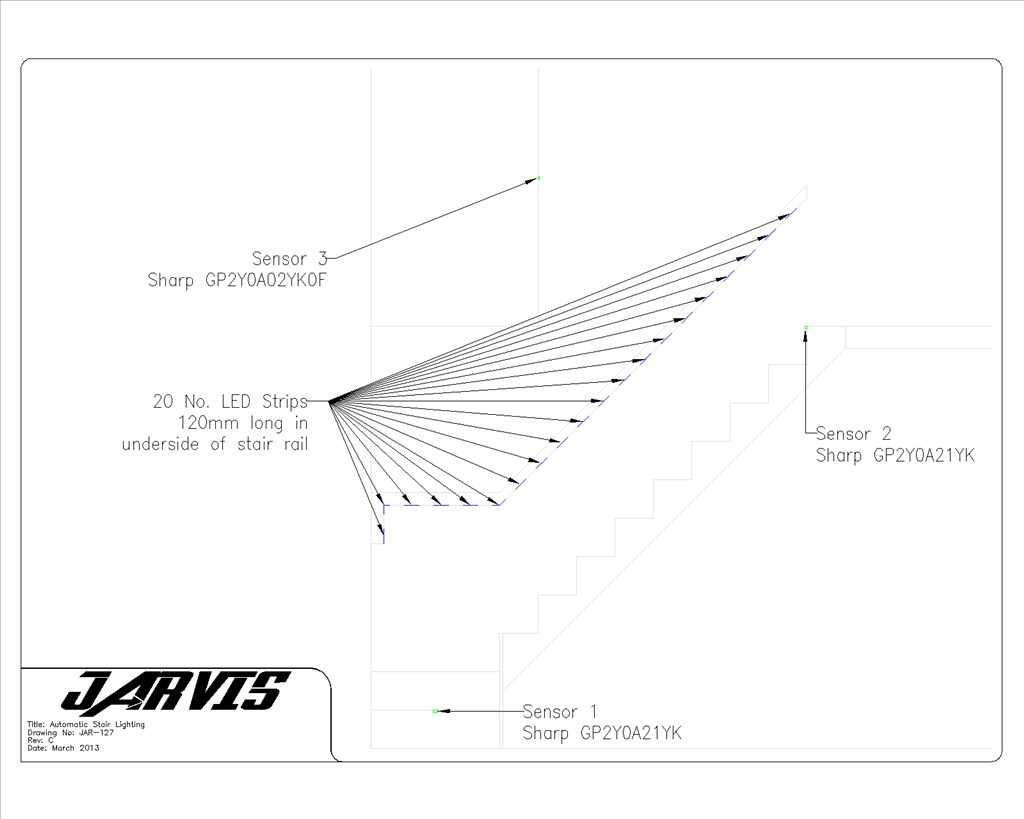

This might also work for night lighting of pathways from room to room.
Yeah, it can be used for a bunch of different applications, also energy saving to only light areas that are occupied is one I thought of. My house isn't big enough for that though (it's no bigger than I need - it's too big for me to clean as it is).
Hopefully this will also inspire others to think up awesome ways to use the EZ-B or to use this idea. I have another plan for external lighting that will be awesome (but will be kept under wraps for now).
I forgot to mention, this will be using EventGhost to know when it is dark enough to illuminate the strips too, which should hopefully demonstrate the telnet abilities of ARC and how simple it can be to link ARC to other applications.
Cool ideas , I couldnt do that with my staircase because it is carpeted , there doesn't look like a good place to hide lighting. It would be cool for lights to turn on when you walk into a room without having to turn the lights on. Then maybe a verbal command "turn out the lights" or "dim lights.
Man, you throw in a fog machine and you could be a space invader or a super something every time you went up and doe your stairs. Have you thought of using pressure plates?
I can get away with IR sensors since my stairs have had no carpet on for the best part of three years now... So I can fit them and then hide them in the carpet I hadn't thought of pressure plates, and now you have me thinking
I hadn't thought of pressure plates, and now you have me thinking It would be cheaper and tidier but the foot of the stairs would be the problem (no way I could fit a pressure plate there, it would need to be on the first stair, which isn't when I want it to start up).
It would be cheaper and tidier but the foot of the stairs would be the problem (no way I could fit a pressure plate there, it would need to be on the first stair, which isn't when I want it to start up).
@Josh, I already have automatic lighting through RF modules and an RFXCON RXFTRX433. Currently it's only activated via voice, time, web page, tablet/smart phone and the original switches but soon it'll know when I'm home (based on detection of bluetooth devices). This isn't done with the EZ-B for the simple fact it's mains voltage and I don't want to mess with that if I can help it.
Hello Rich, have you think about using an analog photo-eye at one end of the stairs ? This way you only have one sensor. It not perfect but it can be easier than using a lot of sensors.
Do you have a rail on your stairs? If so I got some ideas to run by you that's relevant to the topic.
Not at the moment I haven't...
Excuse the mess, it was taken while decorating/building.
Pretty much a blank canvas for the entire staircase.