I will be posting pictures of my build as soon as I get the robots head built.
So far he has a Robosapien V2 upper body and my home made robot arms with 7 servos in each arm. I am writing a story called Micro Explorers. It is a story about very small robot explorers who come to Earth. They can combine to become larger robots. They can rebuild them selves at the microscopic level. As they learn more about us they become more human in acting and appearance.
I did an edit and added his most current picture.
By David mcsdaver
— Last update
Other robots from Synthiam community

Doombot's Archetype Finally Complete
Archetype droid using EZbits and an EZ-B: expandable design, currently on a 2A regulator with supercap fix; battery...

DJ's Jd Wants His Rubber Duck
Deciding whether to give it to him-lighthearted reflection on sharing, choice, and a playful "lol"

Jstarne1's Ryobi 40V Robot Mower With 40V Trimmer Whiskers...
Back to building robots after moving to Chattanooga and starting a fiber optics technician role - resuming robotics...









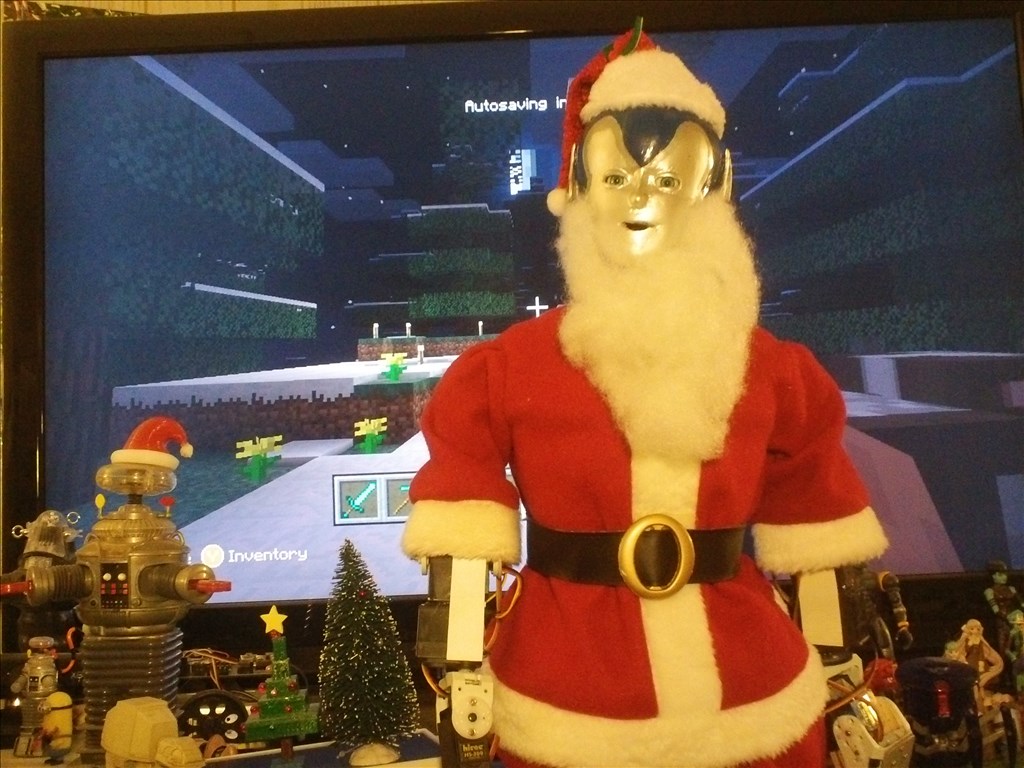


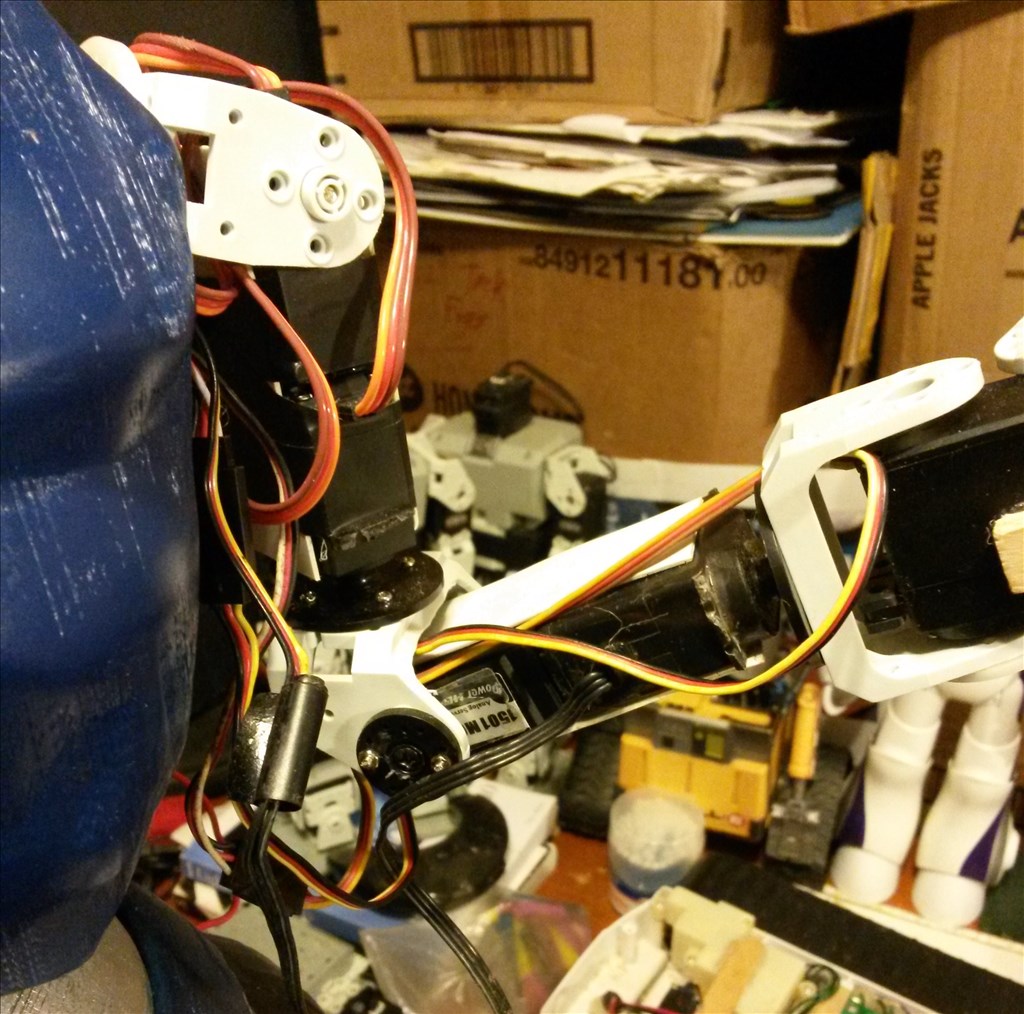
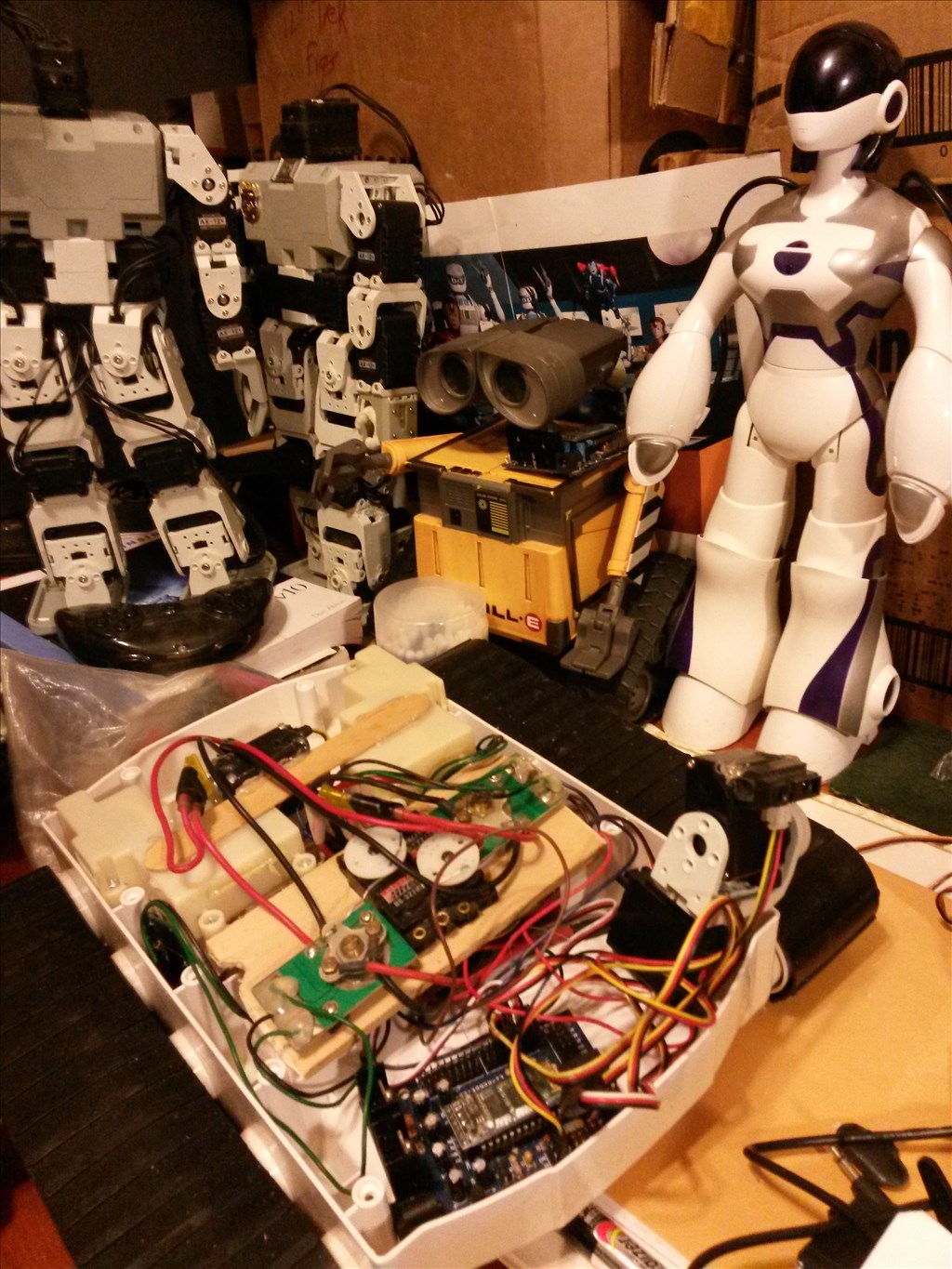

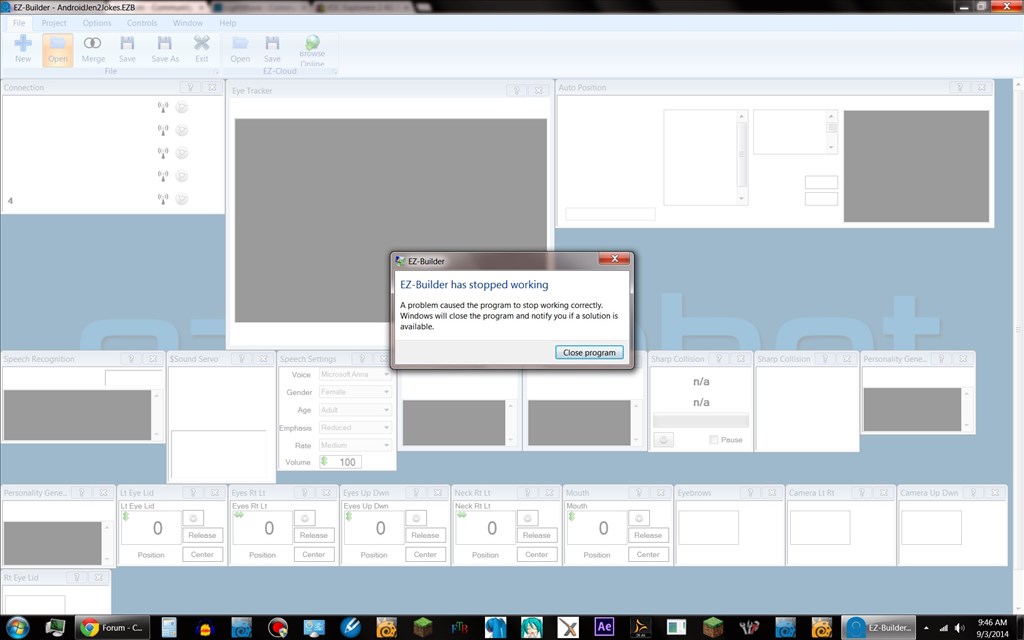
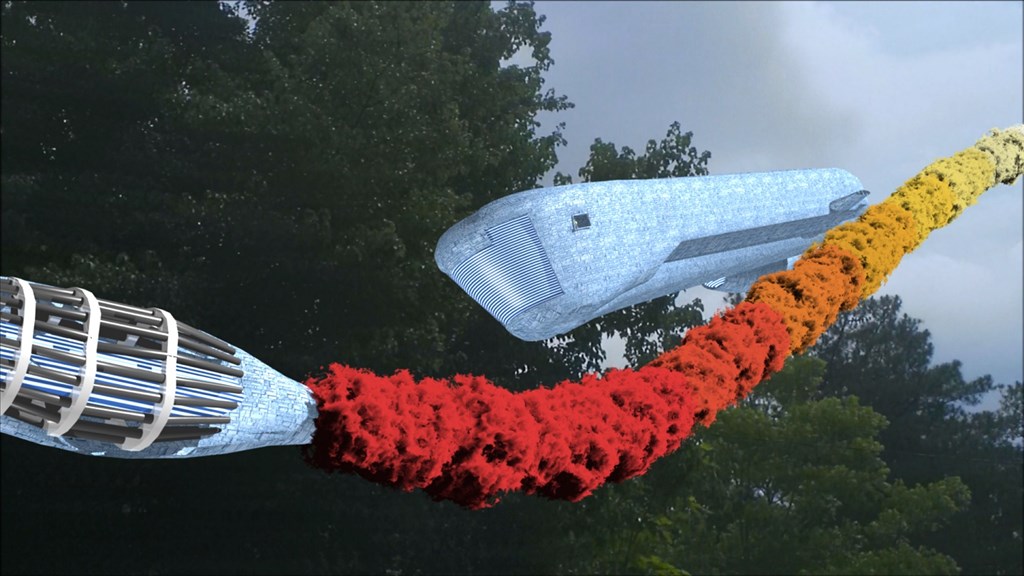

















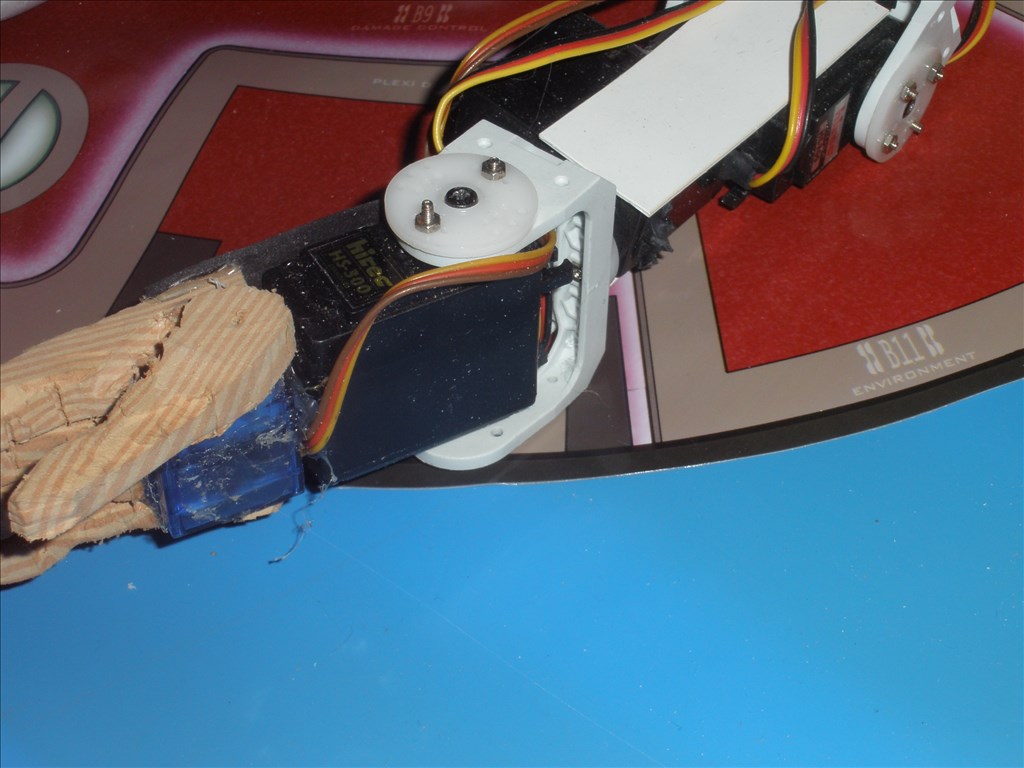


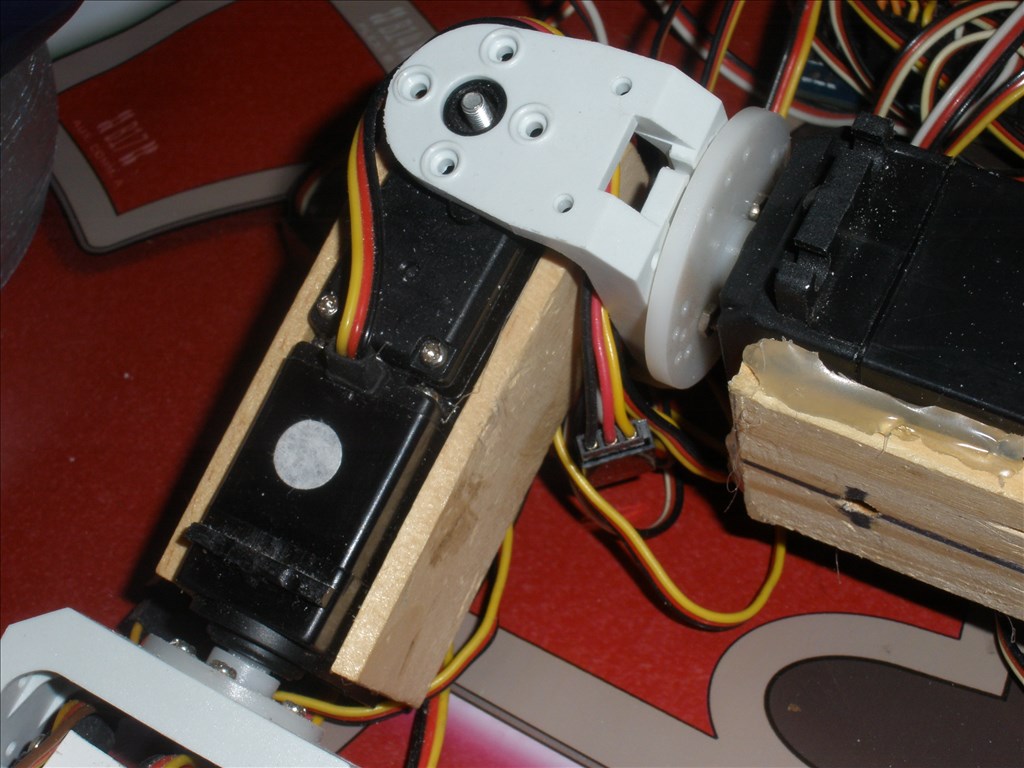
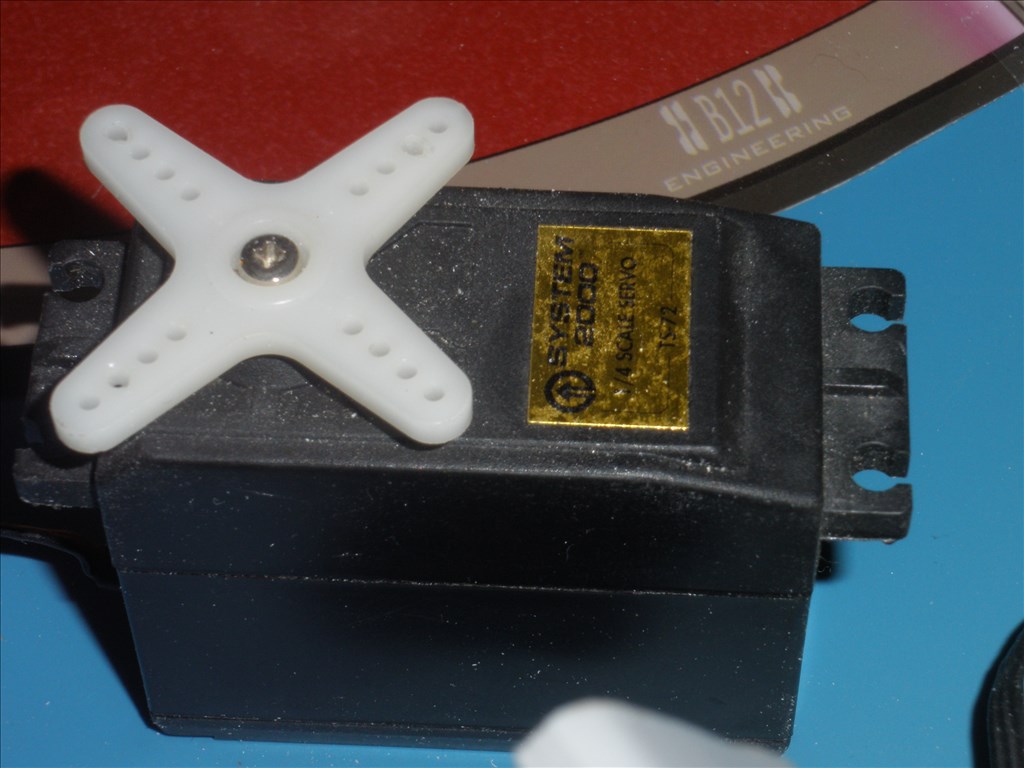
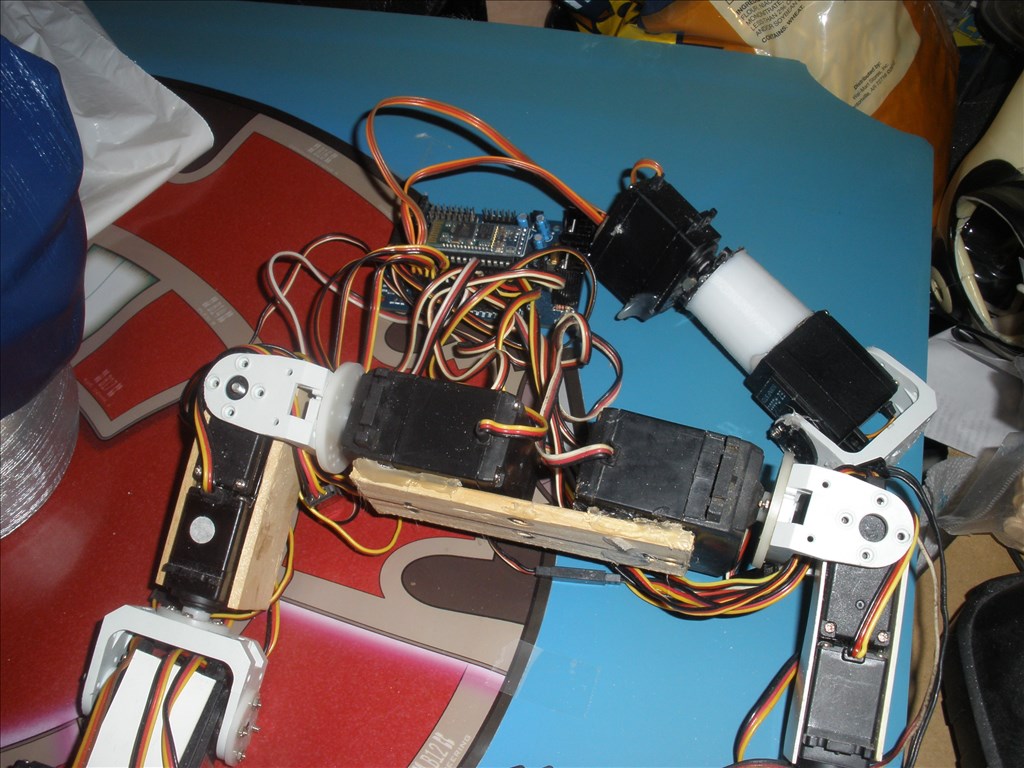













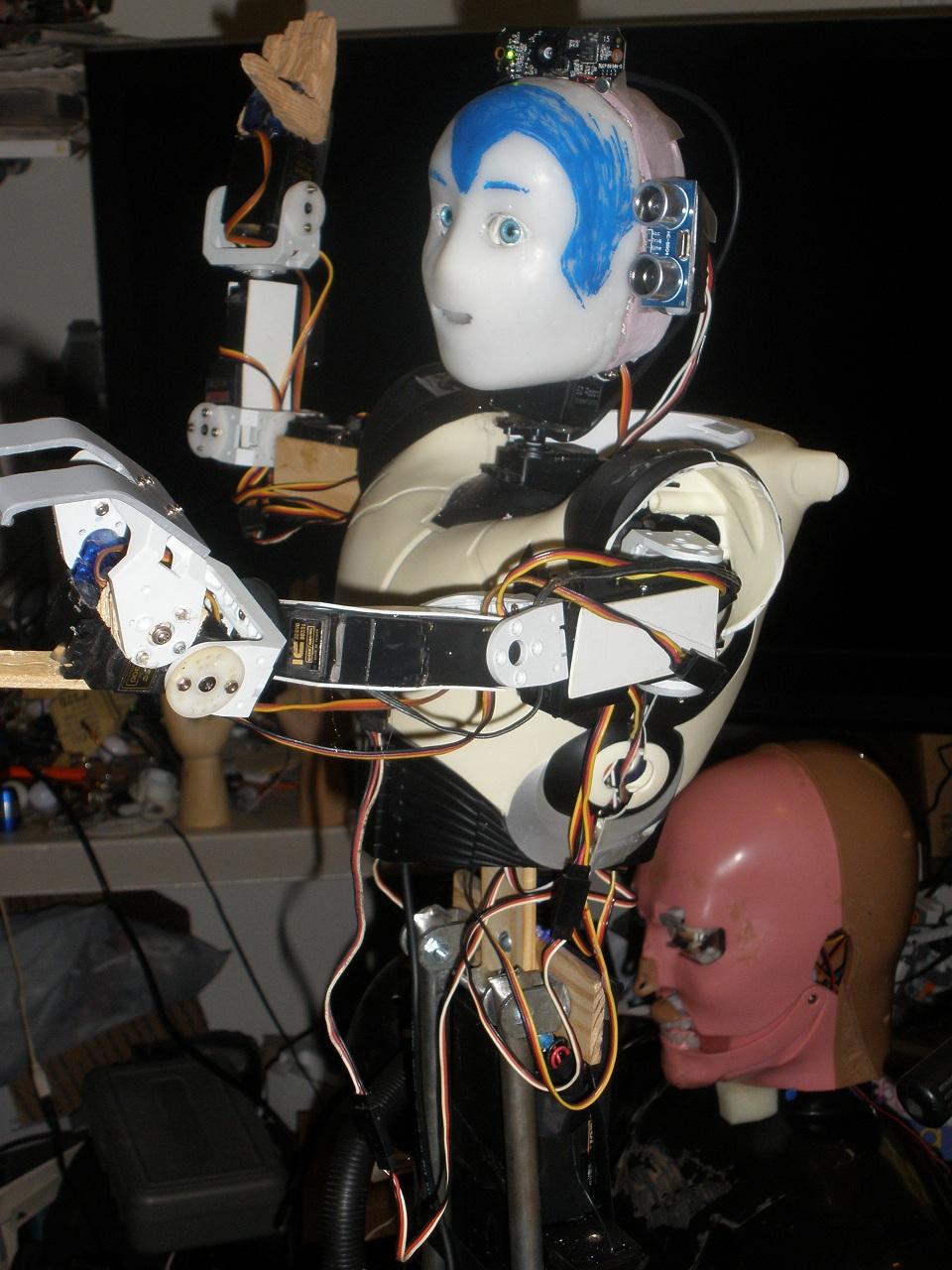

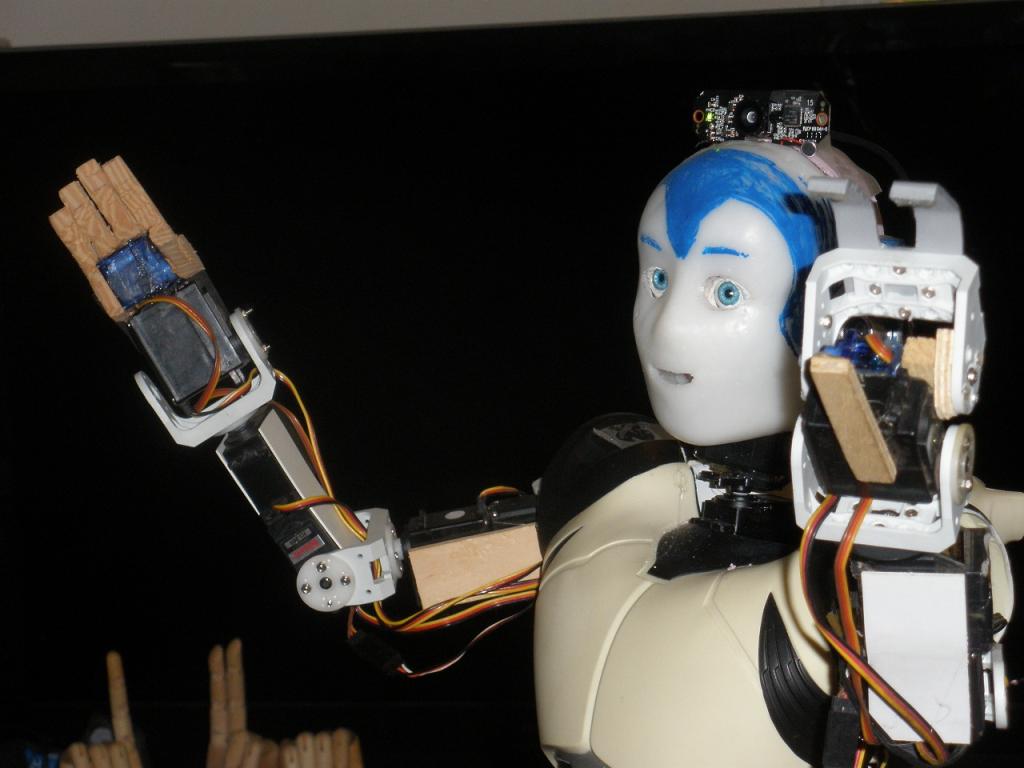
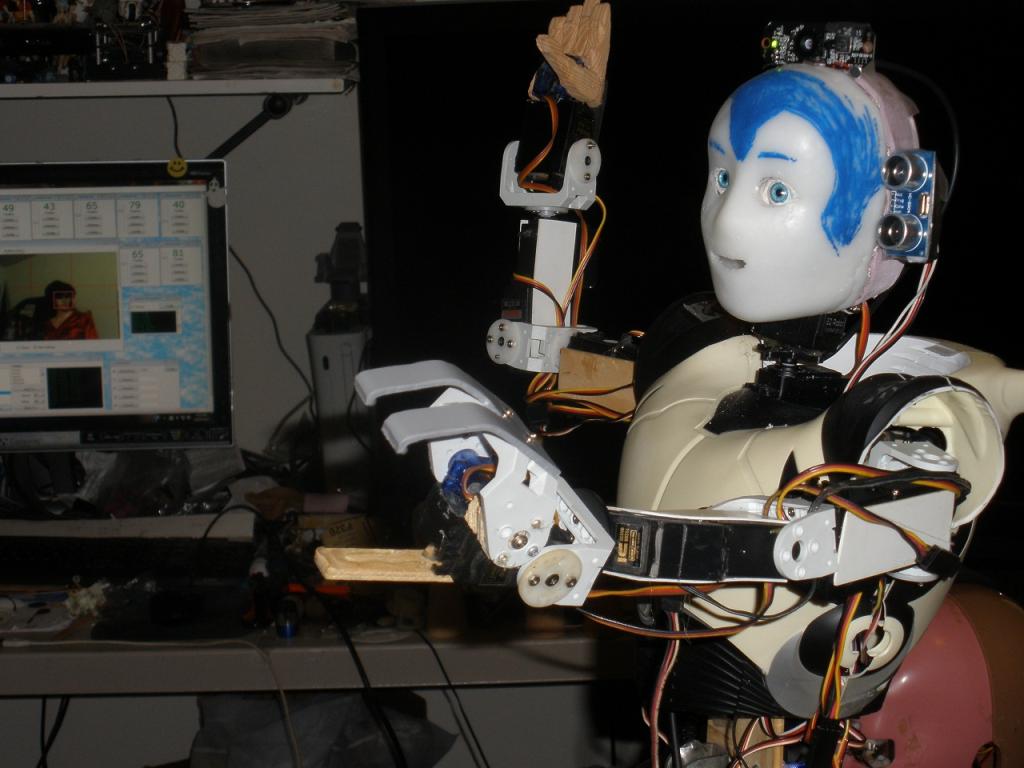

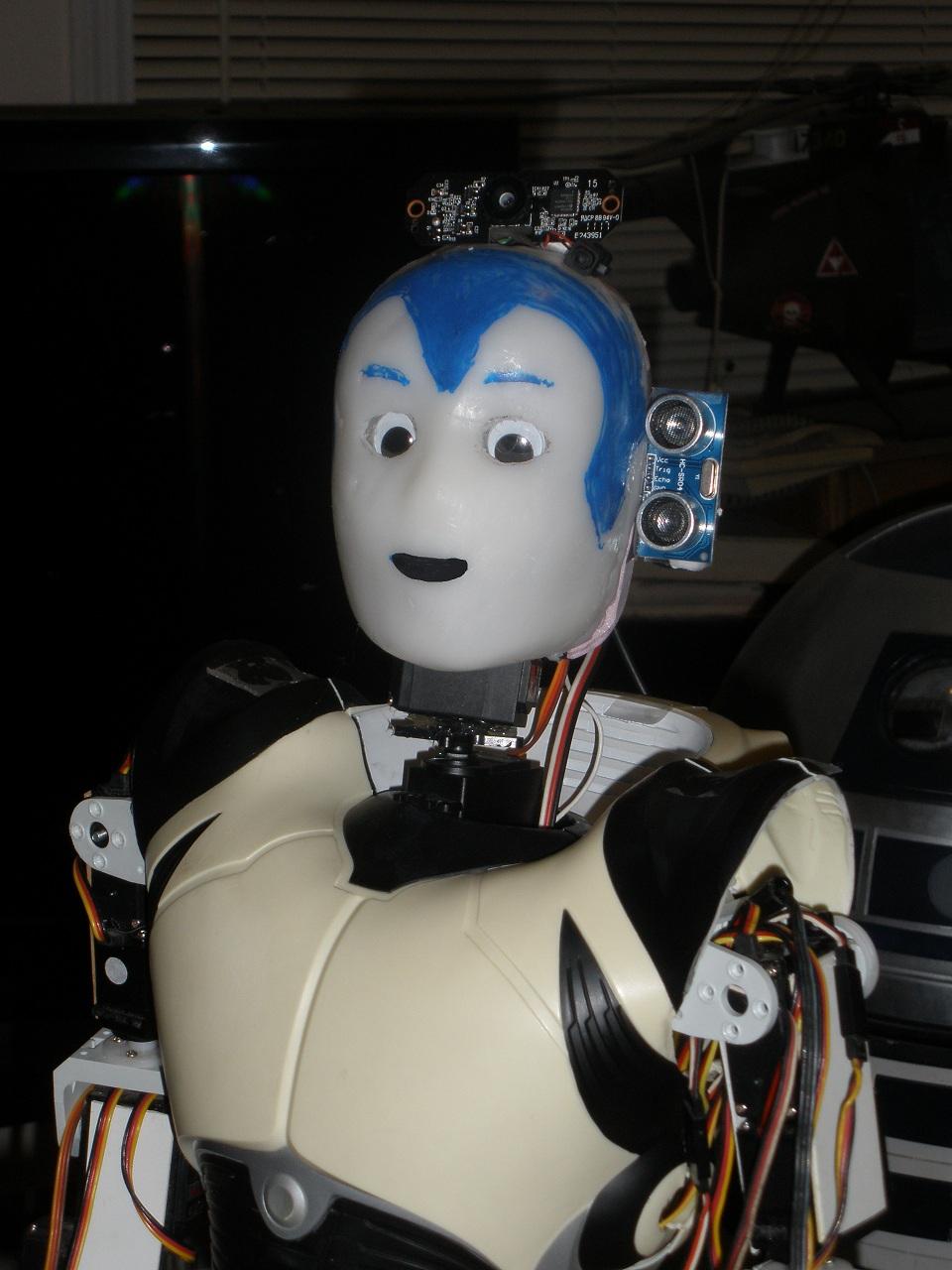
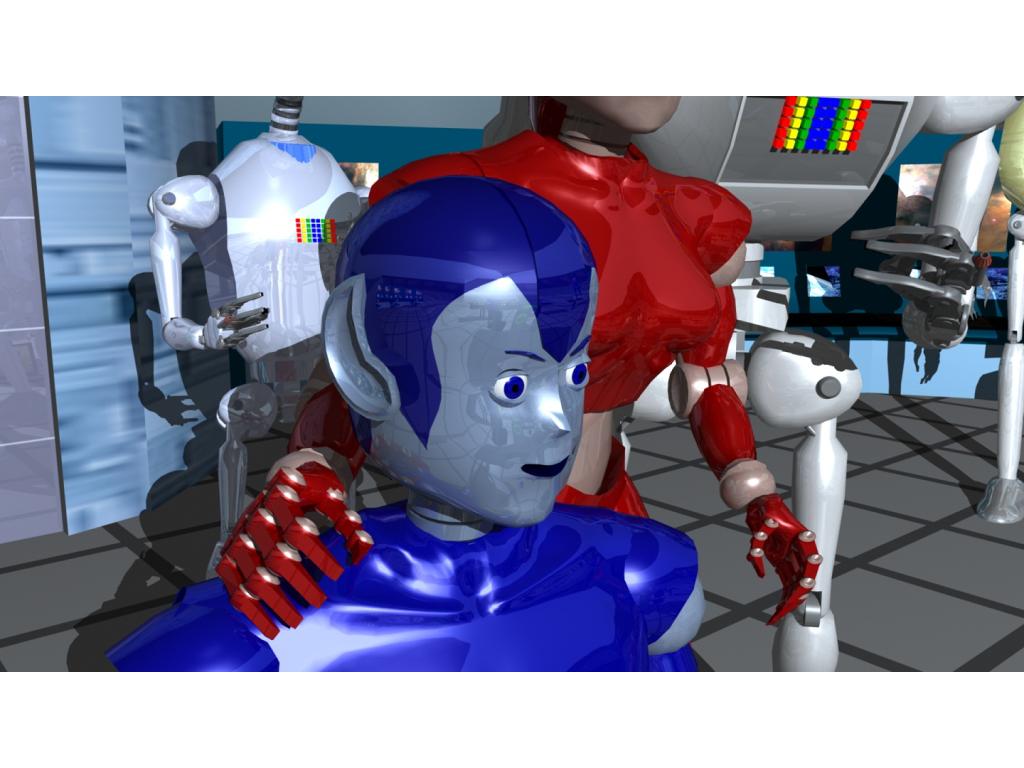

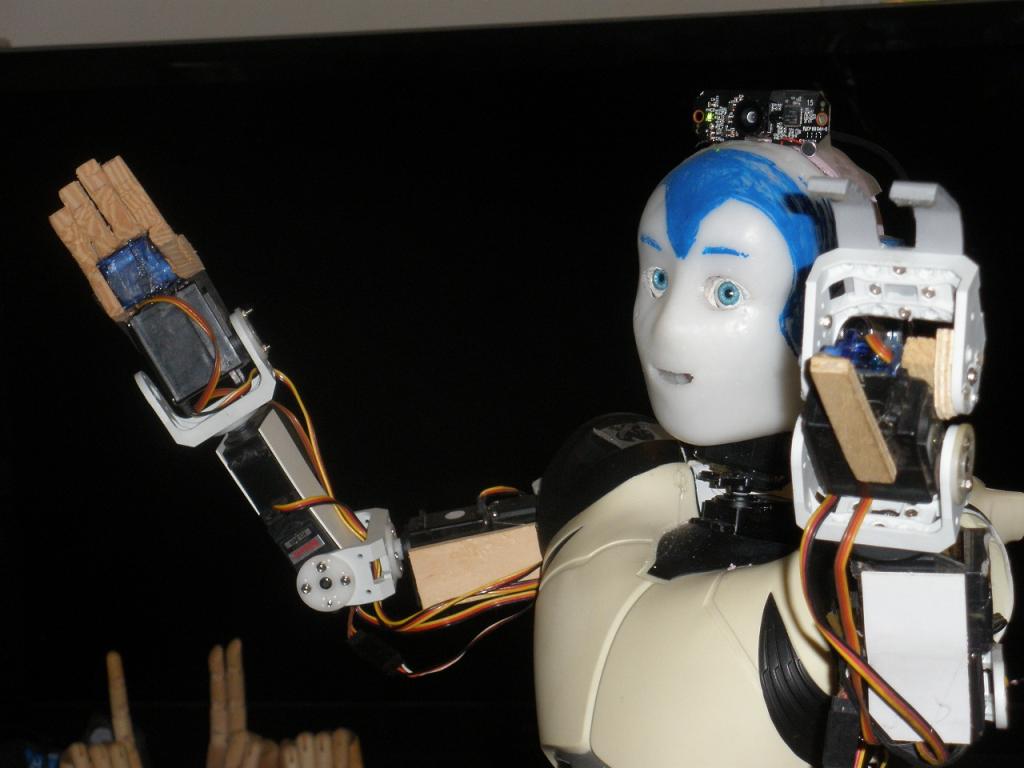

Cool.
Until he can walk on his own I will have a command chair with tracks (RAD base) for him to ride in. I need to build his chair and models of his friends. I hope with posters, models and my robot to promote my Micro Explorers book. I need to finish the book too. These are all my original art work. I built these robots in LightWave 3d. They can walk and wave and make faces.
tell me when the book is done i would love to read it!
I will let everyone know. I have tons of writing and artwork to do to get it done. But I want to get this robot built too.
Seems like the RAD robot would work well to make a replica of a robot from a Saturday morning show called Space Academy or something like that. It was a RC controlled robot and looked cool. Not sure what his name was.
thats pretty cool hope you get his head built soon
Me too. Made a head with Sculpey then made a rubber mold and then poured some resin in and it is taking a long time to harden. Plus I want the head to be hollow so I am trying to just coat the inside and not fill it up. This is all new to me. I think I might bake the Sculpey and use vacuum form to make the head. I wanted to build a vacuum form table anyway. Then his arm and leg covers could be light.
I got my B9 robot today, now he needs a front leg panel. I made a fast one out of foam until he gets something better.