This is Bob, our 3 ft tall house robot using the Ez-Robot kit and leftovers from plastering angle beads (lengths of perferated coated- right angle tin use to finish edges of plasterboard).
The angle beads are super cheap, can be cut to any length and can be easily riveted together. The big plus is the material is super light but strong. Bobs head comprises of 2 X 1.25 ltr plastic bottles. We are soon to retrofit Bob with Electric drill motors so he can venture up the driveway and down the street.
By Hazbot
— Last update
Other robots from Synthiam community

Rich's My Project Jarvis
Build a physical JARVIS robot with RAD V1 and EZ-B using Synthiam ARC, scripting and house automation integration for...
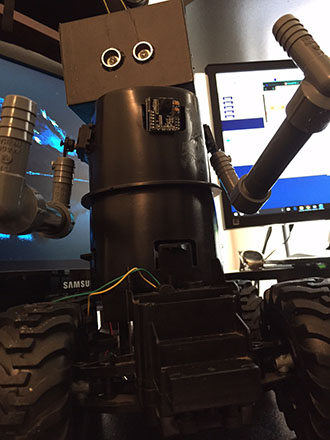
Mitzeljk's Meet Modi
Modi mobile voice-recognition robot controls a computer via EZ-B scripting and H-Bridge, built on an RC car base from...

Daman's Meet Ray. My Custom Friendlybot
Custom Ray box-bot with foam board body, tracked drive and ping sensor, explores servo torque limits and DC...












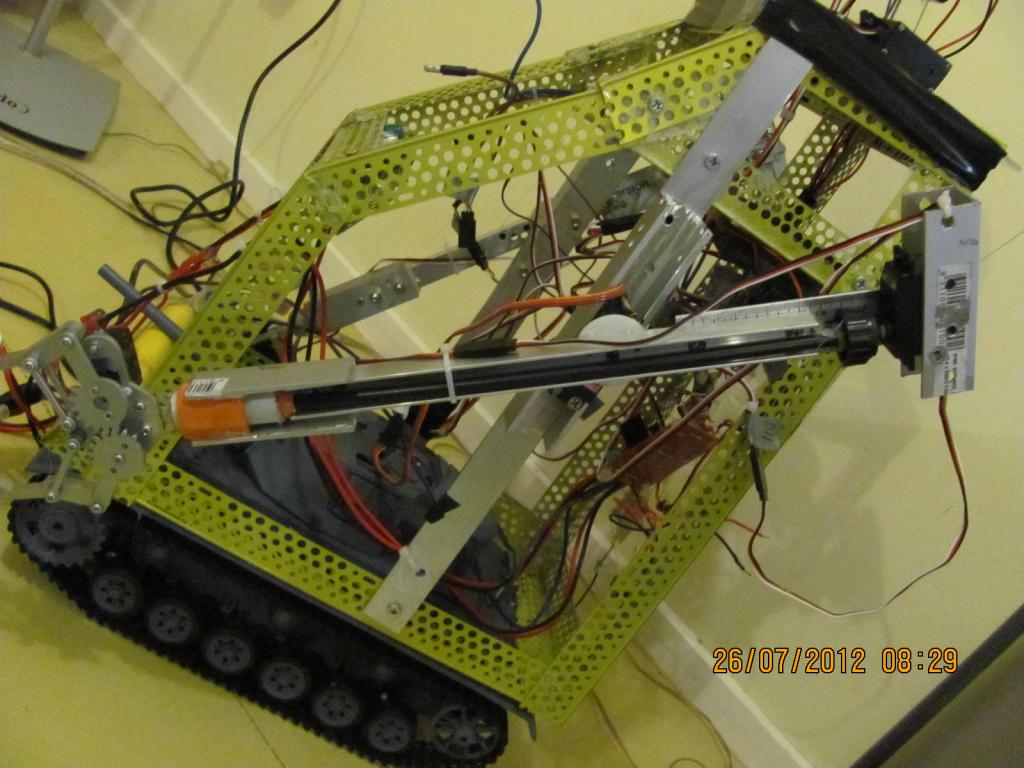
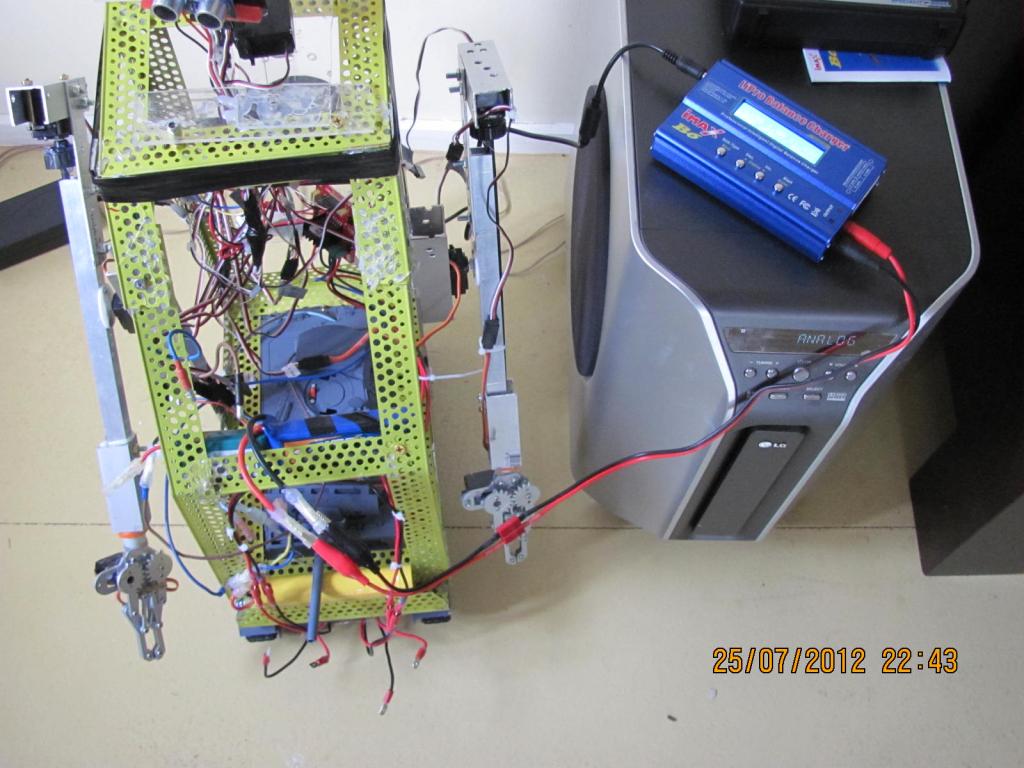


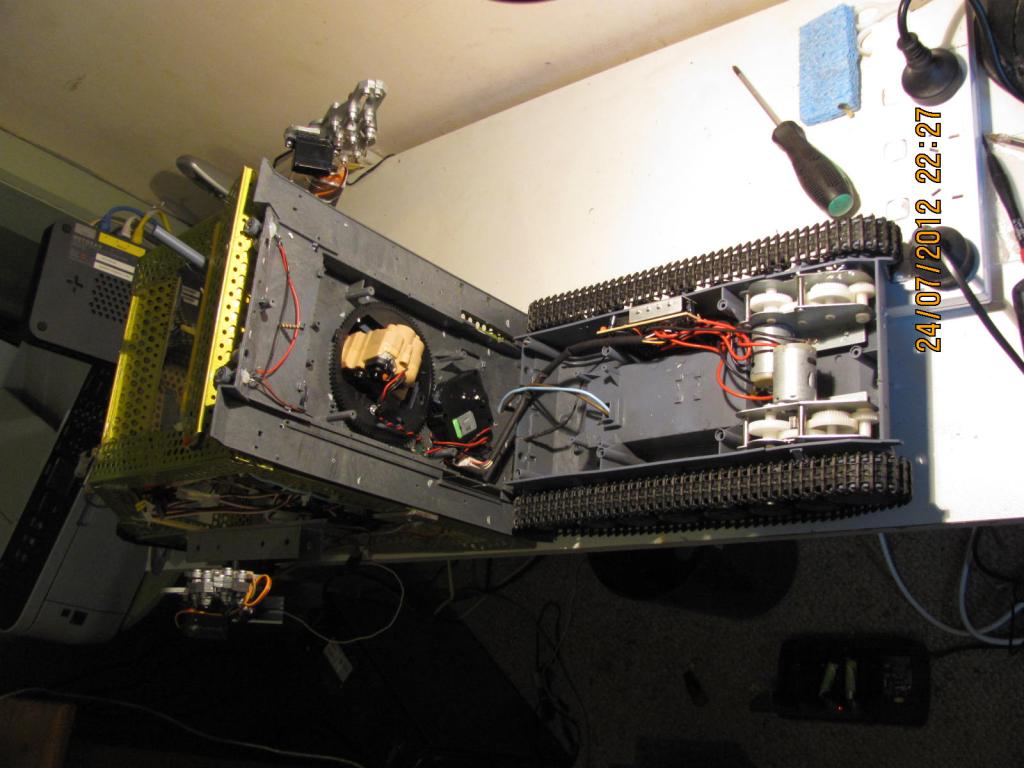
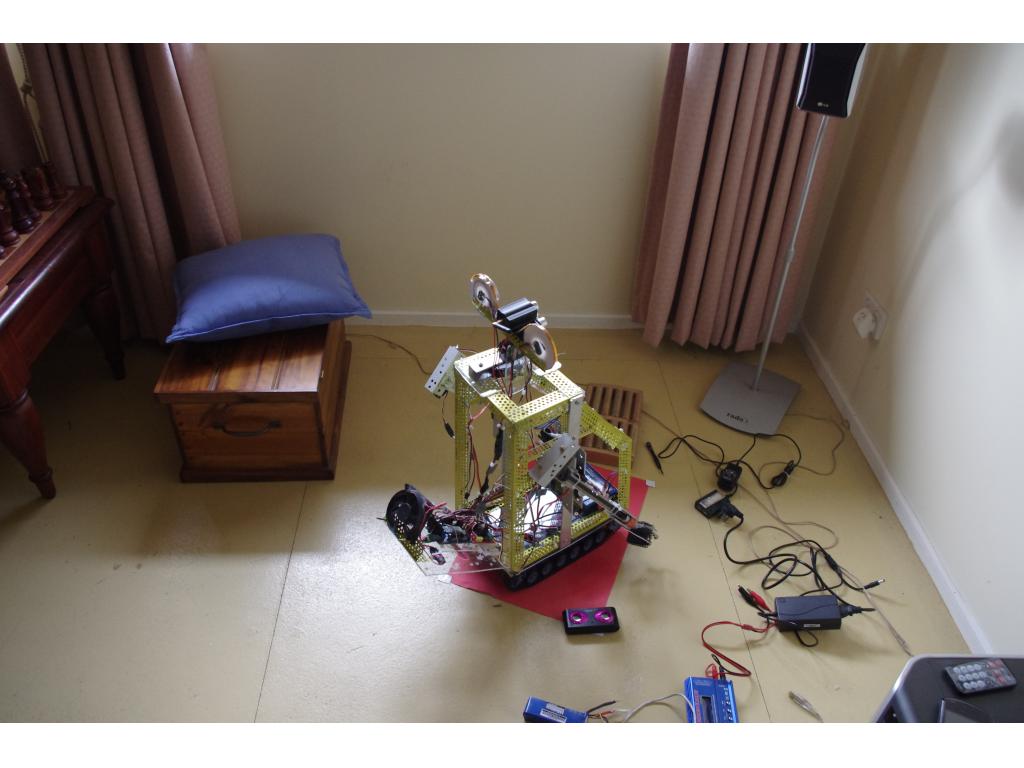
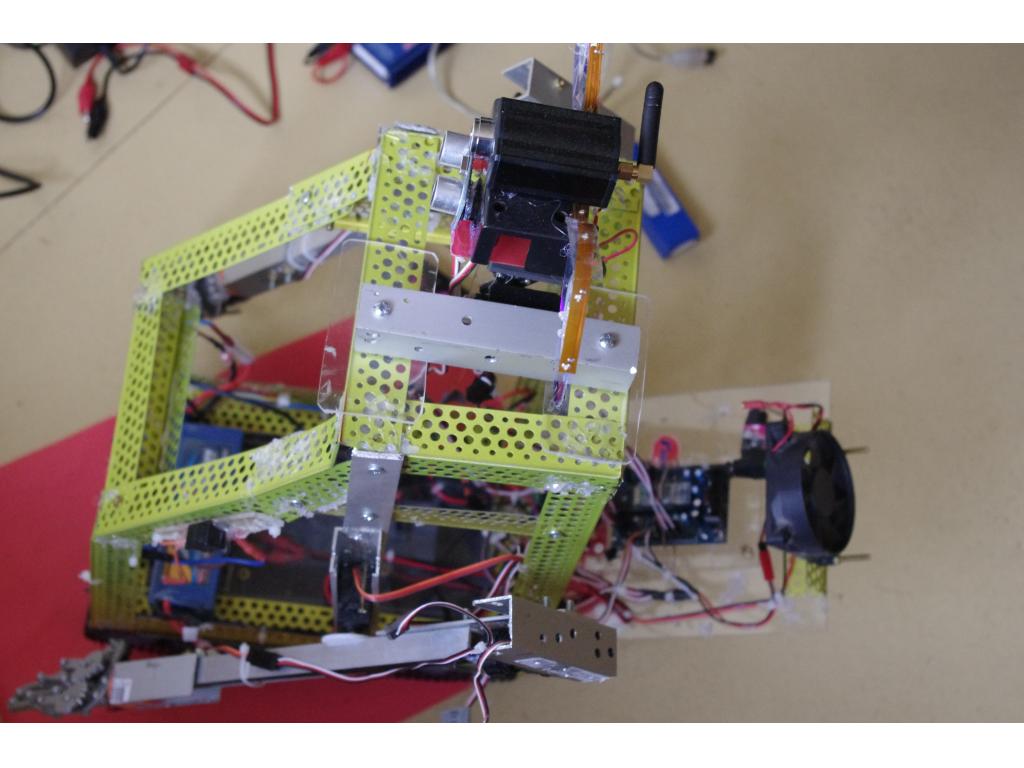
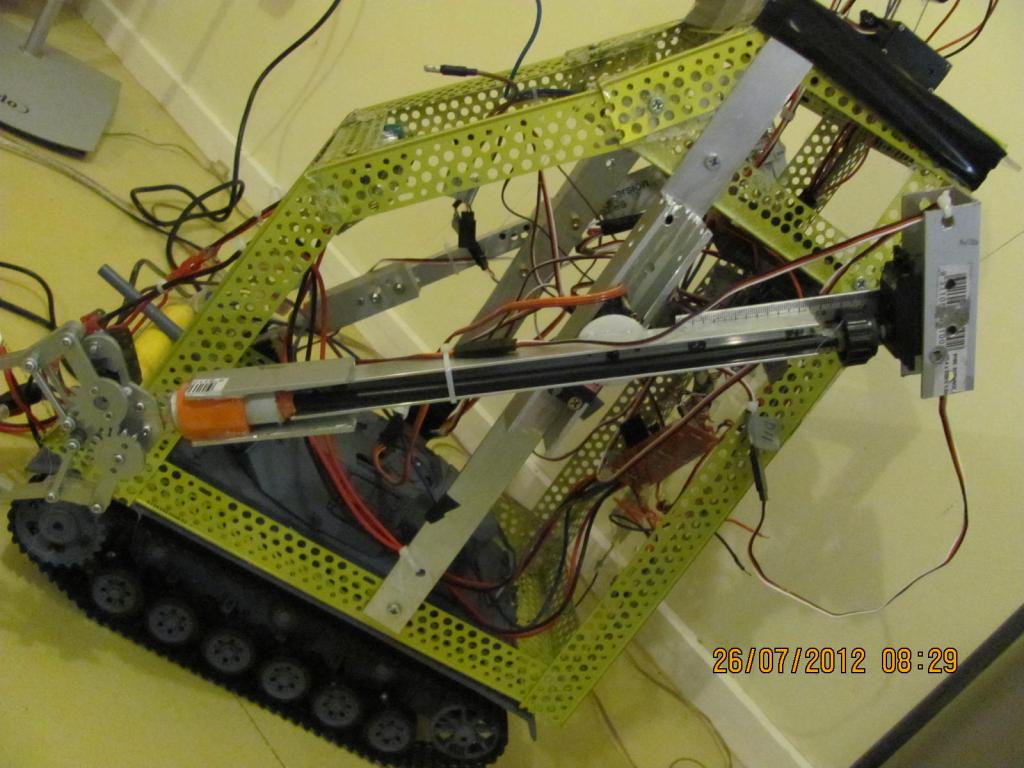
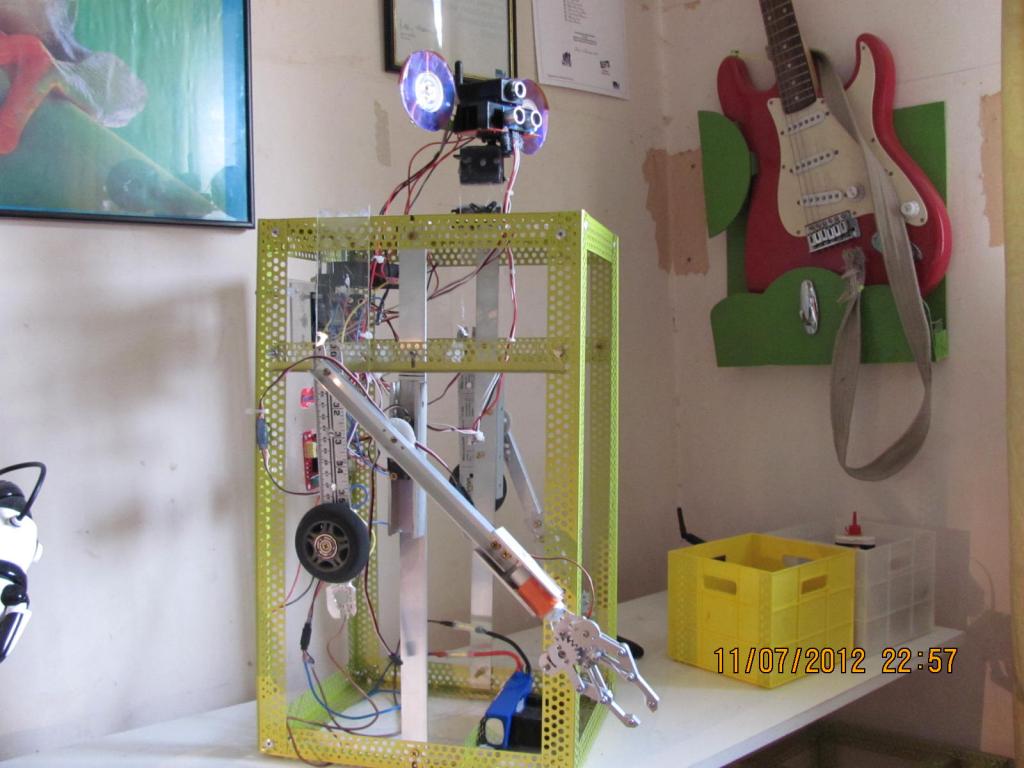


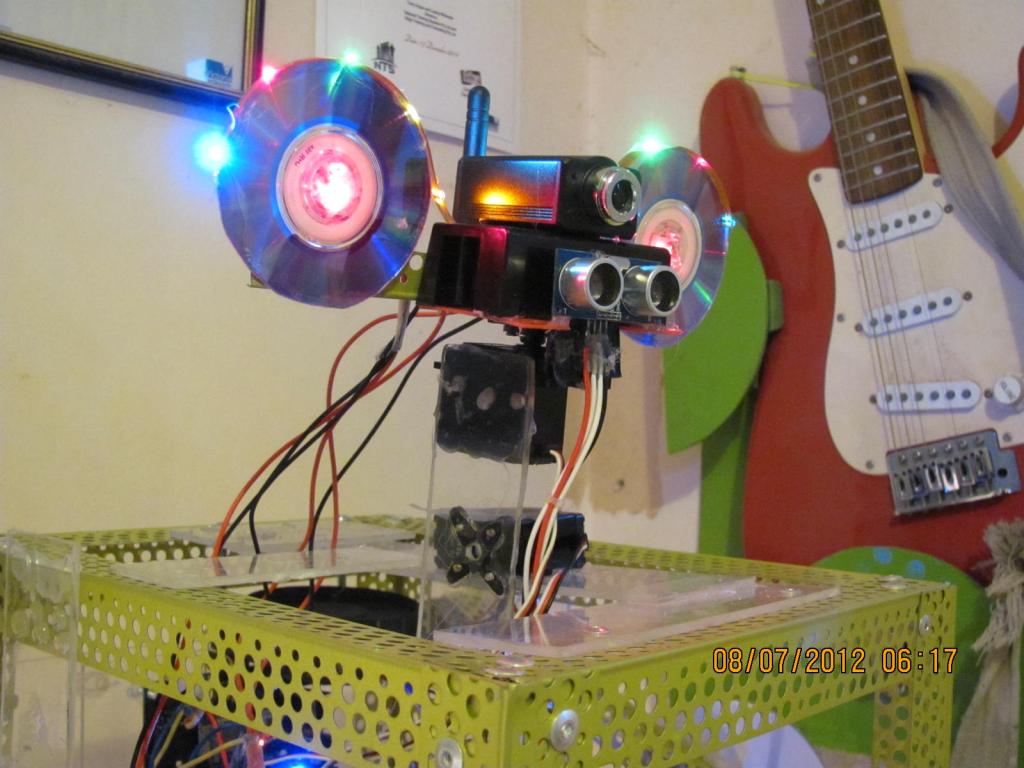

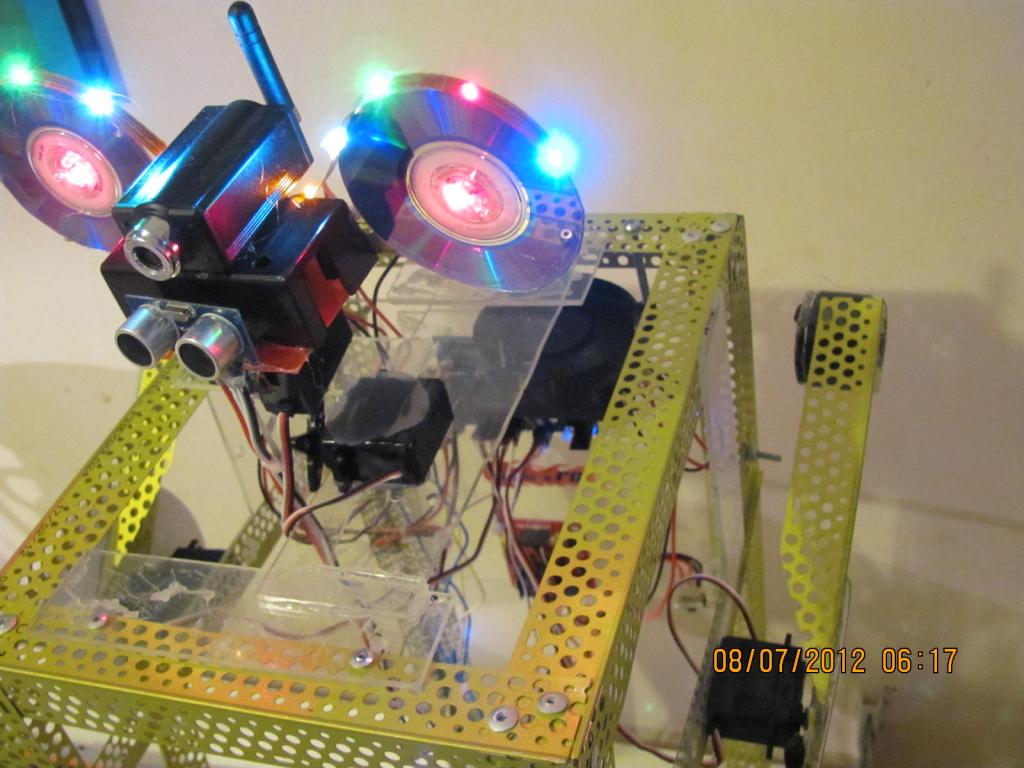
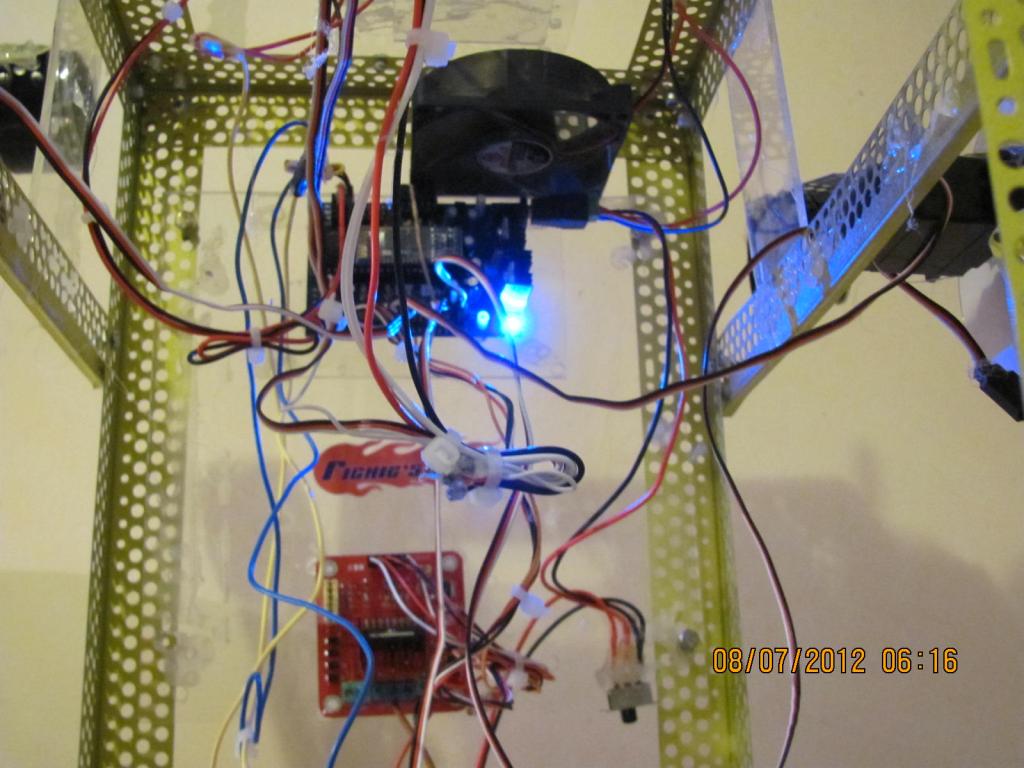

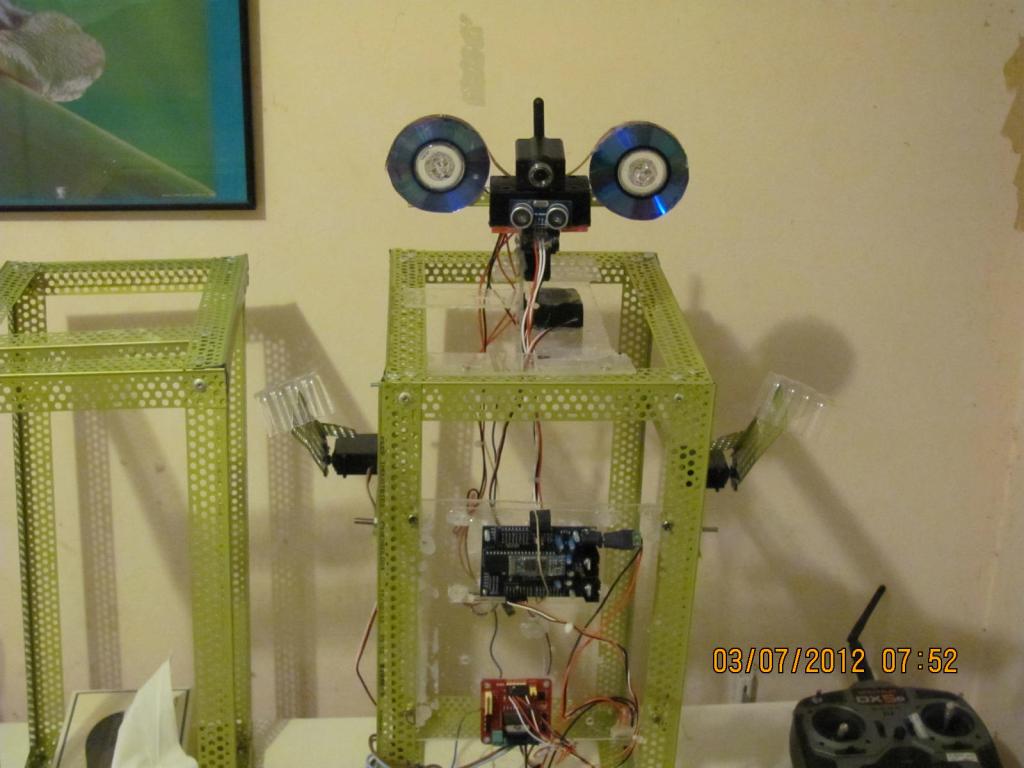


Hi Hazbot .
Nice use of a often thrown away matrial . Love Bobs head . Go to the toy store and get a plastic ball thats a tight fit in the bottles , Cut it in half , Glue half a ball in each bottle , a bit of paint and bingo BIG CUTE eyes .
Nice work .
Steve_C .
amazing! you used your imagination!!...
Thanks - The credit goes to my 14 year old son Austin who designed him. Bob is in sketch phase so things like his eyes, body and arms are a work in progress. We are looking at getting some portable electric screwdrivers installed to motor him around. Aussie and I both like tracks so we are on the lookout and trying to think of ways to make a set economically and effective.
Cheers
Hazbot Australia
Hello Hazbot,
Very original. How are you going to add drill motors? Interesting...
I like the ball idea for eyes...
Samantha
As a fun experiment we went to the local Hardware store Bunnings and tried using 2 X $20 XU1 3.6 volt electric screw driver motors running off the EZ-Z kits servos pulse boards - but there was just too much current for PWM to work and they didn't turn. We are now in the throws of buying a couple of cheap 1-5 amp motor controllers. That way we can control them off the EZ-B with a separate power supply. We have a fairly steep driveway and the task is to get Bob zooming up to the top, turn around and come back down with the camera running. Word of warning, try to avoid pulling the cover of the gear box off electric screwdrivers - all the gears and bearing can drop out making it a challenge to get them all back in (they are metal).
This is Bob (Built on Bits) with his new eyes. Up to this point he didn't have any. We intend to have the H-bridge running my electric screwdriver motors when we get a new Battery. In the meantime Bobs moving around on the orignal servos that came with the kit - but this time running through the H-bridge off an old electric 14 V drill motor.
HI Hazbot
Dont it feel good when ya get the robot moving under control for the first time. A kind of "ITS ALIVE" Moment.
Nice mate.
Steve_C.