PRO
jp15sil24
Germany
Asked
, I am using the Speech Recognition skill in Synthiam ARC. I created a new command called "camera blocky" with the commands shown in the attached picture. When I say "camera blocky," I see in the console that the command is recognized, but the camera does not turn. Can you tell me what I might be doing wrong? When I used a script in JavaScript, it worked fine, and I could turn the camera by saying "camera blocky." Thanks!
Related Hardware Roli Rover
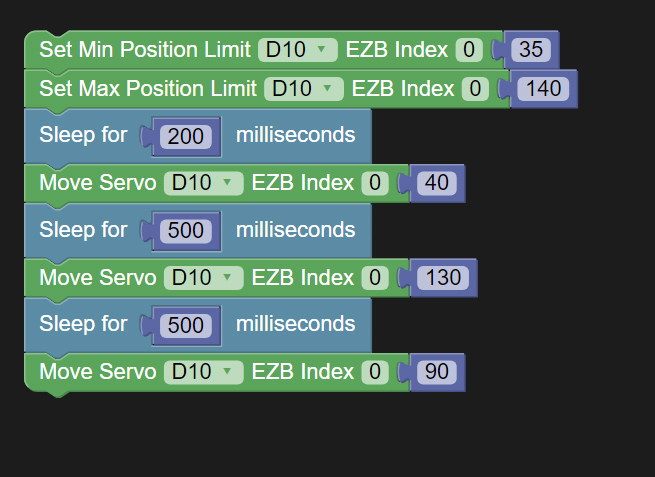

Please show a screenshot of the speech recognition robot skill where it shows the speech command was "heard" and the script was executed.
also, ensure you’re connected to the ezb
lastly, ensure you have selected the correct port
as advice, you only need to set the limits once. This should be done in your connection script in the connection robot skill. Please use this support document: https://synthiam.com/Support/Tips-to-Make-a-Robot/initialize-servos
@athena, I am using the Speech Recognition skill in Synthiam ARC. i created a new command , the servo d10 should move left and right, thats all. It works ok with EZ-Script and java but it does not work with blocky. I attached a picture with the blocky script which does not work, can you modify the blocky script in order to make it work ok ?
ok it works , syntax failure at blocky script , thanks
Can you please provide the error that was produced from Blockly? It should be impossible for Blockly to produce a syntax error. Thank you
I deleted most of the script and command phrases. it was just a test and I wanted to play with blocky. i remember to have changed something in the phrase. I set up the phrase as "camera left" , the servo should turn but it did not. they are 2 space between camera and left , I delete one space and it turns ok "camera left". I think it was the failure. I thought it was blocky.
Great thanks for the additional information. We want to make sure there are no bugs as we’re in a stable release presently. Happy building!