Asked
I've run into a glitch in Blockly that renders the ControlCommand unuseable
I thought it may have been the fact that while you are in Blockly and look at the code in Javascript and before you can make changes in Javascript it tells you once you make changes then it will stay in Javascript. My hunch was similar to this is when you have a script in Javascript do a ControlCommand that starts a script done in Blockly -they don't play together nicely and this creates the scenario in the upper picture, but I could not recreate. DJ mentioned that I may have some code somewhere that is not correct and it kind of breaks this ControlCommand block. It does not allow you to define which script to pull up and renders it unuseable. Unfortunately this happened to me twice with large projects involved so you have to start all over again with a new project. Maybe something I've mentioned may spur on an idea for you for a fix or a workaround. Maybe have the ControlCommand double check to verify that the script will not create an infinite loop before it accepts it into the rest of the code. Thanks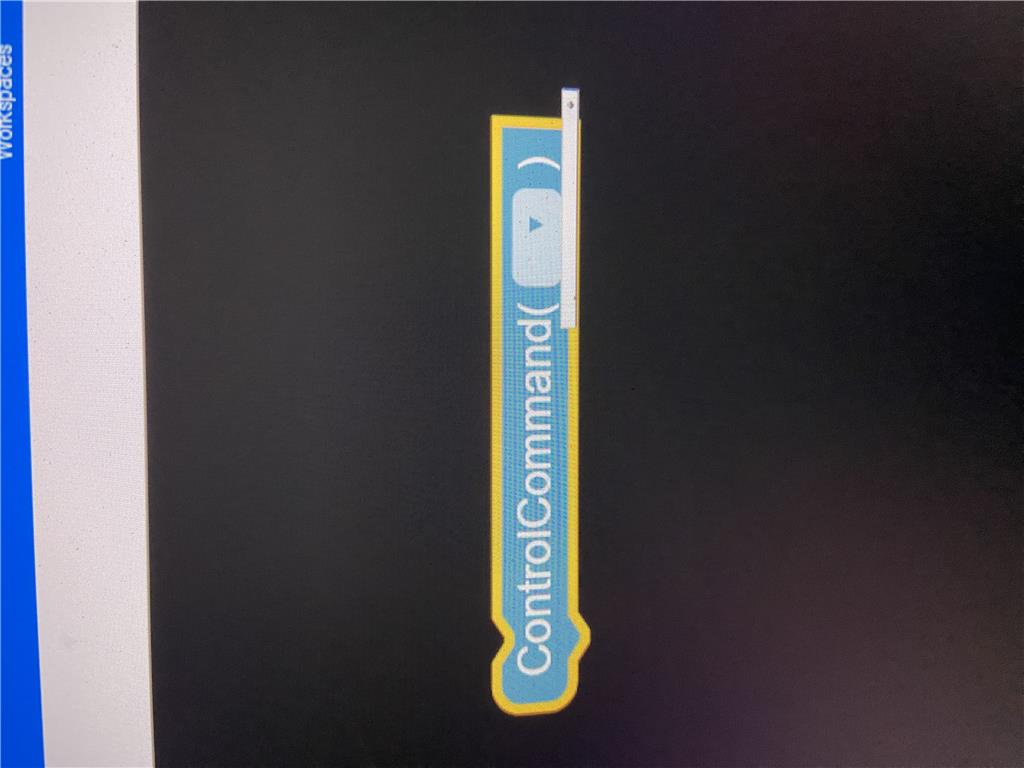
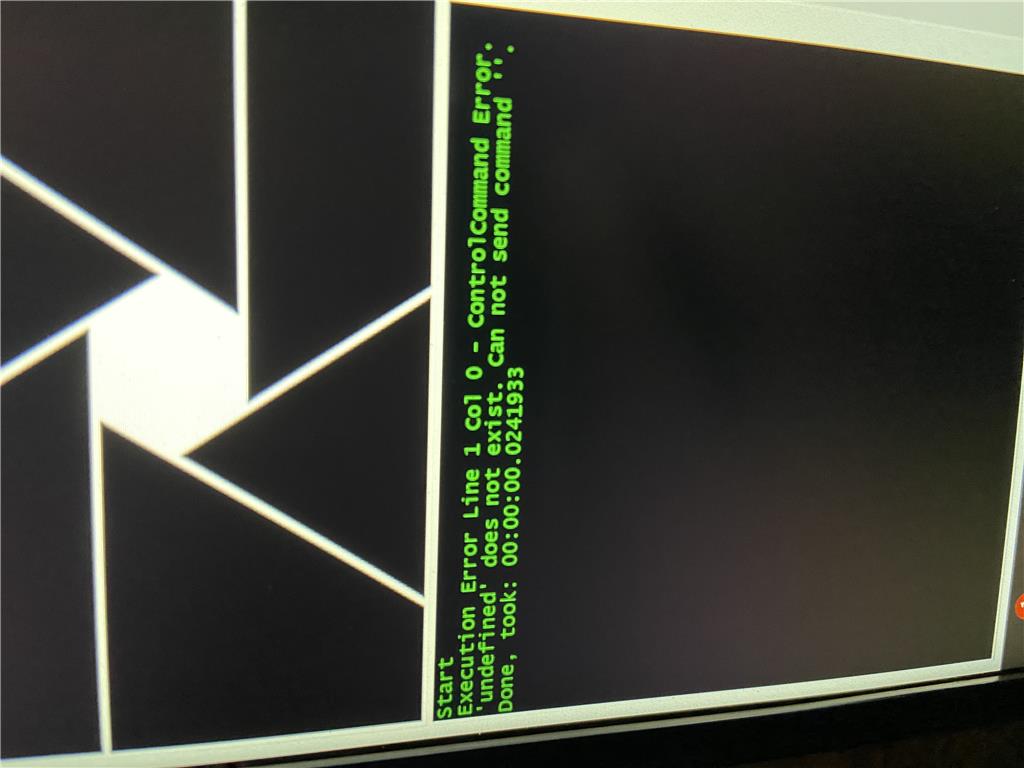

We noticed that your drop down list for ControlCommand appears to be empty in blockly.
Do you have any robot skills added to the project?
Can you share a project that is causing this?
We will need an example to diagnose the issue to understand why the ControlCommand dropdown in Blockly is empty. Thanks!
We noticed that your drop down list for ControlCommand appears to be empty in blockly. Yes that is precisely the problems it does not let me pick anything. When I go to the same Javascript and get past where it tells me it is one way, pull up the Cheat Sheet they all populate as usual. There is something that is changing the Blockly controlCommand. I do have multiple skills being used but not really all that many in this project. Stepper Servo, Script collections (2), Autoposition, Variable state saver, Smart variable watcher, Vertical servo. Was looking over all of the control Commands for my metal lathe and there are quite a bit. Could it be that it is getting overloaded? Wouldn't think that would matter because it's a new gaming computer with lots of memory space. Would Google (Blockly's owner) itself know the reason for this, seems like someone would have come across this scenario before.
Dude that's an easy fix. Remove the " (quotes) from your script names. Can't have quotes within quotes. You can use brackets instead like
Just don't use "quotes" in any robot skill name
If you look at the "automatic code generation" for the ControlCommand list in your image, you can see that there's an unequal number of quotes. Quotes open for the start of a string, and close the end of a string. For example, you can't do something like this...
Also, you can't do this
You can do this
So, because your robot skill script/window titles have quotes in them, they can't ever be used in programming languages. The quotes in the name make them unusable. Just remove the quotes from the names of all of your robot skills.
Good to know.
Ah you figured it out!! That makes sense. Did that to remind myself that I need to add parenthesis when putting the V22 etc when calibrating. I did not know you could not do that in the name itself.
I removed them all but must have done another item similar to this that is corrupting it. I will make a new clean project soon and will be on the lookout for the particular script that is causing this issue. Will verify each script works every single time. Eventually it will show itself. Thanks.