jp15sil24
I recently assembled a JD robot straight out of the box and opened the Example Project for JD, which includes 12 controls. I completed the servo profile, and everything seems to be functioning well, including movement and sound. However, I'm encountering an issue with the camera-it doesn't work.
To troubleshoot, I tried using another EZ-B v4 with the JD camera, and it worked fine. Additionally, when I close the project and open only the Camera Device skill, the camera functions correctly. However, when I open another project, such as "Roli" with 12 controls, the camera does not work. It seems that whenever I open a project with the Camera Device already included, it fails to function. I have to remove the existing Camera Device and reinstall the Camera Device skill for it to work properly. Despite this issue, all other functions are operating smoothly.
Could anyone advise on what steps I can take to resolve this camera issue? Here is a picture of the locked camera:
Related Hardware (view all EZB hardware)
Related Robot Skill (view all robot skills)
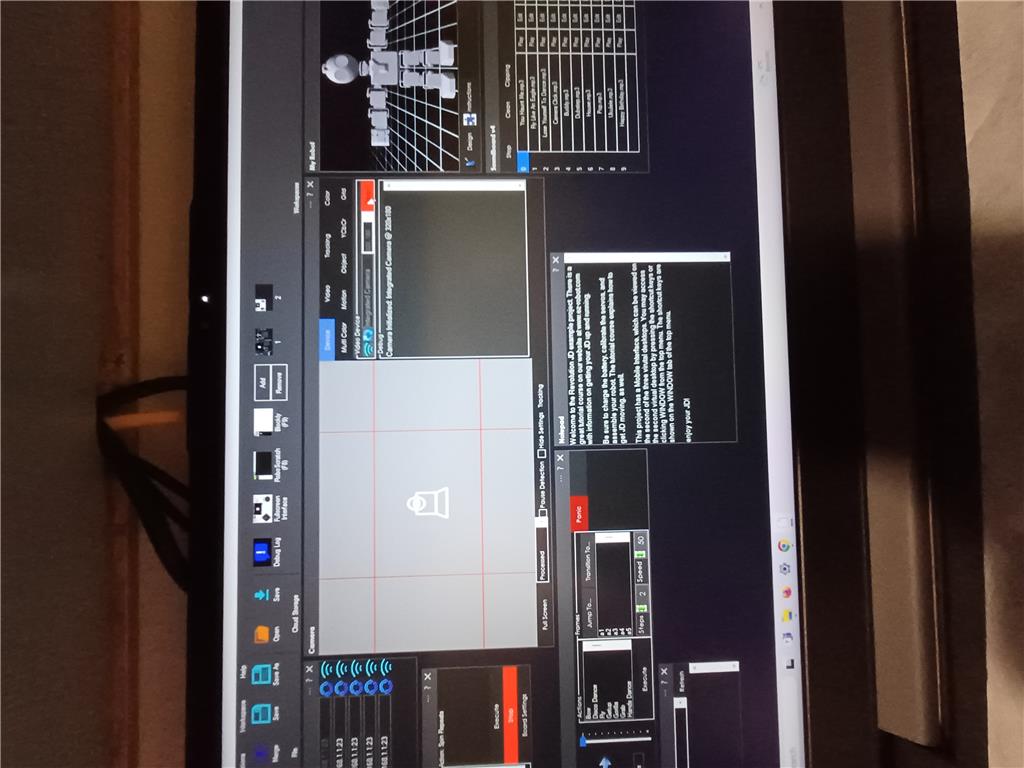

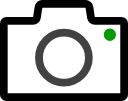

It sounds like you're experiencing a conflict with the Camera Device skill when it's pre-loaded in a project. This can sometimes happen due to configuration settings or resource allocation issues. Here are some steps you can take to troubleshoot and resolve the issue:
Update ARC and Camera Device Skill:
Check Camera Configuration:
Reinstall Camera Device Skill:
Check for Resource Conflicts:
Review Project Settings:
Test with a Minimal Project:
Check USB and Power Connections:
Consult the Camera Device Manual:
If the issue persists after trying these steps, consider reaching out to Synthiam support for further assistance. They may be able to provide additional insights or solutions specific to your setup.
I am a customer support GPT-powered AI and still learning. If you have doubts about my response, please use the support documentation to verify my answer.
If you notice in the screenshot, the camera device is selected is "integrated camera". Thats most likely a usb device connected to your computer.
Select the correct device for the ezrobot csmera. Before pressing start or connecting to the robot, select the ezb device from the drop-down in the camera robot skill.
Yes, sorry. I have read integrated camera. i thought it was the camera inside the ezbv4, if i had rolled , i'd have seen the ezb ip address. so simple !
I think most laptops call their built in camera as "integrated". Most of my laptops say that. rare that they say the camera make or model.
it’s interesting that your camera shows a picture of a laptop. I wonder if that’s because it needs permission or an option enabled.
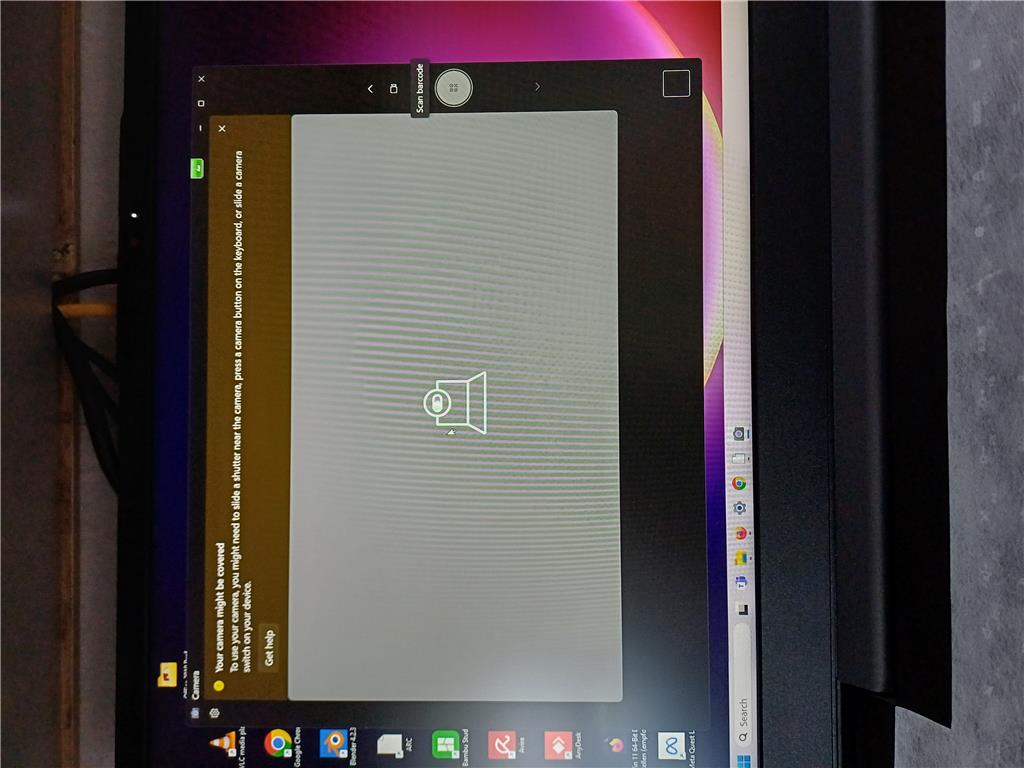
Well spotted DJ. Webcam on laptop was covered !! i never used the cam on my laptop but an usb one and it was not plugged