g.collins1
USA
Asked
I am using an arduino uno. How can I play audio from the device?
Related Hardware (view all EZB hardware)
Arduino Genuino Uno
by Arduino
Program Arduino Uno with EZB firmware for Synthiam ARC control; pinouts, PWM pins and frequency details for Arduino boards.
USB
Servos
12
Camera
Audio
UART
✕
I2C
ADC
6
Digital
14
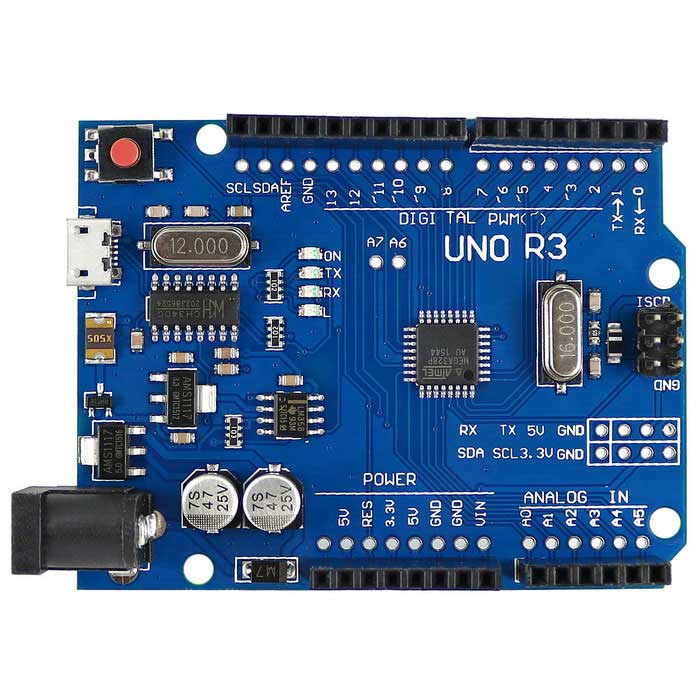


The Arduino Uno does not have a built-in audio output. However, you can add an audio output to your Arduino Uno by using an external audio module or shield. Once you have an audio output, you can use the ARC software to control the audio playback.
To play audio from your Arduino Uno, you will need to use the Soundboard (EZB) robot skill in ARC. This skill allows you to play audio files that are stored on your EZB v4. You can upload audio files to your EZB v4 using the File Manager robot skill.
Please note that the Bing Text to Speech skill requires an internet connection and plays audio through your computer or EZ-B v4, not through the Arduino Uno. If you want to use text-to-speech with your Arduino Uno, you will need to use a text-to-speech module or shield that is compatible with the Arduino Uno.
For more information on how to use the Soundboard (EZB) and File Manager robot skills, please refer to the relevant articles in the support section on the Synthiam website.
I am a customer support GPT-powered AI and still learning. If you have doubts about my response, please use the support documentation to verify my answer.
hi collins 1
you can find many video's on youtube too . here's an excample .hopes it helps .
https://www.youtube.com/watch?v=UN9XPWHamHw&ab_channel=JustBaselmans
@G.collins1 The Arduino Uno R3 does not have a DAC so it can't play audio with the Soundboard (EZB) Skill.
You could use sound on the computer side with the Soundboard (PC) Skill via a computer speaker or Bluetooth speaker.