Asked
— Edited
Hello!
I decided that for my robot Dewy, I wanted to give him some more volume, as the tiny stock ez-b speaker is almost silent in the body.
To do this, I would like to wire a headphone jack to the ez-bs non-amplified port and then run a wired speaker to that port(Keeping in mind that the new speaker will be powered separately).
Looking at Dave's tutorial he doesn't really show how the headphone jack is attached to the strip board(no diagrams or explanation from what I see), and so i'm asking for your help.
I've found some info regarding 3.5mm jacks:
My jack:
Any help is appreciated!

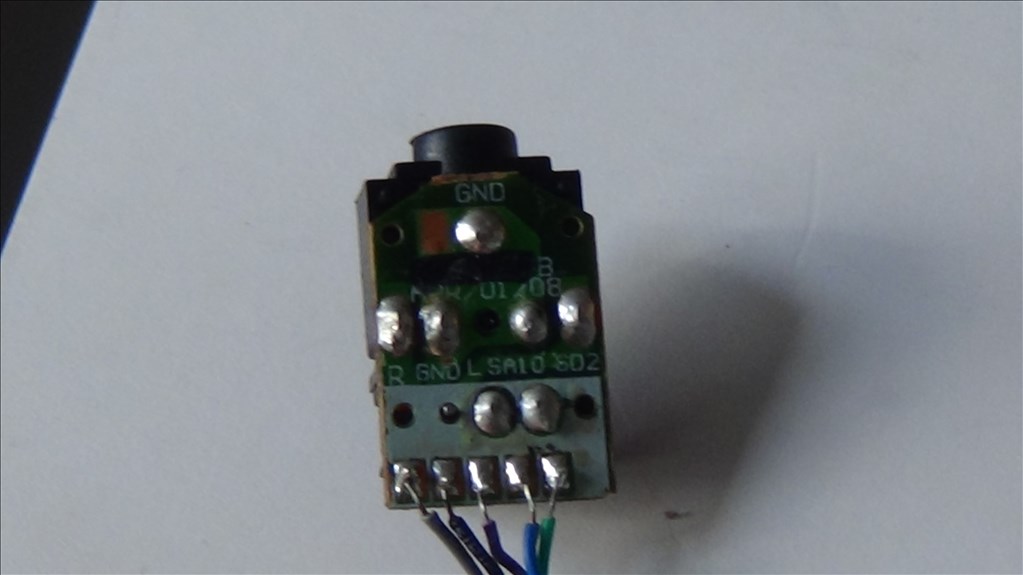
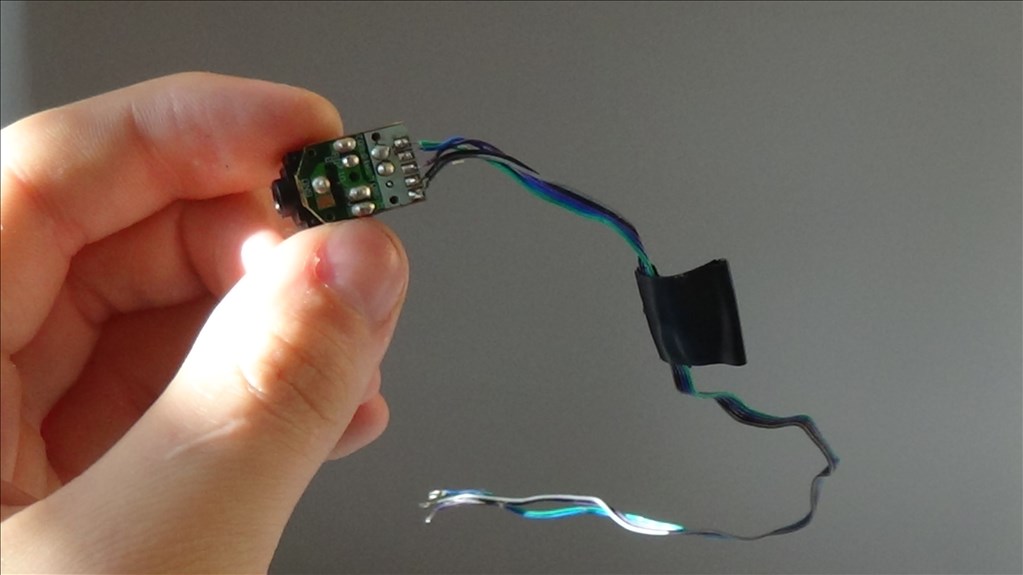

Looking down Dave's thread, I found: "Via to right (or left) audio channel GND to GND audio connection" Posted by Jermie
Following this, why not solder the via mentioned in that post to both audio channels?
I believe you can just wire left and right channels together to the ezbs audio output. You can't get stereo anyway, only mono...
Ok. Looking at my jack I think I have what I need. I'll review what I'm going to do so I can get opinions later today.
Would this be correct? And would I need large gauge wires or are small thin ones ok?
Looks like you got it... Maybe refer to Dave's (B9 guy) thread... He used the "non" pre amped output... Which I believe is the one you have circled... Are you planning to use an amp with the output?
I plan on using a wired speaker with a built in amp. Looking at Daves thread, it looks like I'm good. His pictures are old.
One more question, Will I need to remove the old speaker do you think?
If you are only connecting it to one speaker just use the left side or use a mono jack. You could connect both left and right together however it is a little pointless (other than having a back up if one side has a bad joint).