I did send this question to RZ-Robot but haven't heard back yet, I thought someone here may have an idea what is going on.
I'm using several EZB's in my robot. I have one in AP mode connected to my PC and the other EZB's set in Client mode and connected to the one in AP mode. All works well and I can connect with ARC just fine. Of course, I have no internet access until I add a USB WIFI dongle. I can manually connect to both the EZB in AP mode and my home network just as shown in videos by DJ and Professor E.
When I add the WIFI USB dongle to give my PC internet access. I then have two WIFI adaptors showing in Win 10 Pro. WIFI 1 and WIFI 2. I have the EZB that is in AP mode set to WIFI 1 in Windows and WIFI 2 is set to my home router for the Internet connection. Both WIFI and WIFI 2 connections are set to Auto Connect in Windows 10. I have tried switching these connections to trouble shoot my issue with the same result.
My issue is when the WIFI Dongle is plugged in the only thing that auto starts is the internet connection. The auto start for the EZB in AP mode will never start. I can manually connect to the EZB though. If I pull the dongle and reboot, then the AP mode EZB will be recognized and connect just fine. But of course, no internet connection. The WIFI Dongle I'm using came in the box with the EZB I just bought. I thought it would work. Maybe it's not the dongle? Do you have any idea how I can fix this?
Related Hardware (view all EZB hardware)
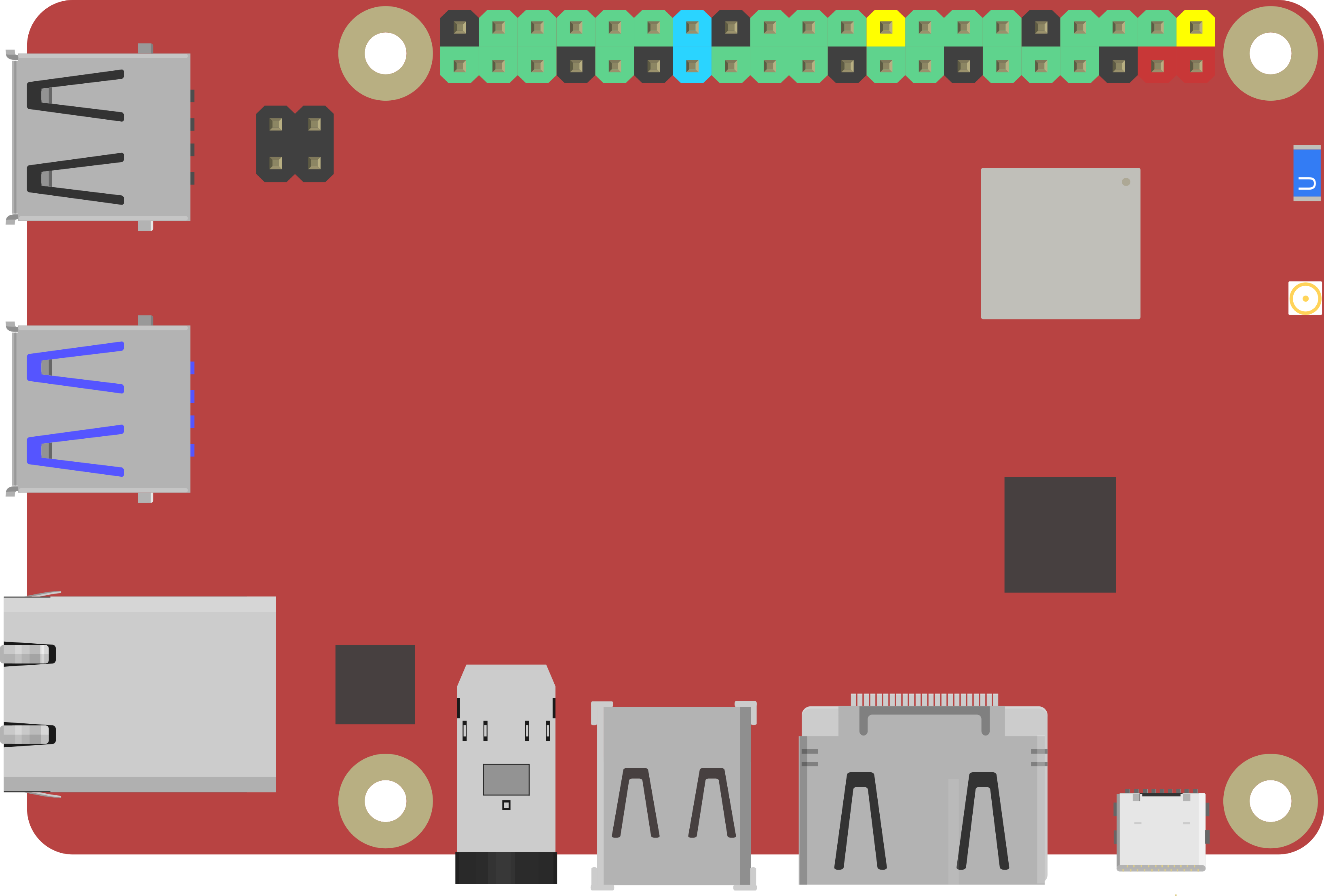

What did the trouble shooting guide tell you? https://synthiam.com/Support/troubleshooting/Troubleshoot%20WiFi%20Connections
What stage did you get to for the flowchart? I'm guessing the conflicting IP address network?
Thanks for the tips DJ. I'll review it and let you know. However I did use the Ipconfig command and saw that each WIFI connection had different IP addresses. But each address does have the same forth number. 192.168.4.XX. Maybe I should change the address's forth number of the 3 EZB's network to something different the 4 of the Wi-Fi connection to my home network for internet.
@DJ, this issue is resolved thanks to you. It was an IP conflict after all. Both the EZB in AP mode controlling the other EZB's and my home network that my WIFI Dongle attached to were 192.168.4.XX. I changes the EZB AP network to 192.168.10.XX and everything works as expected. Thank You.