Asked
— Edited
A little while back I made vector representations for the EZ-Bv4 and IoTiny in an attempt to make it easier to create tutorials and wiring diagrams for these pieces of hardware. I apologize that I forgot to share them with you all until now. My plan was to add them to Fritzing but I haven't had time to learn how to build a complete model for each of them.
I created the vector files (.svg) in the open source software called Inkscape. If anyone would like to use, add to or scale them by all means help yourself!
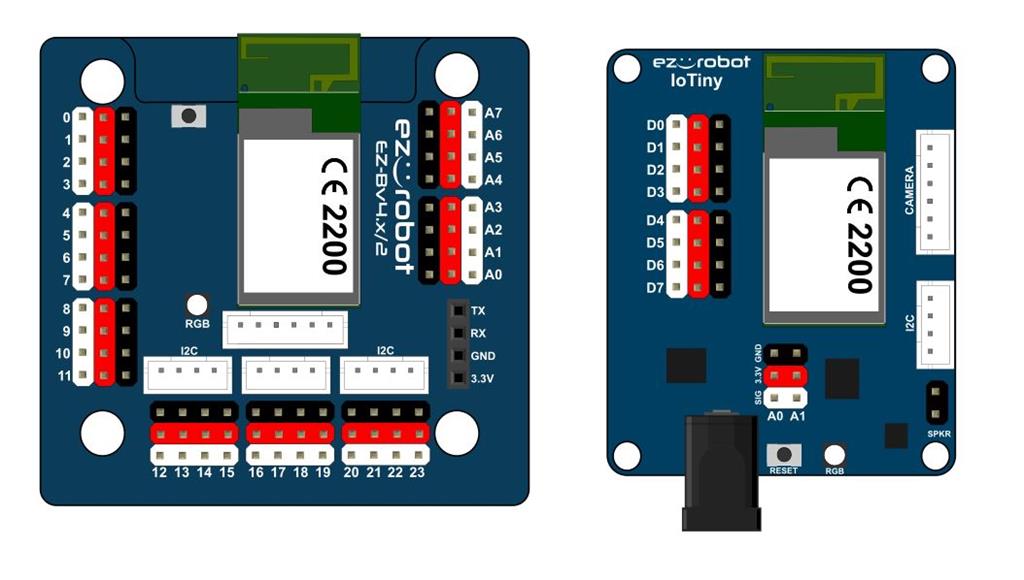

Thanks Jeremie. These will be useful!
@Jeremie
This is neat! Thanks.
I use the open source wiring tool: https://fritzing.org do you know ?
An EZ-Robot controllers addon would help to create wiring examples.
Thanks Jeremie This is very useful especially the IoTiny it is much harder to find information on.
Thanks guys!
@ptp yes I use Fritzing sometimes for creating wiring diagrams. I originally made these vector images for Fritzing but I didn't finish the schematic and pcb views to complete the models. I may still do it if I find time.
@nallycat I do have a rough draft of the IoTiny Datasheet made up in order to give you more info. I'll work toward making that draft final soon.
Good morning community members!
I wanted to add some more files to this thread for your diagram making needs
Some of the designs are from other places (other forums and Fritzing) but I wanted to make them easily available to you here. The vector files are accessories that you can attach to the EZ-Bv4 and IoTiny.
EZ-RobotAccessories.zip
I know the art isn't perfect so feel free to improve on them or mix and match elements, that's the beauty of vector drawings! Use Inkscape to group different pieces together or break them apart (ungroup).