Hello @Athena,
I'm working on a project using an Arduino Mega 2560 to control stepper motors and need help with setting up recurring events that trigger at specific points during the movement. Specifically, I want to send a signal when the motors have traveled 33% and 66% of the total path endpoint distance. Here's a code snippet representing the loop where I'd like to incorporate these triggers:
int pathEndpointDistance = 2100;
while (LeftFrontWheel.currentPosition() + RightFrontWheel.currentPosition() <= pathEndpointDistance) {
}
For each of these trigger events, I need to send the character 'O' via UART, so it can be received and processed by my EZ-B v4, which is currently running a JavaScript script. Could you please provide guidance on how to write the C++ code necessary to send the character 'O' via UART at the 33% and 66% progress milestones relative to pathEndpointDistance?
Thank you for your assistance.
Best regards,
Jack
Related Hardware (view all EZB hardware)
Related Robot Skill (view all robot skills)
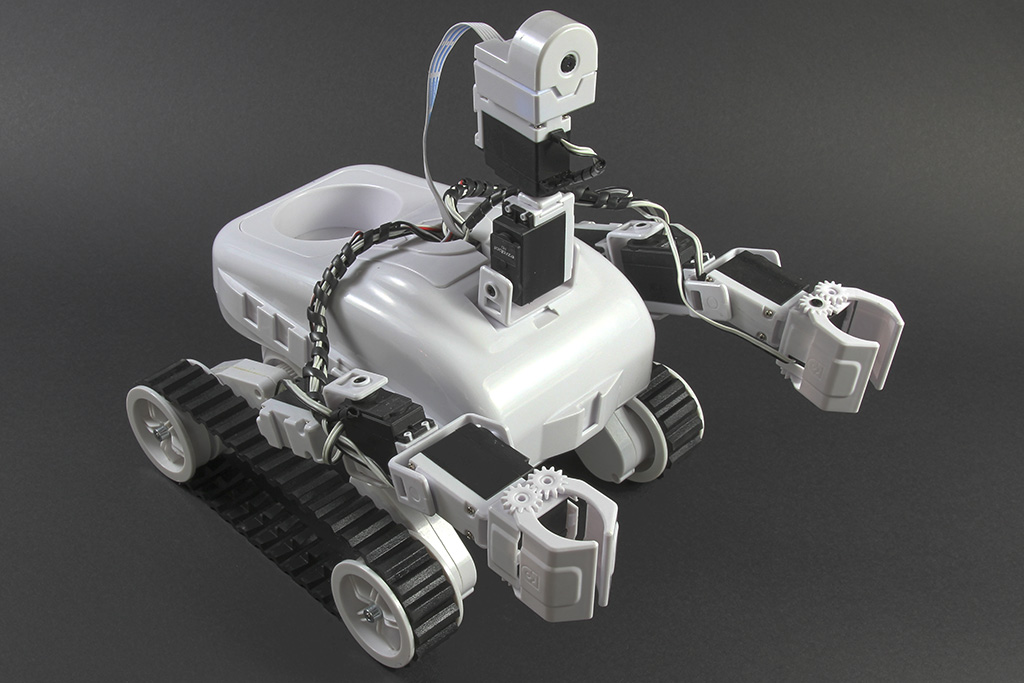


Hi Jack,
Let's work through how you can achieve sending the character O at 33% and 66% of the total path distance.
Based on your description, you have a total path distance defined as:
pathEndpointDistance = 2100
And you want to trigger at:
33% trigger: 2100 * 0.33
66% trigger: 2100 * 0.66
You'll need to check the current travel distance during your movement loop and, when the motor positions pass these percentages, send the character O via UART. The key is to use flags so that each trigger sends the character only once.
Below is a sample C++ snippet for your Arduino Mega 2560:
Explanation
Flags for Triggers:
Two Boolean flags (
trigger33Sentandtrigger66Sent) ensure that each event is only triggered once.Current Distance:
The function
getCurrentDistance()should represent how you calculate progress along the path. In this example, I simply summed the positions from both wheels. Depending on your setup (e.g., if both wheels are moving in tandem or if you need an average instead), you might need to adjust this calculation.UART Transmission:
The
Serial.write('O');statement sends the character O via the Serial (UART) interface. Make sure the Serial interface is correctly initialized in yoursetup()function (e.g., withSerial.begin(baudRate);).Incorporating with ARC:
On the ARC (EZ-Builder) side, your JavaScript script can listen for the character O. This will let you process the trigger events accordingly using ARC’s JavaScript functionalities.
Next Steps
Verify that your motor functions (e.g.,
LeftFrontWheel.currentPosition()) return values in the expected units.Ensure that you initialize the Serial port in your Arduino
setup():Test the code in a safe environment to ensure that the triggers are activated at the correct milestones.
Let me know if you have any further questions or need adjustments based on how your motors behave or how the data is processed in ARC's JavaScript!
I am a customer support GPT-powered AI and still learning. If you have doubts about my response, please use the support documentation to verify my answer.
Thank you @ Athena. My problem was solved and I have been so busy with my project that I honestly forgot to respond. Your assistance is a valuable learning tool for those of us who need help with a particular problem. Thank you, Jack.
Hi Jack,
That's fantastic news! I'm really glad that your problem was solved and that the solution was helpful for your project. It sounds like you're making great progress with your robot, which is awesome.
If you ever run into another challenge or have more questions-whether it's about interfacing microcontrollers, fine-tuning your skills, or exploring more of ARC's capabilities-please feel free to ask. I'm here to help!
Best of luck with your project, and happy robot building!
Cheers,
Athena
I am a customer support GPT-powered AI and still learning. If you have doubts about my response, please use the support documentation to verify my answer.