tom.caine
USA
Asked
— Edited
Here's a video which shows how you can use a GoPro for time lapse photography with Roli. - https://www.youtube.com/watch?v=IreUCKTxbbg
Question - which control is being used? I'd like to know where to enter the script to allow Roli to move. I assumed it was either the camera control or the Auto Position Movement Panel. I entered the script in each control but Roli isn't responding.
Here is the script from the video:
Any suggestions?
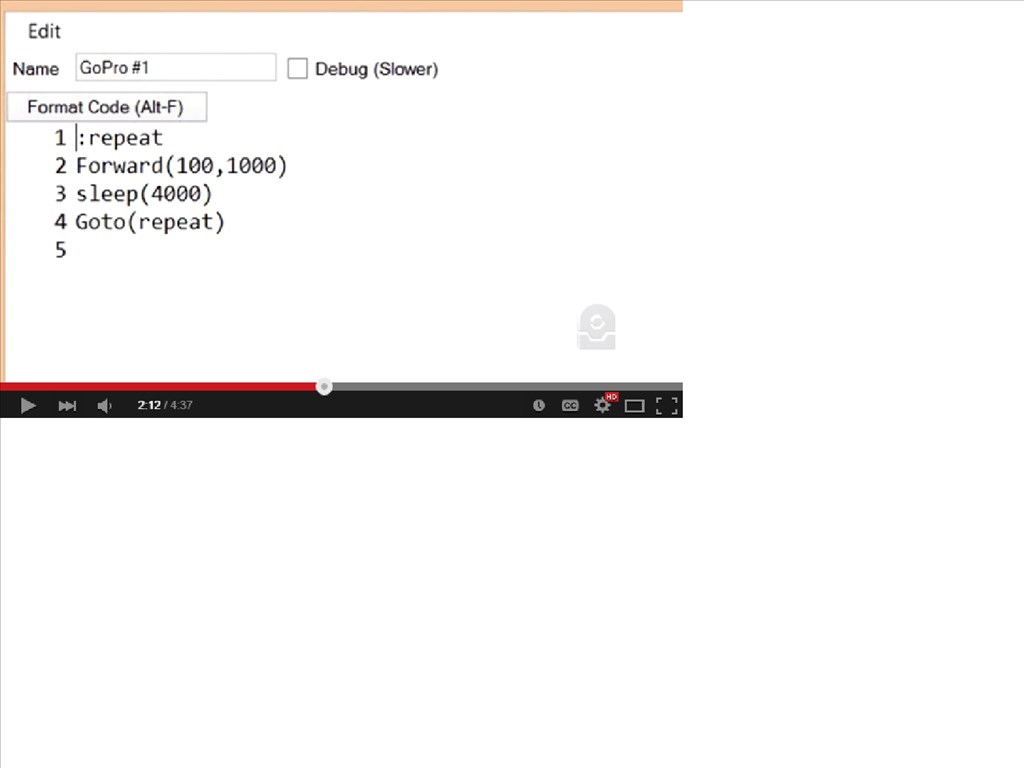

That script drives any movement panel. So, just add the script to your Roli project as either an EZ-Script object, or as a script in a script manager object (or to any project with a movement panel), and start it, and the robot will start to move, stop, move, stop etc....
Alan
Uh...OK. I'm not totally clear on this. I got it to work but not sure how. I entered the script into the Auto Position Movement Panel .... Settings > Positioner Start Script >
:repeat
forward(100,1000) sleep(4000) goto(repeat)
I connected Roli. Nothing happened. I then clicked on the Hand Dance action - for no logical reason - and then he script ran - perfectly.
Is there a better way of doing this?
BTW - this is a really cool. I printed the GoPro mount on my MakerBot and set the camera up for time lapse. It's awesome!
Thanks!
Tom
Auto position is not the right place for this script. It kicked off when you executed an Auto Position (hand dance) but that is not really right.
Just add an EZ-Script object to your project, and enter the script in that. When you click start on the object the script will run until you press stop.
Alan
@ Tom, Like the thetechguru said put the script in a script in Script Manager and it should work. I don't have a GoPro, so I made this script using the EZ Camera on my InMoov, It worked great, took a snap shot every 5 seconds, (edit)then I stitched them together with Moviemaker, turned out pretty good.
Got it. Now I understand. I added EZ Script to the project and entered the script. Works great. Thanks.
@Bhouston - I'm new to this so I don't quite understand the stitching question. I set the GoPro up to take a picture every 5 seconds. When I click Play, it assembles and plays all of the frames.
Thanks for the script. I think I'll try this.
Tom
@ Tom, Good I'm glad you got it working. I figured out the stitching and edited my post.
way to go Tom!