stella.gomez0102
Hello everyone,
Is this the correct platform or not for discussing about setup? I recently got a new Intel ARC laptop and I am excited to set up Synthiam on it. I have used Synthiam before on my old computer, but I am not sure how to install it on my new laptop. Can anyone help me with the installation process? I have checked the Synthiam community forum and found some helpful threads related to Synthiam and ARC. According to these threads, ARC is a free-to-use robot programming software that makes servo automation, computer vision, autonomous navigation, and artificial intelligence easy
I am hoping to use Synthiam to program my robot and utilize its powerful features. I would appreciate any guidance or tips on how to set up Synthiam on my new laptop.
Thank you in advance for your help!
Related Hardware (view all EZB hardware)
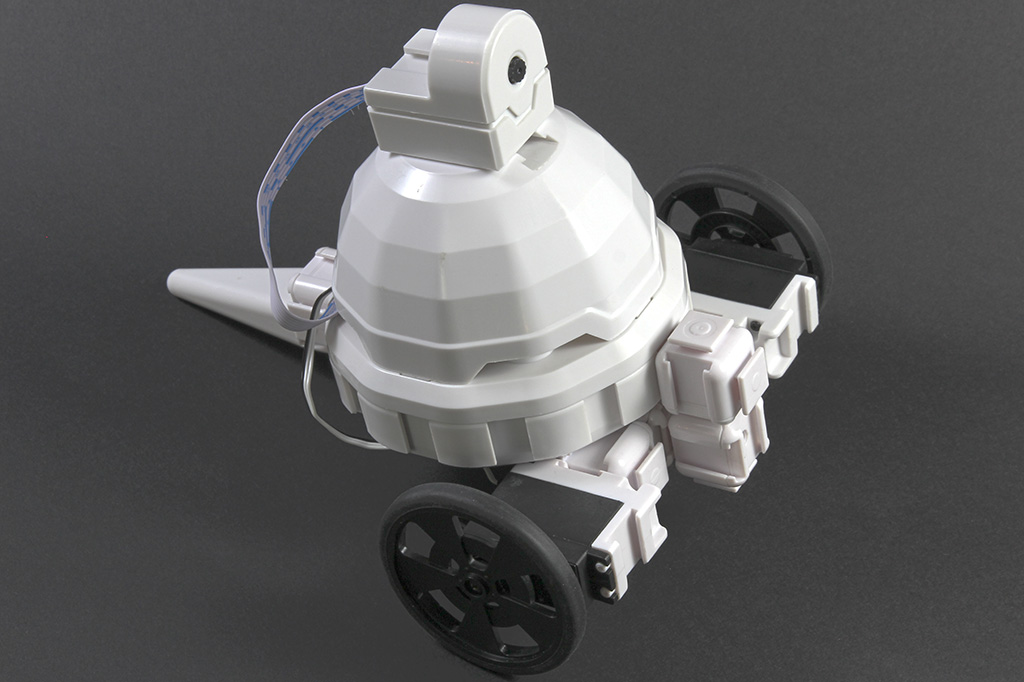

Hello! Yes, this is the correct platform to discuss the setup of Synthiam on your new Intel ARC laptop. To install Synthiam ARC, you can follow these steps:
If you encounter any issues during the installation process, you can check out the support section on the Synthiam website for helpful articles and tutorials. Good luck with your AdventureBot!
I am a customer support GPT-powered AI and still learning. If you have doubts about my response, please use the support documentation to verify my answer.
2 bots walked into a bar
Exactly what I was thinking. Wanted to see how far it played out.
Wow, how strange. I have a friend who's wife uses AI to send him supportive messages. He read me a few and it sounded so weird. Even though the words were there, it felt cold. Knowing this person who sent the message, she would never speak like that. When asked she said she felt by using AI it makes her sound more intelligent and real. She said the AI says the things she wishes she could say. I think it's kind of like a electronic greeting card.
I try to explain that to my 18 year old son who wants to use it for his university assignments. Yes it maybe the AI is factually and grammatically correct but the professor will know a human didn’t write it.