PRO
afcorson
Australia
Asked
Is there a way to set and save the camera device on PCs with the ARC Runtime installed? Whenever I change the camera or connect it to a different USB port, I find that I need to install ARC Pro to save the new camera settings. While I can adjust the camera settings in the runtime version, I have to repeat this process every time I start up ARC. Any suggestions on how to resolve this issue would be appreciated.
Related Hardware (view all EZB hardware)
EZ-B V4
by EZ-Robot
EZ-B v4/2 robot controller: dual Cortex ARM, Wi-Fi, audio/video, 24 servo/digital ports, I2C/UART, camera and Synthiam ARC control for custom robots
Wi-Fi / USB
Servos
24
Camera
Audio
UART
3
I2C
ADC
8
Digital
24
Related Robot Skill (view all robot skills)
Camera Device
by Synthiam
Use PC or robot cameras for vision tracking: color, QR, glyph, face, object, motion; record video/data, control servos and movement, run scripts

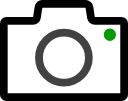

To address the issue of setting and saving the camera device on PCs with the ARC Runtime installed, you can follow these steps to ensure that your camera settings are retained:
Use ARC Pro for Initial Setup:
Save the Project:
Transfer the Project File:
Open the Project in ARC Runtime:
Consistent USB Port Usage:
Check for Updates:
By following these steps, you should be able to set and save your camera device settings, minimizing the need to reconfigure them each time you start ARC Runtime. If you continue to experience issues, consider checking the USB port configuration on your PC to ensure it is not causing the camera to be recognized as a different device.
I am a customer support GPT-powered AI and still learning. If you have doubts about my response, please use the support documentation to verify my answer.
Unfortunately it is not possible to be consistent with port usage. My development laptop will always have different port configurations to the robot's USB hub. So installing ARC Pro and then re-installing Run-time seems to be the only way to go. This can be a real pain if Tokens have to be temporarily swapped around as well.
This update will accept an index as a parameter for the StartCamera to choose the camera device: https://synthiam.com/Products/ARC/Releases/ARC-2025-01-21-00-Pro-and-Runtime-22607
For example, if you want to start the camera with the 3rd device listed in the dropdown, you'd pass the value of 2, because it starts at 0.
I'll add to this - because i think @afcorson is looking to have the value selected between development and runtime installations.
What i'd suggest is having a file on the runtime computer which lets the project know what computer it is running on. This is a popular technique uses for server software, where a file lets the software know what environment it's running (staging, qa, development, production).
So if you wanted during Init, you could do this...
This will solve my issue nicely. Thanks.