sadashi
Japan
Asked
— Edited
Hi Guys,
We are trying to set variables through the network (Telnet) on ARC, but we could not find a way to change the variables values.
Is there a way to alter variables or pass parameters to custom made scripts through the network?
Thanks Guys

ARC is a Raw TCP Server and will accept and run valid EZ-Script sentences:
First activate the server:
Then i used a windows 10 telnet client:
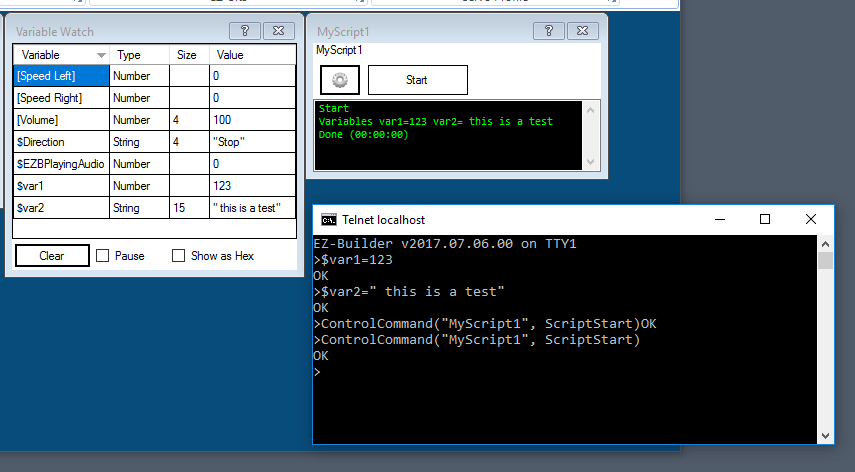
As you can see (ARC window):I managed to change/create variables and i executed MyScript1
BUT
From ARC:
Note: bear in mind although ARC accepts Telnet clients is not a Telnet Server
Telnet is an old and well documented protocol: https://en.wikipedia.org/wiki/Telnet
and supports 7 bit clients, so when you make a connection both parties can negotiate the data transfer mode, the server can send you a data byte to negotiate or a client can actively start negotiating.
ARC is not a Telnet Server so will not start the negotiation neither will accept a client negotiation.
So if you use a full Telnet client like putty:
and then you start sending EZ-Script statements:
you will notice the first statement fails!
The reason is Putty (Telnet Client) engaged the Telnet Protocol negotiating by sending a control byte to the ARC Tcp Server.
ARC server waits for the End-Of-Line sequence to execute the EZ-Script statement.
So the first statement has unexpected data (telnet client control byte) and ARC will report an error.
You have few choices:
send some end-of-line sequences e.g. enter (CR/LF) characters before starting the EZ-Script statements. After the first statement all the other statements were successfully executed.
Use a passive negotiator Telnet Client e.g. Windows 10 Telnet. The client does not start telnet negotiating but will negotiate if the server starts the negotiation process.
use a RAW tcp client application or RAW mode (putty) when connecting to the ARC TCP Server.
Easiest way is to use http server: https://synthiam.com/Tutorials/Help.aspx?id=48
Nothing beats a shell command
Create a command file e.g. morning.txt
and if you have putty with plink installed.
Note: