Asked
— Edited
Hi, I have upgraded my Roomba red controls to use the EZB V4. The controls work great from the control panel. However, I can't get the unit to "seek dock". When I press that button, nothing happens. Any ideas as why that is the case? This is the older Roomba style - I am wondering if this control is only for the later models. I have the dock in the room with it.
DJ would probably know.
Thanks, Mark
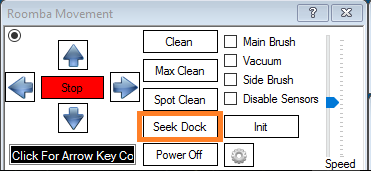

You may have to start a cleaning session and then seek dock.
As Doc mentioned you need to select clean first then seek dock...
That still did not work. The Roomba red may not have had docking capabilities. It was never sold with a docking station I have determined.
Good info to know! Thanks for sharing
@mstephens_42 If the roomba was manufactured before a certain date (2005 sometime) then I think I read somewhere it has to have the ROI updated for it to work? @Robot Doc might know more about this. I only vaguely remember something about this...
I have done that. There is a little dongle that you plug into the port and it updates the firmware. It works fine accept for docking which it does not see at all.
You can put your Roomba into the built in test mode and check that the IR receiver on top of the front bumper is able to see the home base IR signals.
There are 20 something diagnostic tests that can be performed on your Roomba.
In addition to what @Doc said, maybe your docking station's IR buoy is not working?