jstarne1
USA
Asked
— Edited
Hey I'm looking for suggestions here and answers. I've never hacked a roomba so I'm being a good little mad scientist and doing some homework. The booze robot I would like to take advantage of the auto dock and charge feature. Does anyone know how that works? Also I planned on controlling the roomba through the ps2 port but far as I know that's a one way connection to send commands. Lastly does anyone know how to utilize it's bump sensor so ezb can read the bumps. If I modify it so ezb can read the bumps will this throw an error and cause the roomba not to function? These answers are super helpful with this coming weeks work where we should see the beer butler have a working chassis.

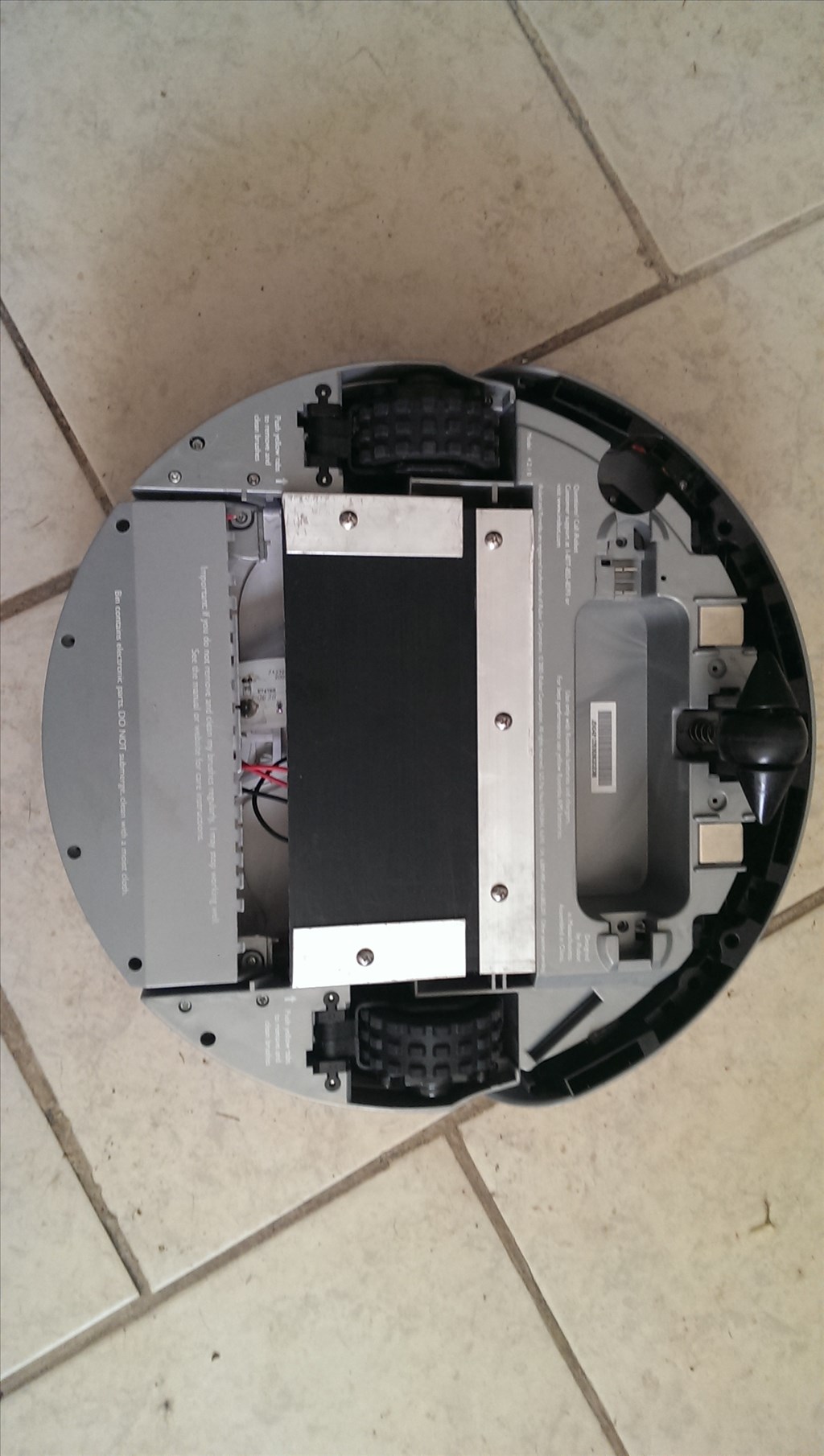

There is a .pdf document published by iRobot called the ROI (Roomba Open Interface) that has all the commands that can be sent and received from the (SCI) Serial Command Interface (7-pin mini din connector). For the model you have the serial port defaults to 57,600 baud, No parity, 8 bits and 1 stop bit. In order to get your model Roomba to auto dock will require that the Clean command be sent first then the Dock command. The EZ-B limits the communications path to transmit only so no info sent from the Roomba can be used.
The two IR sensors used to detect bumper collisions are built into the PCB inside the Roomba. The IR emitter is always on when the Roomba is powered up and is monitored by a IR receiver. There is a spring loaded plastic arm that is pushed into the IR beam when the bumper is hit. The plastic arm interrupts the IR beam causing the IR detector to report the bump to the MCU. There may be a way to wire the +5 volt side of the bumper IR detector to a Digital port on the EZ-B that would go low when the bumper is hit.
D.J. has a video on how to wire the roomba. I think it is only two or three pins.
Be carefull. It is very easy to "Blow" the communications port on the roomba. Then you have a roomba that cannot be controlled by the port.
Also, if you don't want it to Wobble all over the place, put two casters on the bottom of it to keep it from leaning backwards or forwards.
jstarne1, Like Robot-Doc mentioned, the EZB communication is only one way. I have wondered if we could utilize the transmit and rec wires on the Ps2 socket, maybe we could read the sensor packet info that is stored in the Roomba / Create. That info could also be used for location control from the wheel encoders. When I operate my Create in EZB mode, the bumper does not reverse or turn the unit. I always thought it would be a good safety feature. I have not used the docking feature because my Irobot Roomba docking unit is not operational. I have to plug the Irobot charger directly into the Create. Here is a previous post that gives much info, including the Irobot communication.
Roomba info
The Create has a 4th wheel, which certainly helps with rocking, and allows greater payload movement. I think you can buy them for around 5 bucks, and maybe add it to your Roomba? D.J. once mentioned he might add some predefined songs that could be played through the Roomba notes (speaker), how about 99 bottles of beer... Steve S
@mel blowing the port? How do you prevent blowing the communication port? Are you talking about shorting the wires out?
There is full battery voltage present on pins 1 & 2 (16-17vdc) and Gnd on pins 6 & 7. Care must be used to prevent shorting pins 1 & 2 with pin 3 (Rec) or 4 (Xmit) of the 7-pin mini din connector.
Yes, I am talking about shorting the wires out. You just have to be extra careful when you wire it. Wire EXACTLY like D.J. says in his tutorial. Because you have only ONE chance.
I have blown two roombas that way. The only fix is to order another motherboard which is from $60-$80 used.
The first one I blew , I was trying to Hack it as per the book Hacking the roomba. I had the din jack oriented in the wrong direction.
The second one was I got a FACTORY cable roomba and it had a sloppy job on soldering. it had pins that were supposed to be cut off inside on the circuit board. Also, big globs of solder laying on the board. It was made in china. When I plugged it in, it blew. So anytime I get a USB Hub, or one of these cables, I open it up and check the joints BEFORE I plug it in. It can save you hundreds of dollars and many frustrated hours.
Good Luck!
:)
Ok now I just need to go by a thrift store and find a ps2 mouse or keyboard to chop the end off.
There are plenty of them there. But, they are not the Exact connector. But, you can make them work if you are careful. You need ONLY two wires.