Linux robot 92
USA
Asked
Repost due to either accidental deletion by me or error : So I know that pydroid 3 can control arduino micro controllers viva Bluetooth dongles like ezb3 used to use, but is it possible to run pydroid threw the ezbv4 micro controller by arduino software or some other software instead of ARC on a Linux Ubuntu pc with Android box, running multiple scripts? I'm asking becuase i would rather run on ez-robot micro controllers and accessory add one's like camera's, sensors and servos, becuase of ez-robot products and accessories that made well optimized for many needs of robotic operations and so readily available. Plus I'd rather not have to track down every arduino equivalent parts to ez-b parts and add on accessories.
Related Hardware (view all EZB hardware)
EZ-B V4
by EZ-Robot
EZ-B v4/2 robot controller: dual Cortex ARM, Wi-Fi, audio/video, 24 servo/digital ports, I2C/UART, camera and Synthiam ARC control for custom robots
Wi-Fi / USB
Servos
24
Camera
Audio
UART
3
I2C
ADC
8
Digital
24


This question is like asking Microsoft if it's okay to run Linux on an Acer laptop.
This is not an ezrobot product support forum. EZ-Robot has their own website at www.ez-robot.com. This website (synthiam.com) is for the Synthiam software that controls many different robot controllers, with ezrobot's ezb v4 being one of them.
I can say the reason EZ-Robot controllers exclusively use Synthiam software is because no other software can take advantage of the features their hardware provides. So if you're asking to run the hardware on software with less features, then the answer would be no. Arduino, nor that software you referenced can do very much, which is why everyone uses Synthiam software.
To expand on that... The awesome features that enticed you to consider purchasing EZ-Robot hardware is actually due to the Synthiam ARC software. The reason the EZ-Robot controllers have so many impressive features (camera, vision tracking, streaming audio, etc) is because of the Synthiam software.
Even the Arduino's that connect to the Synthiam ARC software can suddenly do more than they could if using Arduino software. Check out the Getting Started section of this website to see what controllers are supported by Synthiam ARC, and their capabilities.
O ok thanks dj. But I do have one last does the synthiam ARC software already have prebuilt in programming software like python, i I remember seeing that it used c# which is new to me only cuz I only heard of c or c++, the reason why I ask is becuase i have tried to install python 3.8.2 on my pc along with pycharm and well.... its was a disaster, i couldn't set any thing up even following videos, thats why i was wonder if I could just use pydroid threw the ezbv4 controller. Is it possible to connect pydroid to synthiam software so i don't have to copy and paste back and forth or am I braking up the wrong tree again, its been pretty hard trying to begin any of the process, i am teaching my self to program from videos and webpages and it been really annoying even trying to get any thing to work other than pydroid 3 due to it being all in one app without set proccess.
Synthiam ARC software uses JavaScript mostly. And Blockly would be more up your alley to begin with.
You'll have to start watching some tutorials to get familiar with what Synthiam's software offers. The questions you're asking about are very low level, which is an old way of programming robotics. Let me elaborate...
When you're talking about "programming" a robot from scratch, you're actually talking about something like ROS. Where you're writing thousands of lines of code to make wheels turn, or designing a framework for the robot to turn or stop. The analogy with, say, your computer is having to program your own web browser every time you want to check your email.
The fact is, computers have programs. And those programs perform different tasks. Such as a web browser, which allows you to view web pages. You don't have to write programs to use a computer. You don't have to use C++ to use a computer.
Well, that's the approach Synthiam has - which is similar to using a computer. You use pre-built little programs that do things for you. If you want the robot to have a camera and detect your facial emotion expressions, use a program. If you want the robot to walk with 2 legs, use a program. If you want the robot to listen to voice commands, use a program.
Those programs are called skill controls. And they each perform a very specific function. Look in the Products section of this website to see the different skill control programs.
Combine all of those programs into one thing to make your robot do something incredibly. Unlike programming something with ROS or Arduino, a Synthiam robot actually does real cool stuff - and kind of upsets the ROS guys a lot. So we avoid that topic....
But anyway, the idea of Synthiam is you can still write code - and your code is how the different skill control programs talk to each other.
Since you're starting out, i think the EZ-Robot product line is up your alley. I believe you should start with a robot like the JD humanoid or Six hexapod. Mainly, because they include a ton of servos, the controller, battery, charger and camera. That way, when you're used the EZ-Robot education to understand how to program a robot, you can use those parts to make a custom robot of your own
Thanks again dj, and i had no idea that synthiam used java script. Not sure what blocky is but I will start out with a jd kit, it make more sense to start with it, and i will do as you instruct, it would be much more productive that way instead of the old ways. Thank you for your time.
No prob - i think you'll be happy with that choice. The number of servos you get, and the fact it has a camera with streaming audio gives you more than you get for other products. Plus, have you seen any of the episodes of The Robot Program on the ezrobot website? I star in a few of the early episodes, and it's a lot of fun. There's instructions on how to program and make the robot do cool stuff.
You'll find The Robot Program episodes on the LEARN section of EZ-Robot's website
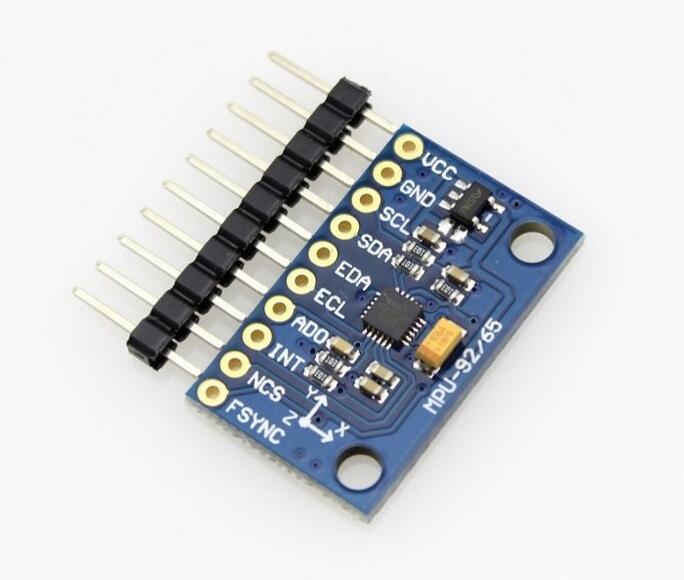
Hi just caught this thread and long time so see DJ.I wanted to ask can the Arduino BNO05 known as a-9 AXIS 9 DOF ACCELEROMETER, GYROSCOPE AND COMPASS MODULE connect to my ezbv4?
It has an auxiliary master I2C bus for reading data from external sensors, so i thought maybe it would connect to the ezb?
It's been a few years and getting back into robotics and i just discovered the BNO05 after seeing it in action on a humanoid robot.:)