Perry_S
USA
Asked
— Edited
Need some help with speech recognition
I have never had problems with this before but I can not get it to work at all now. I've had it running great in the past but now nothing. I reviewed the tutorial but no help. I have set up my mic and levels correctly and my Bing speech recog works fine but the EZB plugin does nothing. I look for the variable in the variable monitor and it is not present there either.
Has something changed?

That's crazy - hope we figure it out soon for ya! Any progress?
No real progress here for me. I will just have to wait for the next Windows patch to see if it fixes it. As a reminder for others, this functionality can somewhat be duplicated by using the google speech recognition and the AIML bot with a little work. Those are both still working fine.
Perry, FYI, I have an HP Notebook - 17-bs153cl that's only a couple years old. I have all the latest system drivers versions installed directly from HP's website. The Laptop is running Win 10 and was just fully updated yesterday. My SR control still works fine in ARC. I started a new project and installed a SR control. Still worked just fine.
You may be right, Probably a issue with yourunique driver set.
Perry,
Quoted "I will just have to wait for the next Windows patch to see if it fixes it."
One of your posts you mentioned windows version "10.0.17134.0" released last April and July/LT (my work computer has the same version).
Your last post you mentioned "10.0.17763.0" this is the current version is not LT version (not stable).
Every time i update to a new version even being conservative (only LT) i need to spend a few days dealing with minor but annoying collateral damages, I still keep a windows 7 for those dark days.
If i understood well the problem exists with two windows 10 versions, if it's a windows problem and is not solved yet, i would look for another solution maybe different vendor drivers ?
Can you post the specs for the motherboard and the microphone ?
Ptp - nice to see you!
The strange thing with perry’s Experience is the sound card microphone is working fine with naudio audio capture in bing speech recognition. It doesn’t work with Microsoft.speech. That’s the part I find strange. Has me wondering if it’s not a sound card issue but is a speech configuration issue instead.
Oh I had the same thing happen - but it turned out to be a USB video capture device.
The default mic input was the video capture device - so that was an easy fix
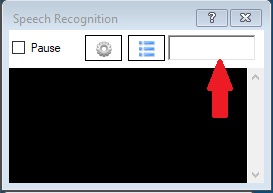
I am having a problem on some of my classroom computers with ARC Speech Recognition Control. In the Speech Recognition Control, the field pointed to by the red arrow is supposed to be dark and supposed to display voice waves when the microphone captures sounds. On the computers with the problem, this does not happen. The field is white instead of dark. I checked the microphone out with the computer and it does work. I was able to record sounds using the microphone using the Microphone Control in ARC.On my teacher's computer, the Speech Recognition Control does work. The field does display sound waves when capturing sound, and JD does recognize the commands.
Does anyone have an idea what might be causing my problem?
Hi abrown,
I believe it may be something that was broken during the last Windows update. There is a thread discussing the problem here. It is not fixed yet.
https://synthiam.com/Question/17647