Mac
USA
Asked
— Edited
Hi guys, I'v been writing my mobile app for iRobot and everything works great. However, since I had to mount the camera upside down I have to flip the Y axis in the camera control in ARC (rotate none flip Y). But that doesn't seem to translate into the mobile app, leaving me with an upside down image on the screen. Not great for face-tracking, lol. What am I missing confused
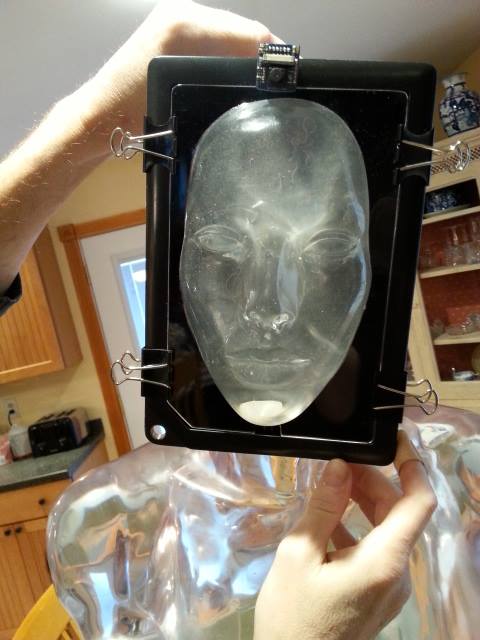

Update: The new version of ARC Mobile does, indeed, have the camera flip control and works well. However, I'm unable to get the camera to face-track (I haven't tried other types of tracking yet). The camera connects fine and shows the image, my "connect" and "center servo" buttons, along with my "servo slider" work very well, just no camera tracking. I tried rewriting the mobile app with nothing but the "connect" button and the camera but still nothing. I don't think it's any of my devices (laptop, tablet, etc.) since I did have my setup tracking with a simple app with the camera mounted on top of a servo (before it was installed in the sculpture).
BTW, Dave S. and DJ: the script for initial servo settings (speed and position and servo limits) you both shared work great and translate into the mobile app. Thank you.
Hmm, I haven't updated the windows Builder in a while. Maybe I'll try that.
you can post your project if you'd like one of us to take a look for suggestions.
Something else i was thinking of was mounting the camera stationary. You will get a much more fluid tracking if the camera isn't actually mounted to the head. If the camera is mounted to the body somewhere, then it will also give the head a cleaner look/feel.
If the camera is mounted stationary, the "Track By Relative Position" must be checked.
I saw the track by relative motion button and thought of trying it but was afraid people would move off-screen too quickly (if they were very close to the sculpture).
For now I'd like to stick with the current mounting. How do I post my project? Do you want the app or the windows builder file?
Oh, I suppose the builder file would have both. Duh. I'll get it uploaded.
iRobot_Final.EZB
Let me know if I need to upload a different way. Thanks DJ.
Why do you have moment tracking enabled?
<Mac shrugs his shoulders> Because I don't know what I'm doing? I take it I should uncheck that box. Also, the min/max for the servo shouldn't be 6 and 180. I'm sure I changed that to 38 and 157 before I saved. I'll give it another go.
Yeah - uncheck that and try again