Hey guys.
I'm having a little trouble with an LCD display I recently purchased. I have read through some of the posts on the forum to help me get this going, but I need a little more help. I have it connected to D12 going through a 5v regulator. Ground to ground, Vcc to Vcc, and SDA (which I believe to be RX) to a signal pin. It lights up but when I try SendSerial(d12, 9600, "Hello" ) nothing happens. I have also tried a different port and changed baud rates, no change.
Now I believe this is a serial (what I was after) and i2c compatable so it should work. I havn't found a data sheet for it yet but here's a link to it, if it helps. Any ideas what's going wrong, or even if this thing is compatable with the v4? I hope some one can help as I would love to get this working.
Thanks in advance.
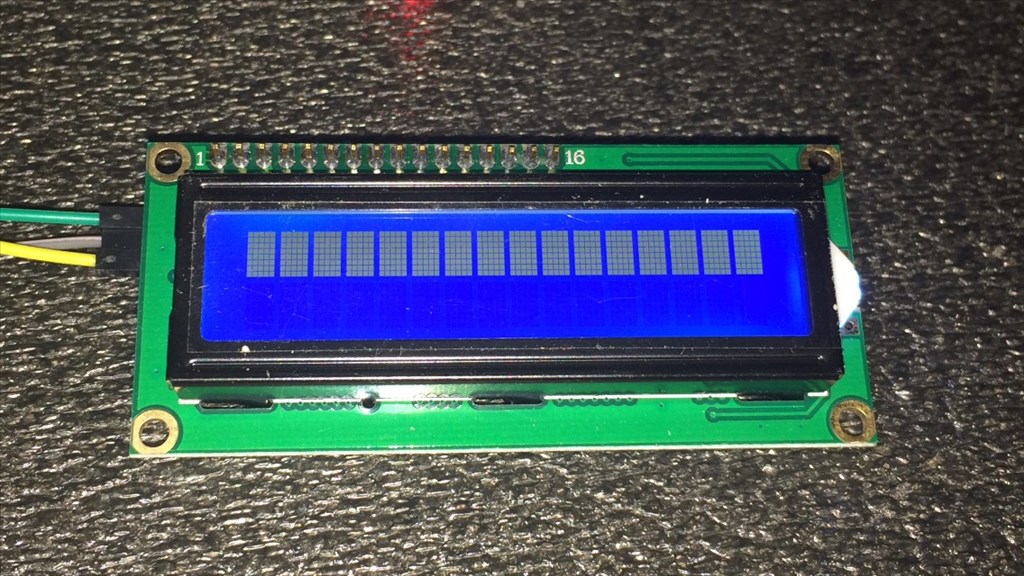
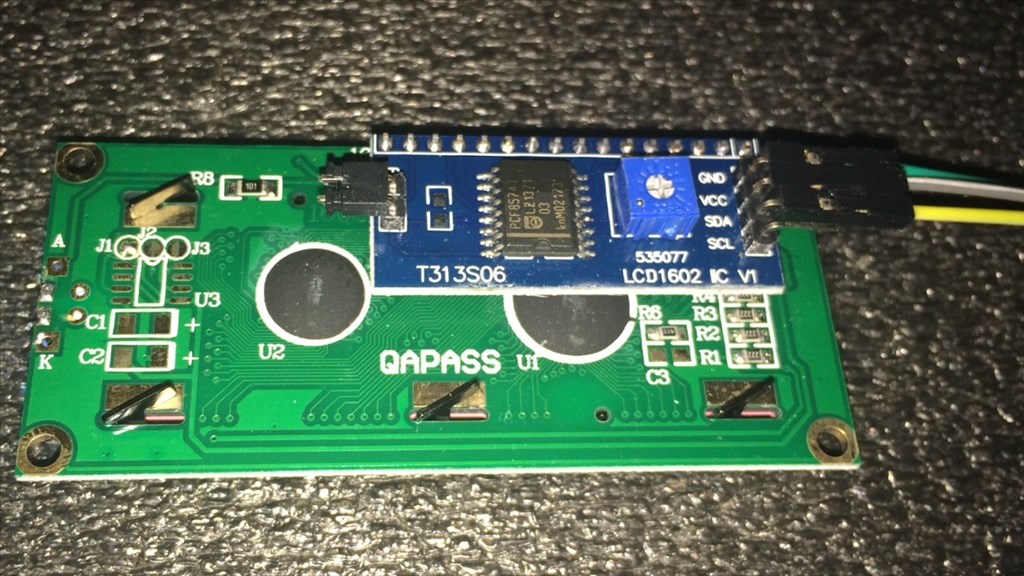

You just reminded me of something Rich. It was something Jeremie mentioned in post #26 that I forgot about...
So that could be the reason why the characters of so dim, even set to 255 max, I need pull ups?
Rich is right, I forgot that the v4 I2C is 3.3v that must be your problem. This may be of help http://proto-pic.co.uk/logic-level-converter/ this is what I use.
Logic level conversion isn't needed since @Steve can already communicate to the LCD. Remember the ez-bv4 is 5V tolerant and the LCD likely considers anything above 2.7V as a high signal.
I feel that there is likely a contrast potentiometer at the back of the LCD control board that needs adjusting.
Oops I forgot Steve took photos, looks like there's no potentiometer on the newer LCD he has. The contrast is likely hard set with a resistor on that board. I believe that powering the board with 5V as Rich suggested should help.
If you can communicate with the LCD already pull-ups aren't needed.
The pot can be added but I believe it only over rides the I2C command to set the contrast.
Communication is working so SCL and SDA are fine, as Jeremie said no pull ups needed and logic level should be OK at 3.3v signals (we know it is, it's working).
I can only think it's the VCC to the LCD that's the problem since the I2C port outputs a 3.3v VCC but the LCD asks for 5V.
I just ripped my LCD from Melvin (don't panic, it wasn't secure and Melvin needs an upgrade soon anyway). If I get chance I'll test my one out as I know it works on 5V perfectly and will see a difference in the 3.3V. If nothing else it will show if Steve's LCD display is faulty or not.
OK so some playing around and this is what I find...
LCD connected to I2C port 3.3v, Ground, SDA and SCL - Unreadable display, backlight is fine but characters are too feint (in fact I couldn't see them at all)
LCD connected to I2C Port SDA and SCL, 5v regulator (EZ-Robot one) connected to D23 Vcc and Ground feeding LCD. LCD display works perfectly.
The LCD needs +5V to the Vcc. The EZ-Robot regulator works fine for the blue 4 line display at 80/255 backlight brightness (I didn't test higher) so it should have no problems with the 2 line display.
So, bottom line is, give the LCD display a regulated 5V supply and it should work fine.
Phew, I was going to say, don't hurt Melvin just to troubleshoot my problem, but if he needs an upgrade then it's all good . Thanks for the input though guys. I'll try running it of a digital port with 5v reg a bit later to see if it helps.
. Thanks for the input though guys. I'll try running it of a digital port with 5v reg a bit later to see if it helps.
The LCD05 is a 5v device, powering it from 3.3v will cause the problems that Steve G is experiencing. Despite what I said earlier, the contrast pot as Rich says will probably make no difference, a voltage level converter is needed so the LCD05 feeds on 5v.
Tony