Steve Thurston
Australia
Asked
— Edited
Joystick In ARC
The picture shows the up, down, left and right buttons are hard linked to the joystick, (buttons do not act like this) and this does not make sense.
How do I map the up, down, left and right game pad buttons to the Joystick/Buttons settings in ARC ?
Is there a way to map the touch pad and control the PS4 light on the front of the controller?
Thanks Steve
Related Hardware EZ-B v4
Related Control
Joystick (Direct Input)
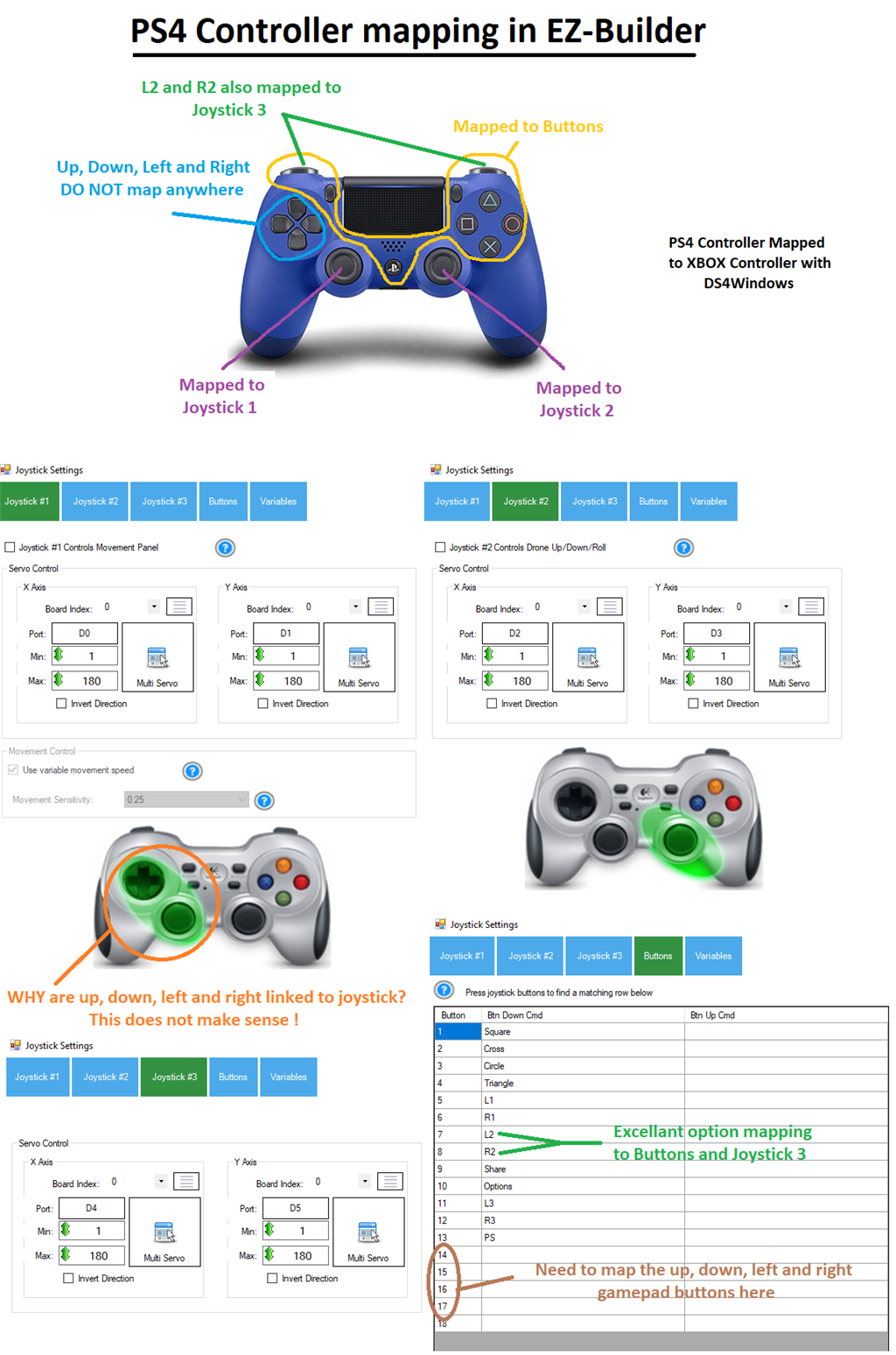

The joystick driver is direct input. That’s how the joystick driver returns the values. Each button is assigned a button number. You don’t assign the button to the number, it’s done internally in the Microsoft direct input driver.
the movement dpad are mapped to the direction buttons in the joystick driver.
Hi DJ
Thanks for the quick response :-)
Good old MS huh, I dont know what we would do without them, but the way they do some things is wierd.
Can the driver be changed/hacked to have those buttons added?
I tried the Logitech S710 as recomended, (in direct mode) with same result obviously.
Surely people using an xbox controller in windows have use of the dpad buttons when playing games in windows, how does that work?
Will an xbox controller allow the dpad to be used?
When using that PS4 controller in steam the dpad buttons are used seperate to the joystick, how is steam doing it?
Thanks Steve
I found a solution - but it will require a new control to be built. It seems there's a new driver that can be used. It'll allow the dpad and analog sticks to be detected independently. It'll take some time to create it, but i'll add it to the list
The existing joystick driver that ARC is using is a few years old. And at that time, it was the way the joysticks worked in Windows. It has been changed, but will require some work from us. Unless someone else wants to make the skill control plugin for me
Excellant, cheers, mate love
Ill give it a bash, but have no experience in such, so dont anyone hold thier breath
Is there a way to be added to a notification list for when you release it?
Thanks Steve
Notification of new controls? That’s a good idea. Well add something for that!
Here you go: https://synthiam.com/Products/Controls/Misc/Joystick-XInput-19182
Wow DJ
I don't know what to say, that was super quick
I didnt even get to finish watching your vids on how to make a plugin.
I tried it with xbox controller connected bluetooth directly to windows and ps4 controller (my preference) configured to DS4Windows connecting to windows via ps bluetooth dongle, and both work great.
Thanks again mate, Im sure a lot of ppl will appreciate it.
Have a good one lol