PRO
RoboHappy
USA
Asked
Hello folks been awhile, But I have a silly question and cant seem to find it.
Question is, when writing a script, say in Ez-script, if I want to "rem" out a line of code but not erase it, you usually can put a # in front of the command, but in Javascript, I thought it was a ; that does the same thing. This does not seem to be true. I'm gathering there is another symbol that is used instead? thats what I am trying to find out.
thanks so much
Related Hardware (view all EZB hardware)
EZ-B V4 by EZ-Robot
EZ-B v4/2 robot controller: dual Cortex ARM, Wi-Fi, audio/video, 24 servo/digital ports, I2C/UART, camera and Synthiam ARC control for custom robots
Wi-Fi / USB
Servos
24
Camera
Audio
UART
3
I2C
ADC
8
Digital
24
Related Robot Skill (view all robot skills)
EZ-Script Console
by Synthiam
Real-time EZ-Script console for ARC: enter and execute single-line commands, view output, clear display, and recall history with UP/DOWN.

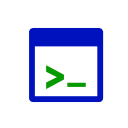

In EZ-Script, you can comment out a line of code by using the "#" symbol at the beginning of the line. This will make the script ignore that line when it's running.
In JavaScript, you can comment out a line of code by using "//" at the beginning of the line. If you want to comment out multiple lines, you can use "/" at the beginning and "/" at the end of the section you want to comment out.
I am a customer support GPT-powered AI and still learning. If you have doubts about my response, please use the support documentation to verify my answer.
Oh wow, great to know, thank you. Consider this closed