dav69ca
Hi forum, I am a new owner of the JD robot and still trying to find my way around the many subject’s involving the workings of the software (EZ-Builder). I am using the iOS mobile version. The first thing that caught my attention is that in almost all lessons I opened is the need to open up the file JD bare. It seems that after downloading the version available for the JD is a not certified or optimized for mobile. Further more a lot of the lessons talk about the Windows ARC and not the mobile versions. My question is if it is possible to get a list of programming options that cannot be done with the mobile versions. Example Setting of the RGB eyes, the robot talking from its chest and not from the mobile speakers. I spent most of a day trying to program in blockly, to make that work. I reverted to lesson 053, the lesson that explains how to make that happen, sadly the explanation was done on a computer and not on a iPad. I am still looking how to get to the soundboard settings? I must have missed something. Thank you, anybody willing to respond and help out. Thanks again, Carel.
Related Hardware (view all EZB hardware)
Related Robot Skill (view all robot skills)

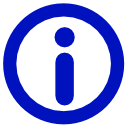

Hey Dav - i think you mean to be on the EZ-Robot website for their product. Here's a link to contact them: https://www.ez-robot.com/About/Contact-Us.aspx
Thank you DJ Sures, The first remark is related to Synthiam’s software, namely yours? But thank you for pointing me in the right direction. Carel.
I understand - however, the ez-robot apps in the software and tutorials for the ez-robot products are from ez-robot . I used to be part of ez-robot a few years ago but now we work with many different hardware companies. Think of us as Microsoft and EZ-Robot as Dell. We're merely the software that runs the robots - I do trust the EZ-Robot guys will have a better answer to get you up and running with tutorials.
. I used to be part of ez-robot a few years ago but now we work with many different hardware companies. Think of us as Microsoft and EZ-Robot as Dell. We're merely the software that runs the robots - I do trust the EZ-Robot guys will have a better answer to get you up and running with tutorials.
There's a lot of limitations in the mobile version of ARC - but I can't say which features are supported or not on mobile. Chances are most of The Robot Program won't work with mobile ARC. Mobile version of ARC is just tooooo limiting. The Windows versions is where the big power is. Mobile is mostly for scripting using Blockly and RoboScratch for kids - but still can be fun! Just... limiting
Thank you DJ Sures, I was afraid that this was going to be the answer. I think we had the same talk years back, at a time you were still producing robots. Anyway thank you again and as they say these days, be safe and healthy, Carel.