ptp
USA
Asked
— Edited
DJ/Jeremie
EZB4 v2 (MXCHIP) UART 0 is not working please advise ?
Connection Information:
Wiring: EZB4 v2 TX - Orange RX - Yellow GND - Green
SparkFun FTDI Basic Breakout - 3.3V https://www.sparkfun.com/products/9873
EZ-Builder screen:
I can connect to EZB, but it crashes when i try to access the UART #0
SAME SETUP WITH EZB4 V1 (Blue Giga)
EZ-Builder / Desktop Communication App (Putty) OK:
Notes:
- Is not clear but only 3 UART pins are connected (GND, RX, TX)
- The problem is not the FTDI board, i tried two more with different chipsets.
- IT's not working with 3 x EZB4 V2 (MxChip)
- IT's working with 3 x EZB4 V1 (Blue Giga)
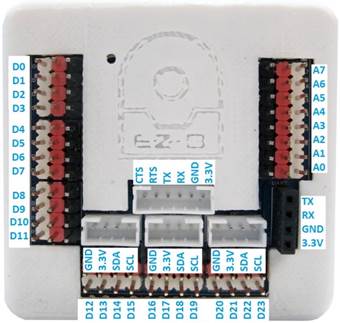
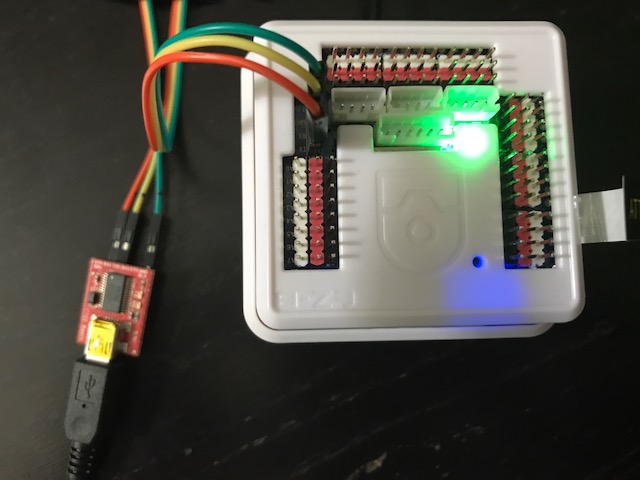
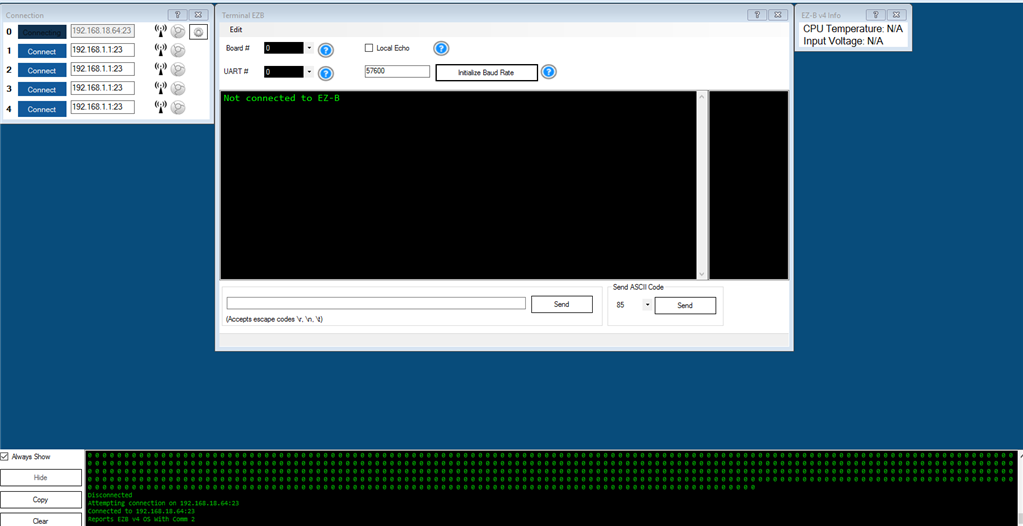
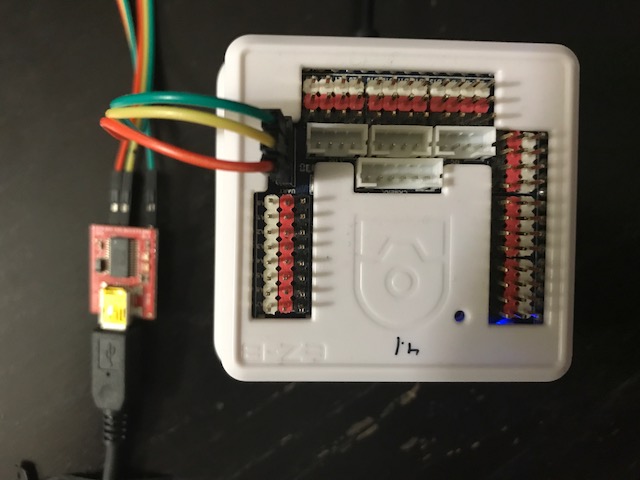
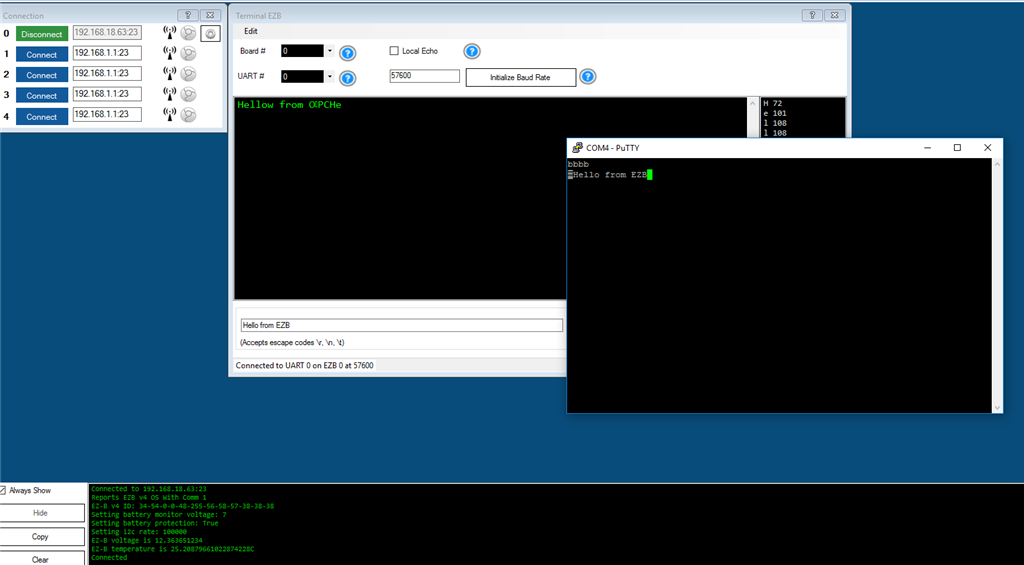

The /2 you mention mxchip, which is not a developer of ezrobot. It's a wifi module - so it's similar to referencing the product by a capacitor or resistor manufacturer that exists on the /2. The manufacturer of the component has no relation to the code. The code is ezrobot and not mxchip. They will not be able to support this reported question.
I believe what you're saying is the test works work the /1 but not the /2?
I use the uart #0 daily, more so in the last few months while we're finalizing development of the ezrobot lidar. I haven't experienced any issues. So let's start by getting a details of what's going on...
Can you expand on what your test entails regarding data, baudrate and project configuration? The ezb has an input buffer - which is defined in the datasheet and I can't remember the size offhand, but it is pretty big.
crashing? If ARC is crashing, what is the error?
telnet into the /2 and report the firmware version to me please
Offhand I can't think of a possible correlation between the uart and /1 and /2 wifi antennas.
Correct (I mentioned mxchip to point to a EZB /2)
The setup/test steps to reproduce the problem:
EZB disconnects automatically.
debug window content:
Sometimes ARCs freezes for a few seconds before/after the error/disconnect
Interesting... what data is putty transmitting when it disconnects? I.e. Are you typing text into the putty window?
Nothing, the COM port is available but i didn't started Putty.
What happens when you load the terminal program without any wires connected to the uart 0?
@ptp... Try initializing the port first... I have had a similar problem with the ssc-32 boad using the comm2 ezb4... Had to initialize the port even though the ssc-32 control was added to my project... If I didn't ARC would lock up and the ezb4 had to be rebooted... Run this separately in a script...
So, I just want to point out that DJ said EZ-B Lidar testing.
Drops Mic
Alan
....