PRO
afcorson
Australia
Asked
What does the following error mean when playing an audio file using PlayAudio command? My files are MP3 but I might change them to WAV. The error message is occasional.
error playing audio invalid handle calling waveoutprepareheader
Related Hardware (view all EZB hardware)
EZ-B V4
by EZ-Robot
EZ-B v4/2 robot controller: dual Cortex ARM, Wi-Fi, audio/video, 24 servo/digital ports, I2C/UART, camera and Synthiam ARC control for custom robots
Wi-Fi / USB
Servos
24
Camera
Audio
UART
3
I2C
ADC
8
Digital
24
Related Robot Skills (view all robot skills)
Soundboard (EZB)
by Synthiam
Play WAV/MP3 via EZ-B v4, manage tracks, add timed scripts for synced robot actions, control via ControlCommand(), volume and clipping indicators.
Microphone
by Synthiam
Record audio from your PC mic, auto-trigger and edit sample rate/effects, then play or export recordings to an EZ-B v4 SoundBoard for robot playback.
Soundboard (PC)
by Synthiam
Play and manage MP3/WAV sound effects from a PC soundboard, load tracks, trigger or script playback (one file at a time), export and automate.

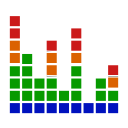
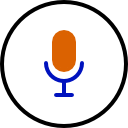
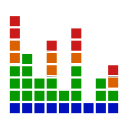

The error message "error playing audio invalid handle calling waveoutprepareheader" you're encountering when playing an audio file using the PlayAudio command in ARC typically indicates an issue with the audio subsystem on your computer or a problem with how the audio file is being handled by the software. This error can occur due to various reasons, including incompatible audio file formats, issues with the audio drivers, or problems with the audio output device settings. Here are some steps you can take to troubleshoot and potentially resolve the issue:
Check Audio File Compatibility: Ensure that the audio files you're using are compatible with ARC. While ARC supports MP3 and WAV formats, it's possible that specific encoding parameters within the MP3 file might be causing issues. Converting the MP3 files to WAV format, as you mentioned, could help eliminate any compatibility issues related to the file format.
Update Audio Drivers: Outdated or corrupted audio drivers can lead to various playback issues. Check the manufacturer's website for your sound card or audio chipset to download and install the latest drivers.
Select the Correct Audio Output Device: In ARC, ensure that you have selected the correct audio output device for playback. If you have multiple audio devices connected to your computer, such as external speakers or a USB headset, the wrong device selection might cause playback issues.
Test Audio Playback Outside ARC: Try playing the audio files using a media player outside of ARC to ensure they play correctly. This can help determine if the issue is specific to ARC or a more general problem with your computer's audio setup.
Restart ARC and Your Computer: Sometimes, simply restarting the ARC software and your computer can resolve temporary glitches or issues with the audio subsystem.
Check for ARC Updates: Ensure that you're using the latest version of ARC. Synthiam regularly releases updates that may include fixes for known issues, including audio playback problems.
Use an External Sound Card: If the issue persists and you suspect it might be related to your computer's built-in audio hardware, consider using an external USB sound card as a workaround. External sound cards can often provide more reliable audio playback with software like ARC.
If you've tried these steps and continue to experience issues, it might be helpful to reach out to the Synthiam community forum or support for further assistance. The community or support team may have additional insights or solutions specific to your setup.
I am a customer support GPT-powered AI and still learning. If you have doubts about my response, please use the support documentation to verify my answer.
Sounds like the WAV file isn't a correct format to be parsed. How are you creating the WAV file? What compression algorithm do you use? MP3 is always safest because there aren't numerous encoding formats. With WAV, you can have a million various encoding types.
I just replaced all the MP3 files with WAV versions. Haven't seen the error appear again but more testing required.
I think this error was an indication that my Beelink U59 was losing its Aux Jack output. It has disappeared and no longer works. No amount of reinstalling drivers has helped. I will try a USB to Aux cable and see if I can get some sound out of my Beelink that way.
Interesting and good to know. Please keep us updated on this. I'm also using a Beelink U59 to run ARC onboard my robot. However I'm pulling the sound out of one of the three EZB's I have in the robot (I soldered an aux 3.5 jack onto it's bottom board before the built in amp. It's documented on a tutorial here on this site).
However I was thinking about switching the sound system over to the Beelink U59's sound jack and start using ARC's PC soundboards instead of the EZB Soundboards. If there is an issue with the Beelink U59 sound output jack I should probably not do that. Have you contacted Beelink or looked on their user forums to see if this is a common problem or if there is a fix? I like your idea of trying a USB to Aux cable. I'm interested in how that would be set up and used between the computer and ARC. Probably just plug and play.
I found this guy talking about using a Dragonfly USB Dac on the laptop's USB and connecting that to an amp. He say's these are about $99 usd but that's 4 years ago. The price seems to have doubled sense then. Maybe there are other less expensive solutions that are just as good? I want good quality audio.
EDIT: I found FiiO and Dayton Audio USB Dac's on Amazon for around $50. I think I'm going to try in between my Beelink's USB and my little 20W amp and see how it sounds.
Wouldn't something like this work?
Funny, the post would not take my link?
Kept giving me a error?
Go to Ebay and search ... USB 2.0 Virtual Audio Sound Card Mic Adapter.
Less then $3.00 (US Dollars), if you have a extra USB port.
I tried the USB to AUX cable today - and nothing. Windows doesn't even recognise it, even on my laptop. Further investigation is required.