Jlucben
France
Asked
— Edited
Hi
I Try to import new frames I have created for JD Project in a new project but after importing Frame imported is well imported and included in the list of frames but after that any actions I execute (Frame , action or movement) lead to this kind of message
Auto Position Thread Error: System.IndexOutOfRangeException: L'index se trouve en dehors des limites du tableau. à EZ_B.AutoPosition.snWLSj67sb(Int32 , Object )
Some screenshots below of export then import
Can You help me ?
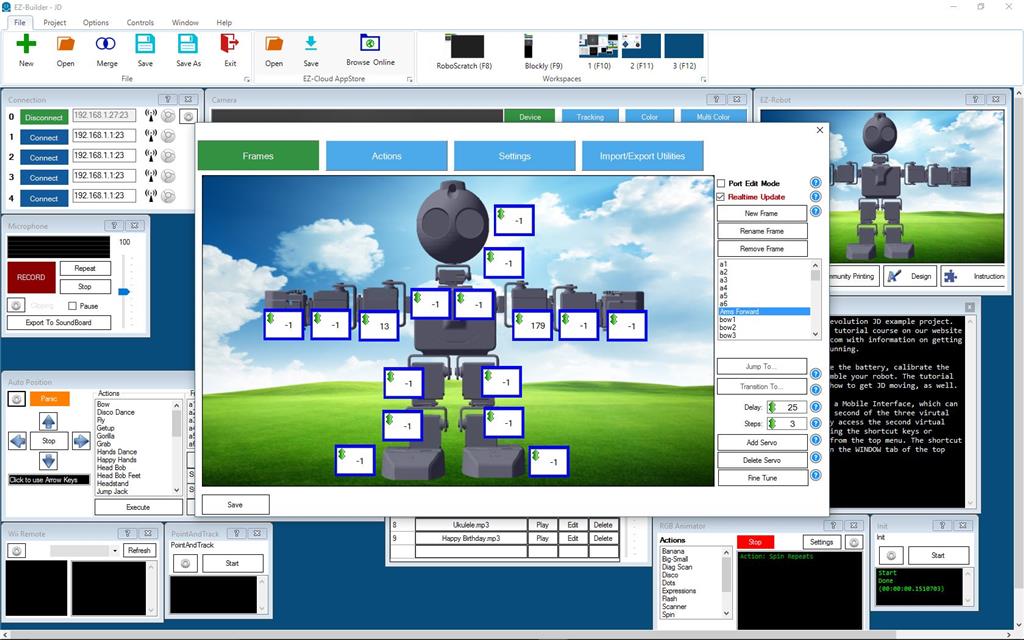
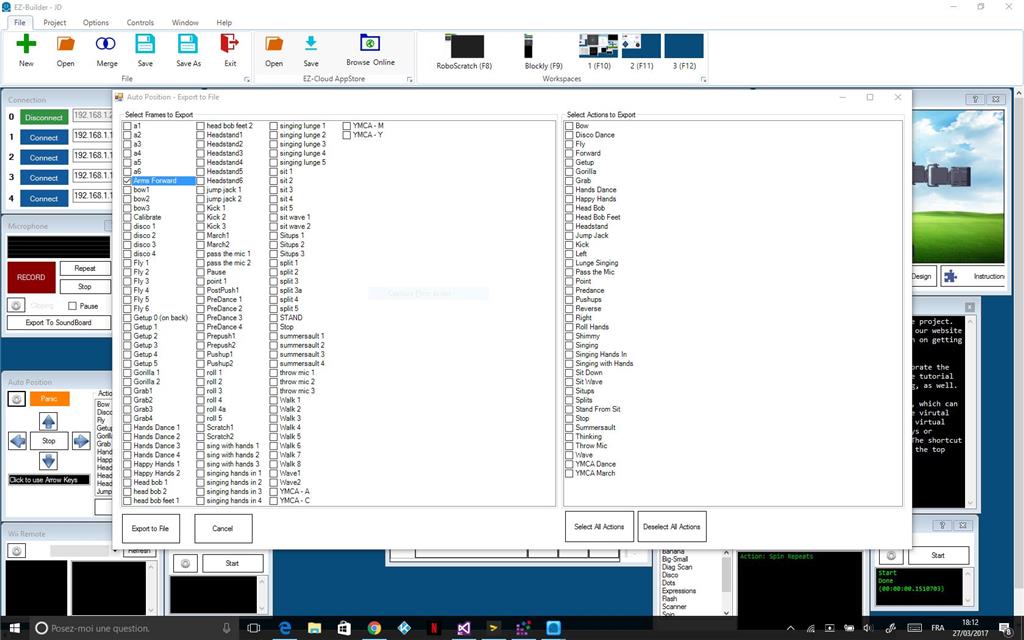
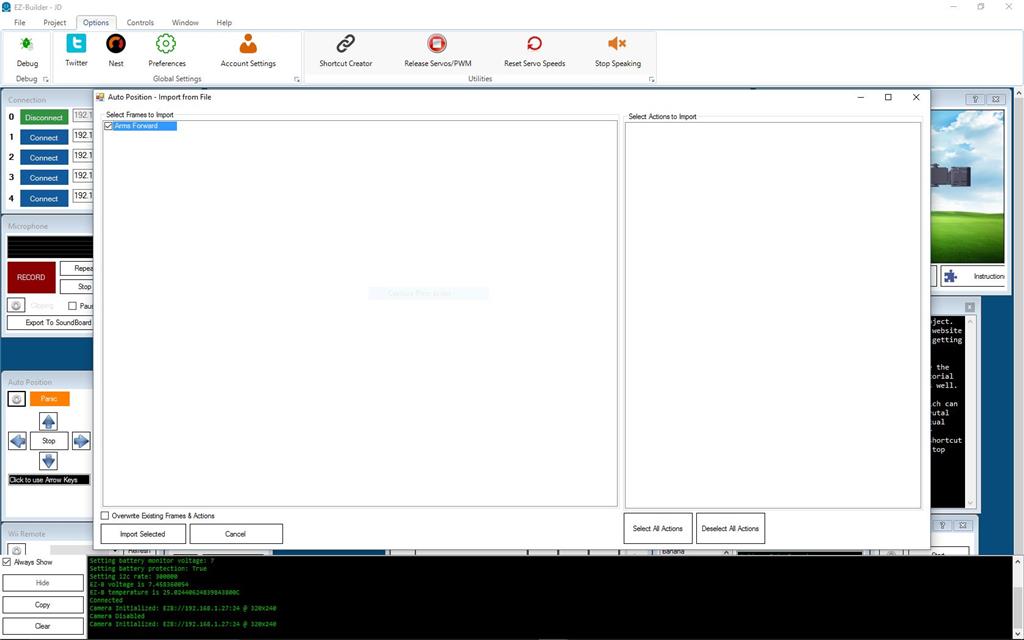
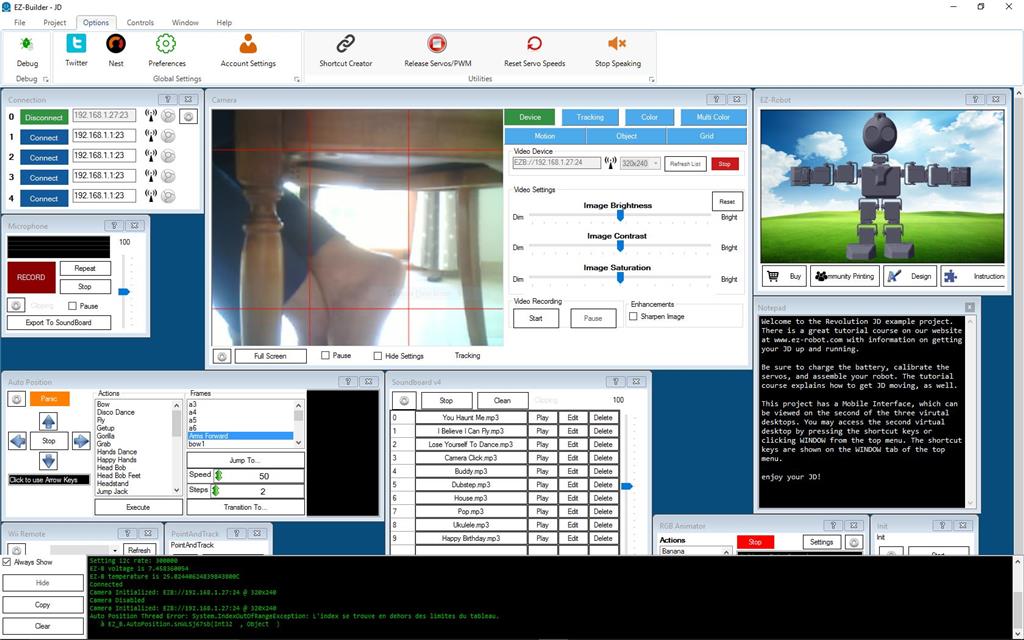

merge the Auto Position - do not import. You are attempting to import frames into a configuration that is not the same.
Use MERGE button
Merge will merge to projects together. You can select the controls to merge. Merging will import the entire Auto Position control, rather than just the frames. If the servo configurations of the import, as per the detailed instructions state, the import will be unsuccessful. The merge is the best option for getting the entire Auto Position control in your project.
File -> Merge -> select project -> select controls
Also, you have no actions according to the project you showed. You have only frames. You can visit the Auto Position manual page by pressing the ? (question mark) on how to make actions from frames.
Hi DJ
I think the configuration is the same because to show the bug I Open the standard JD Project , create a new frame in this project , export the frame created with the export utility (Autoposition file)
I save the project with a new name and reopen the standard JD project in which I import the frame from the export file So I thing the configuration is the same because I start from the same original project.
If it is not working , I Will try the MERGE Button
Hi
What I want to do is creating new frames in my project and be able to retreive these frames in the AutoPosition Control of a new project
For example adding these new frames to the standard JD project even if these one has changed
The MERGE Button if I had well understood merge the controls existing in the 2 project merged but don't merge the frames created in the AutoPosition Controls of the 2 projects I find after MERGING 2 AutoPosition Controls - the 2 ones of the projects merged.
But not one AutoPosition Control with merging of the frames and actions as I want to do
Is there a solution ?
If they were the same configuration, they would load. They are not the same, even if you made them look the same. The only way they could be the same is if they were the same.
For example, two items that are the same are a copy of each other. If you had merged the project, then the auto positions would be the same. It's impossible to "re-create" something to be the same as something else. That would be like star trek transporter. There is no way to make something to be the same as something else. They actually have to be the same.
Hi DJ
I Will post To morrow more details of the bug ....
I am not convinced by your answer and i'm software engineer
Jean Luc
Hi
I just have some time today to do some tests
I just follow the steps of your tutorial : https://synthiam.com/Tutorials/UserTutorials/200/1 with one robot
I create a new E-Builder projectempty, except for the connection control, which has IP addresse entered for the robot I add an AutoPosition control. as in the tutorial. Then Press the Config button on the Auto Position. Then Select the IMPORT/EXPORT tab Then Select IMPORT FROM FILE button Then Navigate to the appropriate JD Official project loaded in EZ Cloud and select it Then A dialog will display prompting which Auto Position control to import the settings from. There is only one control in the default JD projects, so I press SELECT. A window was displayed with all ACTIONS and FRAMES of the Auto Position control. I Select the FORWARD, LEFT, RIGHT, REVERSE, and STOP actions and. Ensure the PAUSE is UNCHECKED in the FRAMES list. I Press IMPORT SELECTED Import was successful - see Screenshot below

I press Save I connect JD to the NetworkI select an action and execute ang i Get the same error message as in my first post : Auto Position Thread Error: System.IndexOutOfRangeException: L'index se trouve en dehors des limites du tableau. a EZ_B.AutoPosition.MoveImmediate(String frameGUID) a EZ_B.AutoPosition.snWLSj67sb(Int32 , Object )
Please Help
Hello
Always unresolved