Cameron
USA
Asked
— Edited
Hey everyone!
I wanted to ask for help with some dc motor assistance. I currently have 2 12v DC Motors with an L298 H bridge I will attach both of them in pictures.
The issue is: When I drive my Droid I hear not only a loud sound from the motors, I can't seem to control the motors with pwm properly. I have tried to adjust the pwm but when I drag it down for both of them they hardly move and I have to readjust them back up again.
Question: Is it my H bridge not putting out enough amps? And/or could it be I'm not using pwm properly?
Any help is appreciated,
Thanks in advance!
Cameron
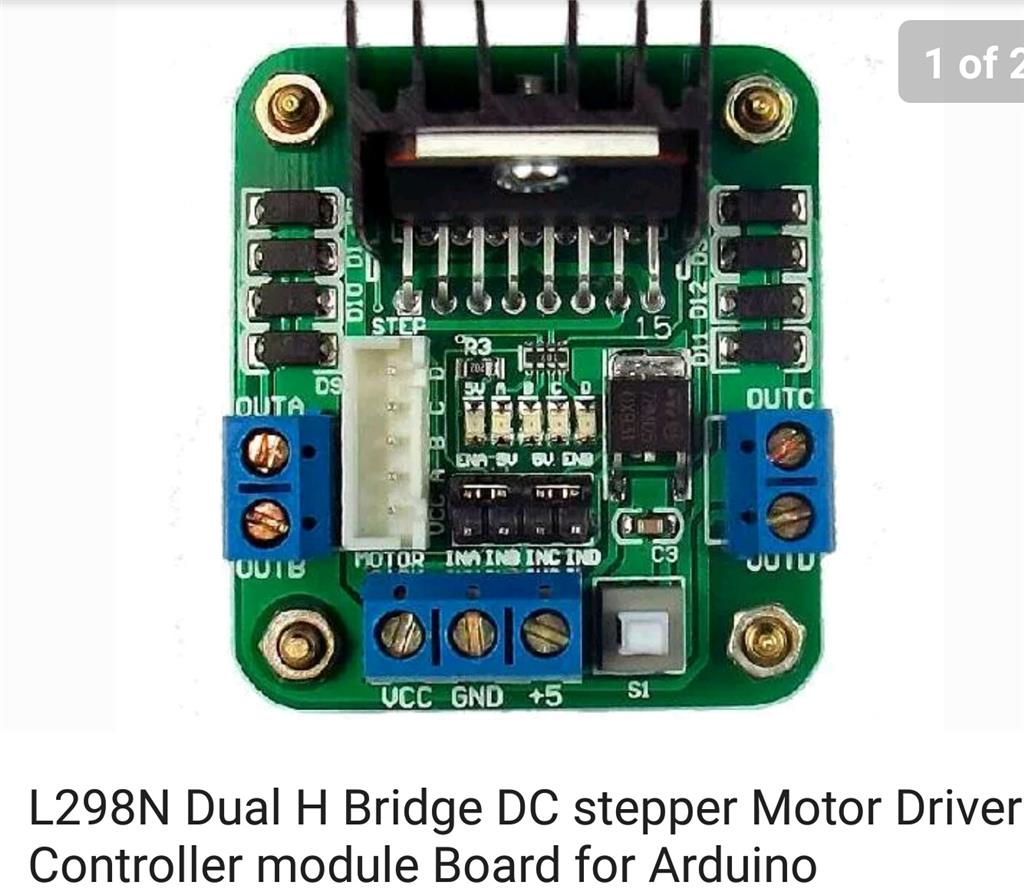


Need to know the amps the motor draws. Volts pretty much doesn't matter.
Alan
First, your h bridge doesn't supply amps. Your motor will pull the amps through the h bridge from your power source so it needs to be rated for more amps than the motor will pull and use.
With what little information you give on these devices I can't tell if you have them paired correctly. Check your spec sheets and make sure your power supply and h bridge are able to handle the amps your motor will pull. Just a guess but it looks like the h bridge is able to handle 2 amps.
Next I'd check to see if your h bridge will accept pwm signals. You say it's a stepper motor controller. ARC doesn't support stepper motors without fancy scripting. I'd start here.
Thanks guys I will. Was there also a script already that someone else posted or a similar one I can try? I've looked around for examples to go off of and I couldn't see any so far.
How many amps and volts is your battery?
Information on how to use the hbridge with ARC and wiring it for pwm is found here: https://synthiam.com/Tutorials/Help.aspx?id=192
You will also find a pile of tutorials on that link above.
Access help for controls using the question marks by clicking on it in any control.
@Cameron what are you using to power your robot? Please don't say AAs By the looks of those motors I am guessing they draw quite a bit of juice under load... Perhaps your H-bridge and or batteries are not up to the task?.... We need to know more about your setup in order to help you...
By the looks of those motors I am guessing they draw quite a bit of juice under load... Perhaps your H-bridge and or batteries are not up to the task?.... We need to know more about your setup in order to help you...
I am using a 12v 5amp lead acid battery
@DJ Thanks for the link I'll check that out too.
As fare as already written scripts, you can download many examples from the ez cloud through ARC. Look at the top menu for the download icon then look through the projects for the ones you want. There are a couple pwm examples in there.
@Dave Thank you very much I will do that!