This is a two part. One part may be best answered by EZ Robot but hoping someone may have insight. The second is probably Synthiam's.
I'm trying to connect several EZB's through their camera ports via USB-to-TTL Serial Cable directly to a laptop USB ports.
First, When I was ready to connect the first EZB to ARC, Com 3 showed up in ARC's connection control and after picking it the connection worked. Yah!
However a couple days later I restarted the robot and the laptop and now it won't connect to ARC through Com 3. After resetting the EZB back into AP mode I was able to connect through ARC over WIFI. Then I tried Client Mode WIFI through my home network and was also able to connected to ARC. Then after another EZB reset and I again set the unit up like last week to connect over USB. Com 3 was there in the connection control but ARC couldn't connect through it. No go. Nada. Nothing.
Second, When I connect tried to add a second EZB to my laptop using the USB-to-TTL Serial Cable a second Com port does not show up in ARC's connection control. This may sound like a dumb question but shouldn't a second com port show up and be used for a second EZB attached to the laptop through USB?
When I first plugged in each of the USB-to-TTL Serial Cables into the laptops USB ports, Win 10 told me they saw them and set each up and was ready to use.
Any ideas would be welcome.
Related Hardware (view all EZB hardware)
Related Robot Skill (view all robot skills)

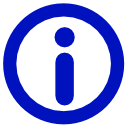

I've got two different USB-to-TTL Serial Cables. Thanks @DJ I was able to see in Device Manage which one had the drivers installed. One had the drivers installed by Windows automatically and the other I had to go to the vendors website to get and install myself. Both are working nicely now.
This first one I'm using is an Adafruit USB-to-TTL Serial Cables. According to how they describe it on their website It seem superior to the other one I'm using. I sounds like it supports faster transfer rates and more baud rates. I have a lot of respect for these guys and their products. However Windows did not automatically install the drivers. I had to go to their website to get them. Adafruit did make the effort painless and quick though: ADAFRUIT Industries 954 USB-to-TTL Serial Cable
This other one I'm using is the one that installed automatically: DTECH FTDI USB to UART TTL Serial 5V Adapter Cable
[url=https://www.amazon.com/gp/product/B08SM622VX/ref=ppx_yo_dt_b_search_asin_title?ie=UTF8&psc=1]
Thanks for all the help on this.