AlexR
Australia
Asked
Hi,
Can you tell me definitively what the resolution of the camera on the JD Robot is? Information online suggests it is 640x480, but when first connecting in ARC the resolution defaults to 320x240. This can be changed to 640x480 with the connection controls, but I do not really see any difference in the image when it is increased. Also, if the camera is set to 640x480 then face detection completely stops working (and the main reason I wanted the higher resolution was in an attempt to improve the distance at which the face detection would potentially work). Any advice / info would be appreciated.
Regards,
Alex
Related Hardware (view all EZB hardware)
JD Humanoid
by EZ-Robot
JD humanoid robot kit - WiFi-enabled, 16 DOF with metal-gear servos; easy, fun, educational, available from the EZ-Robot online store.
Wi-Fi / USB
Servos
24
Camera
Audio
UART
3
I2C
ADC
8
Digital
24
Related Robot Skill (view all robot skills)
Camera Device
by Synthiam
Use PC or robot cameras for vision tracking: color, QR, glyph, face, object, motion; record video/data, control servos and movement, run scripts

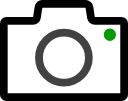

Is anyone able to provide any information on this?
hi alexR mine says 320x240
The camera is 640x480. The lower resolution choices in ARC take the load off the calculations to track, which are very resource hungry. I also notice on my computers that the bounding box to teach objects gets very small the higher the resolution you go, but i also have high resolution monitors (4K) so that could be the reason for that.
As for the face detection not working on higher resolutions (640+) I've not seen a problem. What version of ARC are you using?
This is probably best asked to ezrobot via their customer support. The resolution of synthiam’s ARC is scaled. What ever the native resolution is would be dependent on hardware.
Hi all, Many thanks for the responses. In terms of asking ezrobot, their support page just redirects to here to ask questions - they seem to be fully outsourcing their technical support (unless I am missing another link somewhere)! With regards to the issue with the tracking not working once the resolution is changed to 640x480, I am using the latest version of ARC (downloaded and installed a couple of weeks ago). Is anyone else with a JD Robot able to try and let me know whether they see the same behaviour? It is easy to test, leave the camera on the default settings and turn on face tracking and it should immediately begin to show the bounding box for your face if you are face on to the camera and close enough to it. Then stop the camera, change the resolution to 640x480 and start it again, and you should see that it will no longer show the bounding box even though the image is basically the same. Many thanks, Alex