Botmatrix Youtube Channel
Hi Guys & Gals!
I wanted to let you all know that after a long hiatus I'm spinning up my Youtube channel again! I'm shifting over to my new alias: Botmatrix. From here on in the channel will be dedicated to this awesome community and will continue to be a place where I share my electronics and robotics side projects. The content will be mostly hardware related with a lot of ARC & ARC (mobile) interaction.
I have a number of Project Showcases in the queue that I'd like to share and a few tutorials I'd like to do (I still owe someone an RGB LED tutorial ;D ). I'm very open to requests and ideas for videos if you have any suggestions. Also, if you'd like to be added as a featured channel, please let me know! I've already added ez-robot and a few of our community members to the list.
The link to my channel is: Here
Please subscribe and comment if you're interested!
I'm working toward to getting a custom URL for the channel, A new logo design, and a few other changes. I'll update this thread once the changes start happening.
P.S. I won't be able to get this channel going again without your support and involvement. There are too many distractions out there for me. This community is where I belong and where I receive the most genuine satisfaction, and I really desire to be more involved.
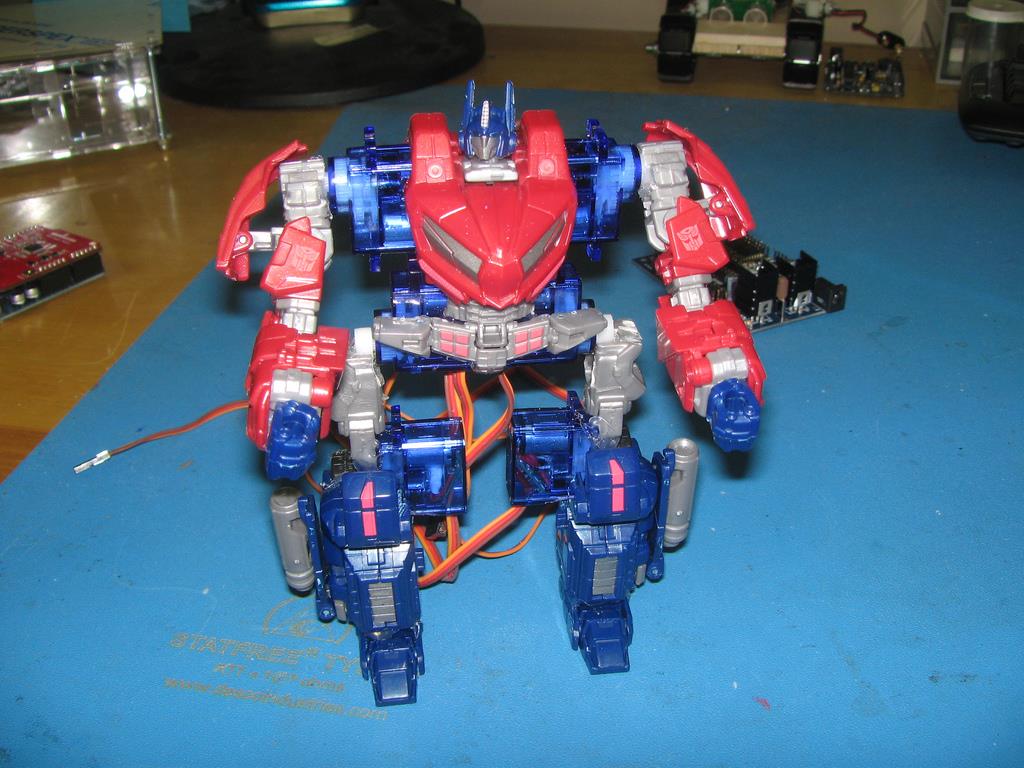

Ahh, yes, that would be a lot cheaper and it is actually want I wanted to start with, but I could not find a cable with the male and female deans. I should have asked first!
Good tip on the heat shrink, I'm going to check to see if have some that size. Thank you!
@Jermie, the heat shrink is much better. I'm loving my new cable setup now with the ability to swap out batteries. Now that I have my cable, I'm wondering about a switcher where I could have multiple 7.4 lipos plugged in and switch them on and off or leave them all switched on.
For example say I had (4) 8000mAh 7.4 lipos and all were wired into distribution panel. At each battery I could switch them on or off. If they were "on" they would be connected in parallel so if all (4) were "on" that would create 32000mAh 7.4 lipo.
My first question is does that sound dumb or dangerous?
I'd like to have a bank of 4 of these batteries in a distribution panel and have the 1st "on" powering the robot and the other 3 "off", then when the robot detects a "low battery", I could manually switch "on" the second battery, wait a few second, then switch off the 1st battery (then remove it and charge it if I want) but the robot would never lose power or connectivity as long as I kept switching the battery packs "on".
If the manual method worked the next step would be to automated it.
Hey @JustinRatliff that doesn't sound dumb or dangerous as many systems out there in the wild depend on parallel batteries. You would need a manifold of sorts with 4 x high current (8A) independent switches. I feel like it would be best to use a custom PCB or PCB prototyping board to make this kind of thing. Although you could make it with wires as well, it would just require a bunch of soldering. And yeah, you are absolutely correct that you would need to make sure you are not charging the batteries while they are actively connected in parallel. Turning the switch off, then charging, would be fine.
Good idea about the PCB and an high current switches! If I do push 32000mAh 7.4v combined battery power to the EzB, you don't think that will be an issue do you?
@JustinRatliff You can't "push" amps or mA to a device... The device draws what it needs... What you are creating in essence is a bigger "gas tank" for the ezb... There is a distinction between amps/mA when it comes to current and capacity... These are two different things...
@Richard R is absolutely correct, while I spec'd for the rated draw for each battery, you really only need to spec for the maximum draw you will have off of each battery. If you are just planning to run the EZ-Bv4 on it's own you can simply use a 500mA swtich but if you plan to run a ton* of servos you'll have to get a higher rated switch. The switch on the JD body itself is rated for 6A. Technically it's 6A @125VAC but that can also be considered as 6A up to 30VDC.
*edit
Jermie and Richard if I follow, then technically with my 8000mAh 7.4v lipo I have exceed the switch current rating in the JD body? But if I follow what you and Richard are explain (I hope I am) because the 8A in the lipo is just the "gas tank" then amps through the switch only become an issue if servos powered from the EZBv4 draw from that "gas tank" exceed 6A and because this new battery can provide it, it could exceed the switch rating.
Whereas the standard JD battery is 1300mAh or 1.3A, the standard JD configuration could never exceed 6amps because the "gas tank" was not that big. Am I getting it or am I lost in the weeds?
@Justin remember there is a difference between capacity and current... The ezb with a camera draws about 200mA so it would last approx (theoretically) 40hrs running on a 8000mAh battery... If your robot draws in total more than 6amps then maybe you may need to update the switch... Also remember that this depends on Volts as well... this formula may help you (amps=watts/voltage).... Jeremie may correct me but the switch on JD and other ez robots is rated at 6amps... I could be wrong but it has no issues with the high current that multiple ez robot hdd servos need...
The JD battery is 1300 which refers to it's capacity... however it can provide 40amps or more (for a short periods) to a device that requires a lot of current...