jstarne1
USA
Asked
— Edited
This made me think I had a Bluetooth problem last night. My fresh ezb before software update said Linvor. This made me think the netbook couldn't pair with ezb but turns out it was just the Bluetooth default name. I wanted to share this so others didn't think they had a Bluetooth problem when everything is fine - Josh S
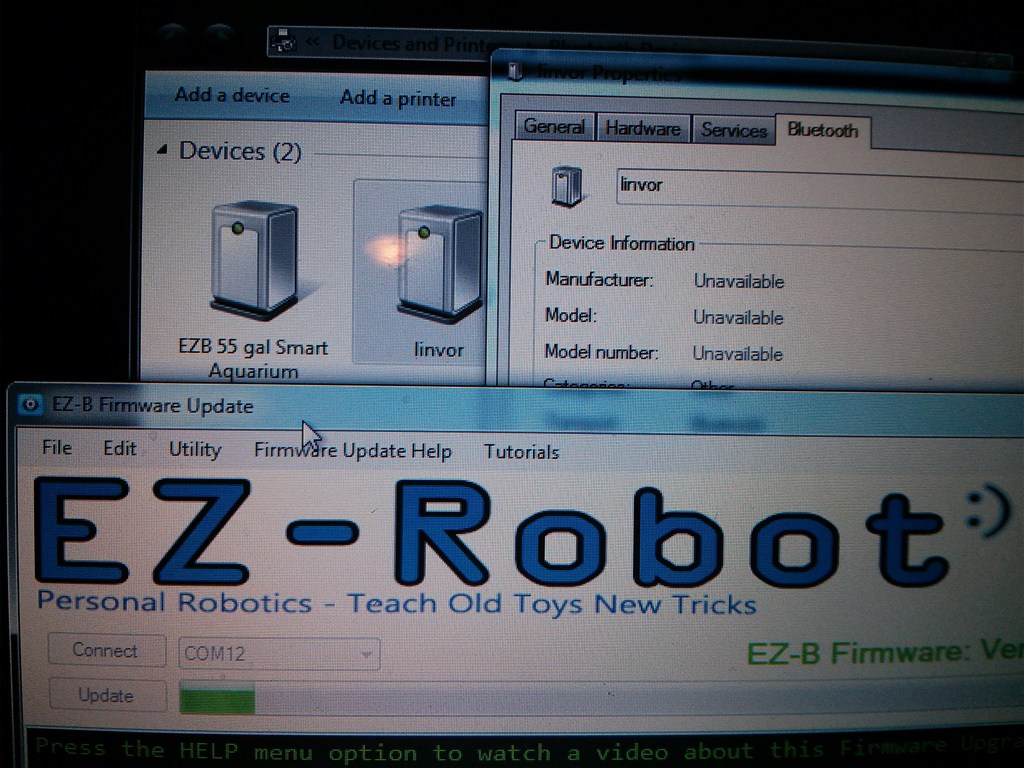

It's also documented in the tutorial
If its a brand new ezb, the Bluetooth will show as linvor. Once updated with firmware, it will be EZ-Robot.
Here is the tutorial page for adding Bluetooth: https://synthiam.com/Tutorials/Default.aspx?id=5
:)
Ha ha I clearly missed or forgot that. Its all good.
Having info in here will also help others
Hi-
I'm trying to connect to ez robot with bluetooth on Windows 8 and the device linvor shows as offline and I can't connect.
Help.
Thanks
Are you trying to pair it or are you trying to connect to it?
If it's already paired you don't need to bother connecting to it in Windows, just connect via ARC or the SDK.
If you are pairing it, make sure it's powered up, red light flashing, windows should see it.
@RCWilly, please take a few minutes to follow the tutorial steps: https://synthiam.com/Tutorials
I am/was following the tutorial, but the process for adding a device in WINDOWS 8 is different from WINDOWS 7. The device (linvor) appears to be paired, but there is no option to select a com port. When attempting to update the firmware neither com 3 or 4 works.
Again the linvor bluetooth device shows as offline in the WINDOWS 8 bluetooth settings. I must be missing something? Should the device show as offline?
Here is the debug message I get when trying to update the firmware.
Firmware Updater Version: 2013.03.18.00 4/13/2013 2:44:21 PM - Begin
Attempting connection on COM3 Connection Failed: System.TimeoutException: The write timed out. at System.IO.Ports.SerialStream.Write(Byte[] array, Int32 offset, Int32 count, Int32 timeout) at System.IO.Ports.SerialPort.Write(Byte[] buffer, Int32 offset, Int32 count) at EZ_B.EZB.Connect(String hostname, String tcpPassword, Int32 baudRate) Disconnected 4/13/2013 2:44:24 PM - Connection attempt error
Available Ports:
Have you selected the correct EZ-B COM port? Use the Help menu option to view the online help and watch a video demonstration.
If you are considering contacting us, ensure you have followed the tutorial first. You may find the tutorial by pressing HELP from the menu. If you still feel necessary to Contact Us or post on the forum, we will require a copy of the debug message by pressing the Edit menu option and pasting the debug window contents to us.
Nearly every issue is resolved by properly following the tutorial and ensuring you have the Microsoft Native Bluetooth Stack. This software is not supported in a Virtual Machine.