Asked
— Edited
I just fired up my B9 after he's been shutdown for months. When I try to talk to him through Bing Speech Recognition plugin I get the error shown on the screenshot below. How can I get this to work?
I'm using the basic plugin supplied for free use without a API key. Most of my robot's reaction is triggered through the Bing Speech Recognition and he's basically dead in the water now. Sadly I have a showing tomorrow with people driving hours to view the advanced features that EZ Robots gives my B9. This will be a real disappointment to them if all he does is stand there. tired
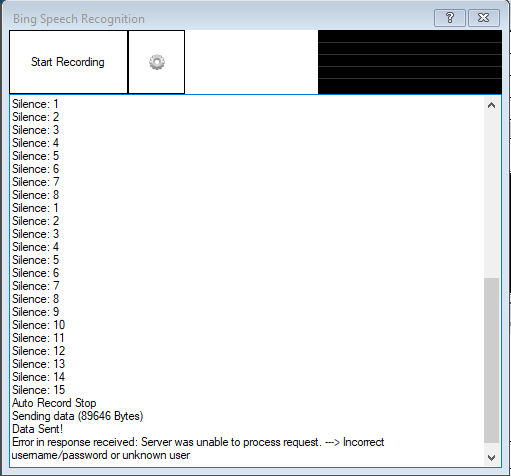

I think that there is a built in version as in part of ARC. You should find both listed in controls. Are you using that one? You might need to remove any older versions (with api keys). I use the free one thru EZ but is limited to 200 a day. I went thru that pretty quick. I think DJ said you can use both (built in and API ver) in same project to double you daily usage?!...not sure what thread i saw that but I may have dreamed it all ..lol?!
Edit: Advanced Bing Speech is the pay for API key ver. Bing Speech Rec is the EZ free version built in.
Both are listed in Audio controls
Maybe time to try ptp watson plugin. The speech recognition works exceptionally well.
Hi Dave.
I just this moment tried the basic (not Advanced) Bing speech recognition control from the "Add Control", "Audio" menu as Will mentioned, and it's working okay for me. I have my Bing S/R control linked to the AIML Bot control to do similar to what you have to trigger actions.
As mentioned, maybe try removing the Bing plugin you have, then add the basic Bing S/R control back in and give it another try.
Good luck and hope you get it sorted before your visitors arrive.
Dave - you're using the "Advanced Bing Speech Recognition", which means you need to supply your own Azure credentials. Your other option is to use the regular one which uses the ezrobot provided credentials.
Both are documented very well by pressing the ? (question mark) next to the X button in the control.
Thanks for the help guys. Very odd. I must have something screwed up. Not sure what as everything was working perfectly last time he was up and running. I thought I was using the free version. I actually tried to replace it last night but have some confusion as to which one to choose. Neither choice in the Add Control window says Advance. See below.
Oh - I know what it is. Your account settings in ARC are incorrect. This was a situation you had a few months ago regarding a misunderstanding of how email worked. You changed email providers and didn't know that also meant the email address changed for you. This means your ARC account information doesn't match the website credentials. Enter the correct credentials in ARC -> Options -> Account Settings.
Thanks DJ. That did it. Everything is working now.
As far as me not understanding how Email works, well, I'll say LOL. Of course I know how it works. The issue was I couldn't change my email address to my new one on this website. You told me to do it through customer support. I still haven't done that.
Of course I know how it works. The issue was I couldn't change my email address to my new one on this website. You told me to do it through customer support. I still haven't done that.
No matter. That's small potatoes. The main thing is that I'm up and running and still have an hour before my guests arrive. Thanks sincerely for the help.
Resolved!
