I am running 7 scripts at once. Each is looping and looking for a variable that is generated by other scripts. Once these variables are triggered, each script runs a series of commands and returns back to looping.
Some of my scripts have nested loops operating inside of other loops and break out as necessary.
I am using FOREVER LOOPS because GOTO functionallity has been deleted. My previous code with earlier ARC and GOTO was very fast. This alternative workaround with FOREVER LOOPS appears to bog down the EZB/4. So slow that my functions are not happening in a timely manner. I am not printing or delaying any differently that with previous ARC code.
QUESTION: What can I do to speed the running of my 7 scripts?
Any help would be appreciated. Thanks Jack
Related Hardware (view all EZB hardware)
Related Robot Skill (view all robot skills)

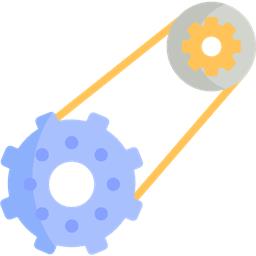

Do not create threads in all caps, please. Thanks
I edited your thread title to something more appropriate.
Also - if you're asking for help, post a project or example so someone can guide you how to make your scripts run more efficiently.
It's not efficient programming to have a loop watch for a variable to change. That's a poor design which will lead to the situation you are experiencing. Instead, it's a good idea to launch the script when needed. Otherwise, if you must do it this way due to the architecture already implemented - add a sleep in the loop to give other processes time to work.
Lastly, in a loop - it's a good idea to put a sleep in there - so you can let other scripts run. A sleep for a few milliseconds is all you need. Otherwise, you're taking 100% of the cpu on your machine.
DJ
Thank you so much for all of your suggestions. I really appreciate your willingness to help. Jack
Try this jack, i made a control that will run a script when the variable has changed: https://synthiam.com/Products/Controls/Scripting/On-Variable-Changed-19359
think it'll do what you want
Thank you DJ! It looks perfect. Jack