Louis T
I started testing some alternative MP3 Sound Modules, my goal to get similar functions but at 50% less than the cost of MP3 Trigger ($50 + s/h). This could help people with low budget that want to get into robotics or just wanted to build a low cost robot. I choose these two modules in theory from reading their data sheet should work with EZ-B thru very simple sendserial command already built into ARC:
This MP3 module im testing and is working very well with EZ-B, it supports 40 MP3 files, 6 outputs:
This MP3 module supports 199 MP3 files and 8 outputs but I can't get it to work because it required baud rate of 4800 which ARC doesn't support but i would like to have it working because it supports 199 MP3 files and have better features than the above module:
However both modules needs an audio amplifier but for the price you can't beat for small to large robot projects that don't need a lot of sound files.
I have already got it working well with my Wall-E project, there is just one problem because the volume reset once power is disconnected so i found a way around that by using a init script at connection to change to max volume and a start up sound. All costs less than half price of MP3 Trigger.
Here is a rough wired pic using Wall-E own speaker, MP3 module, and a dual 3W amplifier. I will post more details soon but still i would like to be able to use the 199 mp3 module, nice thing is both module output stereo sound and you are not limited to small speakers, just use bigger amp for bigger speakers and blue color matching EZ-B board
More details on wiring and custom scripting coming soon...might make a demo video if i have some free time.
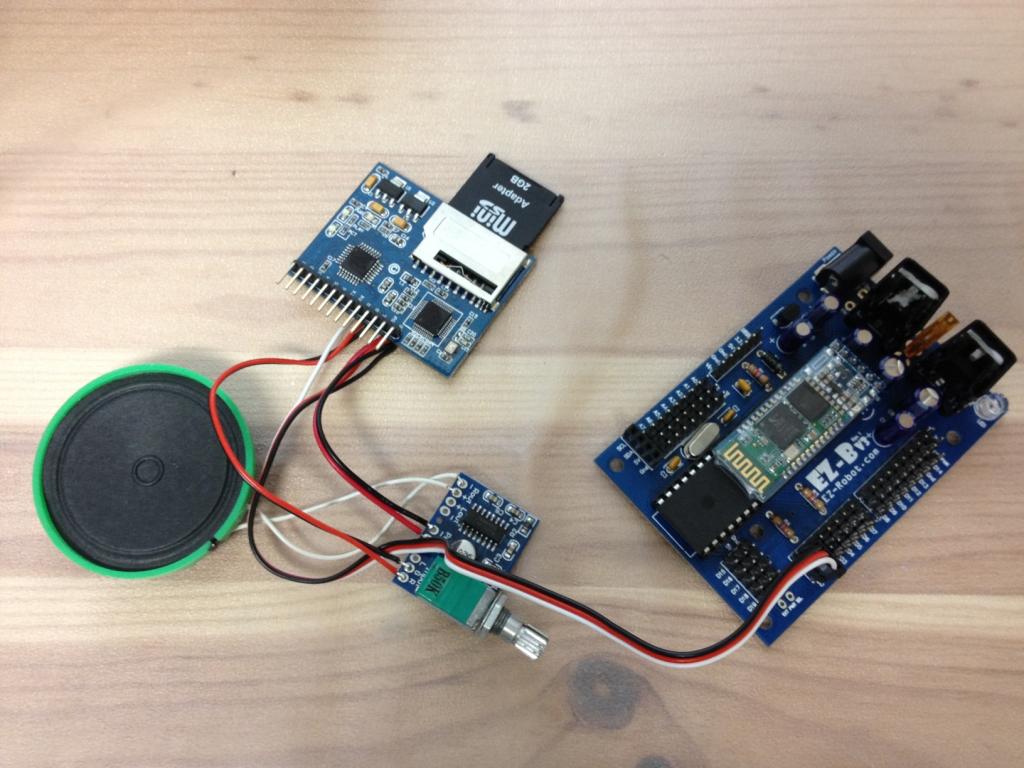

Only one port on the EZ-B can do high-speed to support the roomba's 115,200. There is no "Port 2" on the EZ-B. The roomba connectivity port is D0. You can find a diagram of the EZ-B in the user manual here: https://synthiam.com/Manual or look in most of the Config menu's for an image within ARC.
one more question then if DO IS HIGH speed 115,200 then what are the rest of the 19 ports you said are TTL PORTS HAVE ON I2C what is the speed of it,i see i2c MP3 supports up to 400k and think high speed 4.3mb
i2c speed buss info There are three data transfer speeds for the I2C bus: standard, fast-mode, and high-speed mode. Standard is 100 Kbps. Fast-mode is 400 Kbps, and high-speed mode supports speeds up to 3.4 Mbps. All are backward compatible. The I2C bus supports 7-bit and 10-bit address space devices and devices that operate under different voltages DJ your are right some are SPIwitch is close to i2c but not real I2C on the MP3 PLAYER i found is real I2C buss
I'm unsure what your question is. Also, some of your words are capital case and i'm unsure the context. Can you rephrase your question please?
what is the speed of I2C BUSS and i found out the 19 other TTL ports only 57k is the highest sorry about my caps DJ my brand new stupid laptop from dell doest have a caps light
The i2c speed of the ez-b is standard: 100kbit/s
ok that what i wanted ,so with mp3 player can only use 57k thats about half of I2C or use the high speed port one last QUESTION can TTL PORTS only transmitt or do they receive.i know I2C is bi-directional i thought it wass 100k on I2C buss but didnt see any info on it
@DJ
Glad to help, it's the least i can do. I'm excited to see either one of these units or both supported in future version of ARC.
Grabbed (2) off E-Bay, price went up $3 bucks since last night! lol
Also scooped up (2) of the same little amp in your pic.
Looking at your EZB file. Your init file, is the multiple commands to basically ramp up the volume on power up?
Other than that looks pretty easy to use. Only real difference from the Sparkfun unit is no external triggers and max .MP3 capacity. No biggie as I will either put on random or use voice command.
Great find! Thanks for sharing.