mav2k
Hi, I finally got my power supply and powered up my EZ-Robot EZ-B v4 board today. I have managed to connect to it via wifi but after that I am completely lost.
I have searched for and attempted tutorials on site but the tutorials always seem to assume you know certain things and therefore appear to have crucial steps and information ommitted. Also unless I have missed it, I can't find a tutorial for a total beginner like myself?
All I wish to do right now, in order to start learning the board and software, is to make my LewanSoul servo perform a few movements. The servo is an LDX-218 and is not connected to anything other than the ez-b board. I simply want to learn how to make it move, say turn left for so many steps then right for so many steps and return?
If anyone can point me in the right direction or provide a link to a complete step by step guide I would very much appreciate it please.
Many thanks,
Des.
Related Hardware (view all EZB hardware)
Related Robot Skills (view all robot skills)


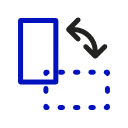

Welcome,@Mav2k
Here is a link you should read for a LewanSoul servo https://synthiam.com/Products/Controls/Servo/LewanSoul-Servo-15987
Servo control - https://synthiam.com/Products/Controls/Overview/Servo-Controls-17394
Try this first
EZang
@Mav2k: Please Ignore EzAng post your servo is not a serial servo, yours is a digital servo:
Follow this links: https://synthiam.com/Products/Controls/Overview/Introduction-to-servo-motors-17393
https://synthiam.com/Products/Controls/Overview/Servo-Controls-17394
Thank you for your prompt replies. It is the early hours of the morning here in the UK and I have work shortly. I will follow the links as soon as I have some free time and let you know how I get on.
Once again, your help is very much appreciated, thank you.
good luck, and be well
EzAng