ptp
USA
Asked
— Edited
I have windows 8.1, i've attached a screenshot of the desktop, with ARC open over other windows applications.
I don't have close, minimize, maximize buttons on the ARC window, neither i can move the window or resize.
maximize, minimize or restore is only possible via the ARC application buttons.
I don't see the ARC's windows frame
is this normal ?
It's very annoying and is a pain to access other applications in the desktop.
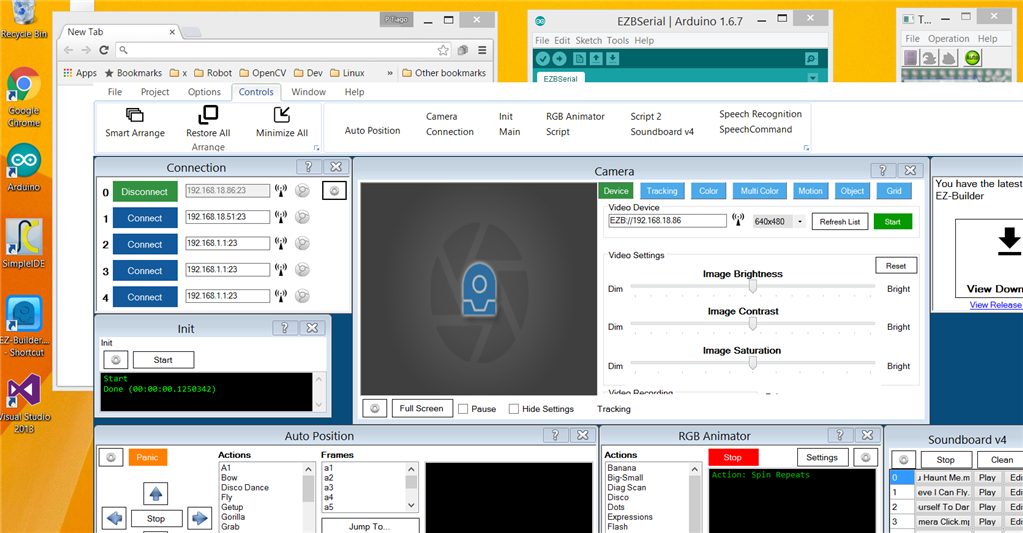
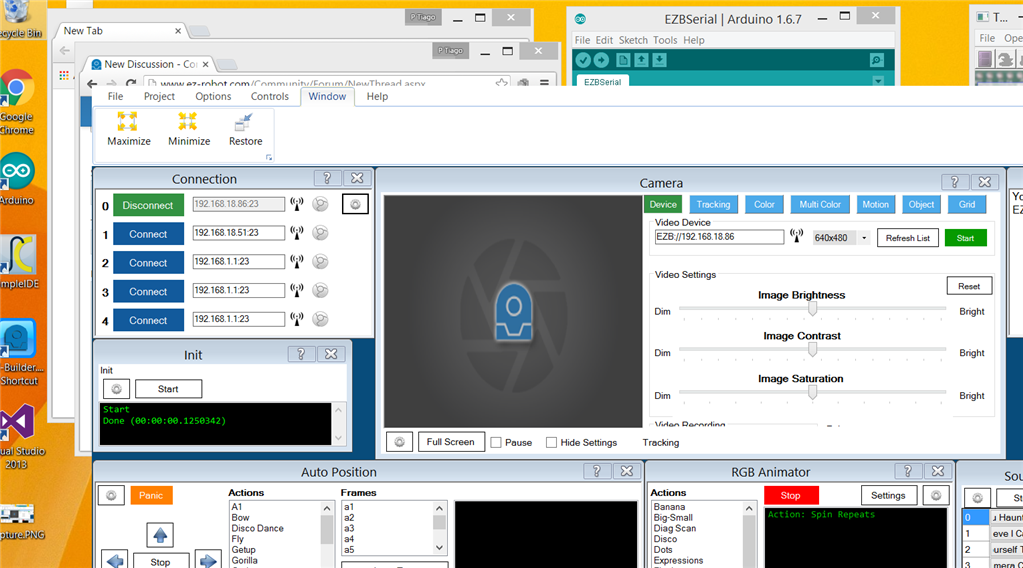

Definately a bug, whether it is windows or ARC. Maybe a full screen bug?
Maximized or not there are no windows frame, maximize or minimize buttons.
This is like a windowed-border-less mode. It is strange it occurred out of nowhere though. Not sure how to get it out either.
try choose controls in ARC and then smart arrange
@nomad,
the issue is not inside ARC.
oeps sorry
I believe it has been like this since the UI redesign over a year ago. You can put it in full screen (maximized) by going to Options/Preferences, then use alt-tab to get to other applications (when running on Windows 10, I put it in its own virtual desktop so it is not sitting over other applications).
One of those weird UI things that I have never bothered to complain about, just work around, but it is a bit strange.
Alan
but when is not maximized how do you move the window ?
that is the annoying part.