Optimus
Hi I'm from Germany also have a EZ - Board V3 + and think it's really cool what you can do with it but unfortunately I have a big problem connecting to ARC . So I connect my bluetooth give 1234 and it connects to the PC but when I select the ARC the correct port the smaller of the two and click Connect comes an error see Screenshot what am I doing wrong that can not be true , I try it already had days I'm very technically gifted eigendlich but that part will simply not connect other Bluetooth dongles have already try with the laptop it does not connect This message comes is the port that right ez - b flashes blue and red LED:
Attempting connection on COM50 Connection Failed: System.TimeoutException: Timeout bei Schreibvorgang überschritten. bei System.IO.Ports.SerialStream.Write(Byte[] array, Int32 offset, Int32 count, Int32 timeout) bei System.IO.Ports.SerialPort.Write(Byte[] buffer, Int32 offset, Int32 count) bei EZ_B.EZB.Connect(String hostname, Int32 baudRate) Disconnected
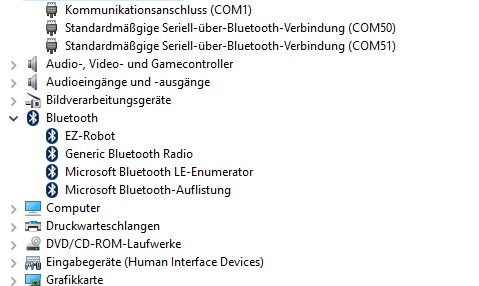
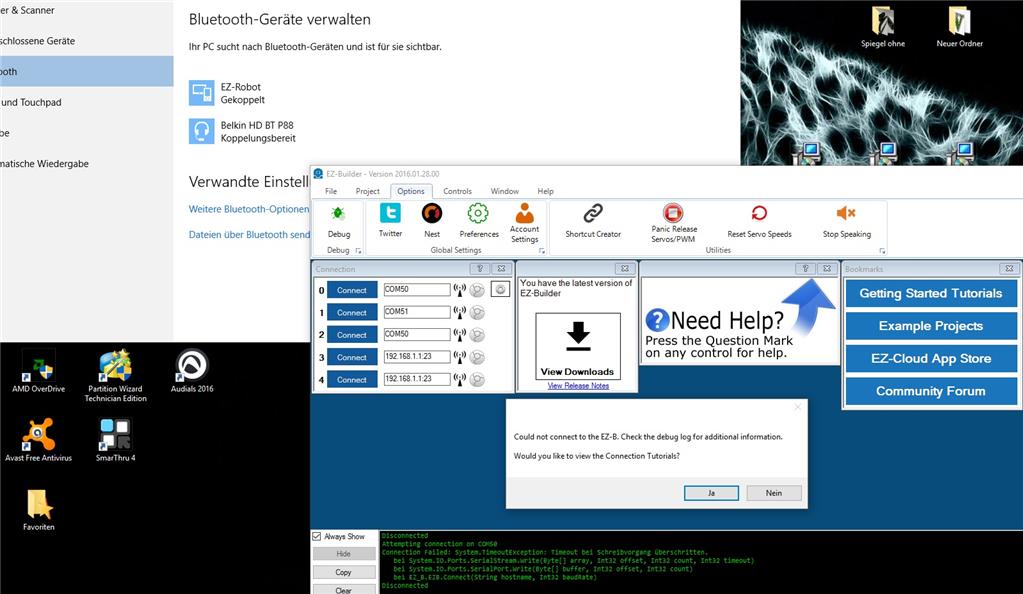

Try both comm ports, and double check that the Bluetooth is actually connected. I have had it where the computer says it's connected and the ez-b is off.
It is typically the 2nd com port, not the first that works with the V3 (I don't know why).
Strange that your com port numbers are so high. If you don't have other ports, Windows should have given 2 and 3, not 50 and 51. I am not sure ARC can address a com port that high. You might want to see if Windows will let you renumber them if you can't connect to either.
Alan
EZ - B is on and flashing blue LED and red LED flashes now I have switched it on COM 2 and COM 3 and bluetooth Now I noticed it is paired but not connected to it , it will be wealthy entered the code 1234 and then coupled is close together and then just re- coupled and disconnected why he does not connect ?see the screenshot
Reseat bluetooth module? Maybe the plug is loose
Maybe damaged ez-b v3?
So this is something I 've never had the bluetooth can not connect unsolvable problem usually I get everything to run , I can not at all believe that I do not hammer out the problen it to solve itself !
how should I bluetooht reseten module ? There's the way it is ausgelieert have not changed anything had also with a multimeter as shown in the video pin 5 and 6 continuity checked everything ok
as bluetooth reseten ?
He means remove the bluetooth module and plug it back in. You just pull it straight up. It is taped to the EZ-B processor chip, but should come loose easily. Just pull straight up so you don't bend hte pins, then press straight down until fully seated.
Do this with it unplugged from power.
Then order yourself a V4. You will be much happier
Alan